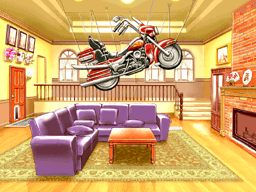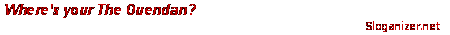Page 1 of 1[ 5 posts ]
Gender: None specified
Rank: Suspect
Joined: Wed Dec 05, 2007 12:47 am
Posts: 17
Here's the story
Valery Editrian(Shortens to Val Editrian, sounds like valedictorian) played by
 is found at the scene of a murder in a school, the victim, her English teacher Mrs. Shak. The victim was stabbed 4 times all with different weapons, the catch is they are all safety scissors. I've got a good 2 hours of gameplay already written down, and its all planned so ive got a big twist planned.
is found at the scene of a murder in a school, the victim, her English teacher Mrs. Shak. The victim was stabbed 4 times all with different weapons, the catch is they are all safety scissors. I've got a good 2 hours of gameplay already written down, and its all planned so ive got a big twist planned.Characters are
Prosecutor:

Suspect:

Witness: (I'm really not sure) either
 or
or 
the suspects boyfriend
 becomes involved Greg Arias(Gregarious look it up) and of course
becomes involved Greg Arias(Gregarious look it up) and of course  will be there.
will be there.The biggest things I need before I can start are
1 A classroom background that i can add my evidence too
2 Lockers(i can't really use 1-5 cause there not school lockers)
Characters and stuff would be awesome but are unnessesary
I might actually post some stuff here later tonight so ya'll can actually believe I have a story going
ta ta for now

Foolish Fool
Gender: Female
Location: yee olde englande
Rank: Medium-in-training
Joined: Thu Oct 04, 2007 5:24 pm
Posts: 528
I've got a classroom location already made for something a while back,
Spoiler:
Gender: None specified
Rank: Suspect
Joined: Wed Dec 05, 2007 12:47 am
Posts: 17

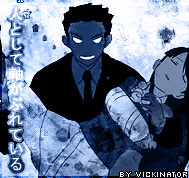
As a human, my axis is blurred.
Gender: Female
Location: Central City
Rank: Prosecutor
Joined: Tue Nov 27, 2007 5:03 am
Posts: 847
http://sdb.drshnaps.com/BackgroundsOther.htm
I get the ones I use for my comic from those places. Others I make from screenshots of other games.

: GiantzWaltz | Various Original Works | Happy Backwards :
Disclaimer: I am rarely ever on the forum these days.
If you really need to reach me my DeviantArt account is the best bet.

Otaku, #1 Machi fan, #2 Machi Fan
Gender: Male
Location: Engl- Ooh, over 3000 posts. (England)
Rank: Ace Attorney
Joined: Fri Sep 28, 2007 4:06 pm
Posts: 3781
Spoiler: Step 1
Spoiler: Step 2
Spoiler: Step 3
Spoiler: Step 4
Spoiler: Step 5
Spoiler: Step 6
Page 1 of 1
[ 5 posts ]
Who is online
Users browsing this forum: No registered users and 9 guests
You cannot post new topics in this forum
You cannot reply to topics in this forum
You cannot edit your posts in this forum
You cannot delete your posts in this forum
You cannot post attachments in this forum
You cannot reply to topics in this forum
You cannot edit your posts in this forum
You cannot delete your posts in this forum
You cannot post attachments in this forum