
The title says it all - the AAI2 team, after years of work, has successfully translated the game and released a full patch!
The patch can be downloaded here in two formats:
BEAT: http://filetrip.net/nds-downloads/rom-h ... 32859.html
XDELTA: http://filetrip.net/nds-downloads/rom-h ... 32860.html
Please read the readme before applying the patch. This is still a beta, so there may be bugs or errors.
Again, a tremendous congratulations to the team and all their hard work.
Note from BP: Just a reminder that GK2 spoiler rules are still in effect (for the whole game!), so don't go around posting unmarked spoilers outside of proper threads in the GK2 subforum. (We may lift GK2 spoilers in the not-so-distant future, but for now they're all still in effect.)





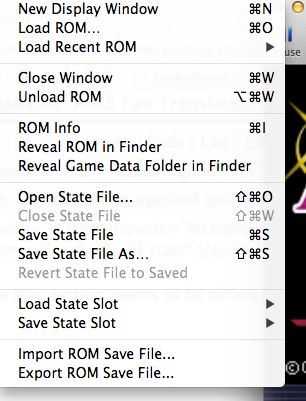
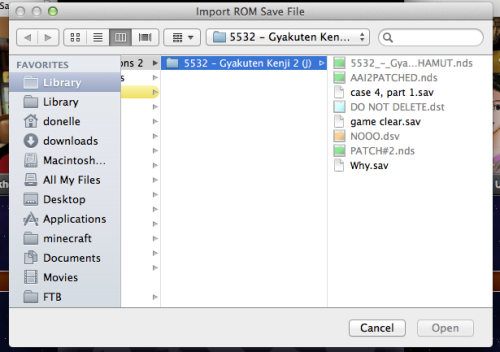

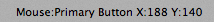 or something similar to
or something similar to 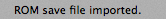 and literally nothing else happens.
and literally nothing else happens.