Gender: None specified
Rank: Medium-in-training
Joined: Sun Jun 24, 2007 6:19 pm
Posts: 449
* The 2x thing should be able to be turned off. Some people don't like it.
* Is there a way to switch the blip between male and female? I mean, I know Edgey wears purple, but I still don't think he deserves a female blip....

* There should be a little "Z|Press" "X|Present" at the top corners of the screen in cross-examining.
* The font on evidence is reeeally hard to read.
* And last but not least..... profiles?
* The source code is needed to run it on Mac/Linux. Plus, wouldn't it be awesome if users could add their own features? (Although, I'm wondering..... how the heck did you get it in one EXE? I used Py2Exe and it made a folder full of stuff.)
Alright, maybe that's a bit more than "some", but it's still pretty awesome! I mean, the first good case maker, really.


Gender: Male
Rank: Prosecutor
Joined: Thu Mar 06, 2008 8:36 pm
Posts: 770
I do plan on having more resolution options. Like, choose your resolution, 2x or not, etc. I also plan on making the system not care what resolution the art is created in. This way you can set a higher resolution and use better art than in the original games if you want to. I'm not sure when I will finish this, it may be in tonight's release, but probably next week. Heh, I take it "some people" means you?
I never really noticed that there was a female and male blip before... You can change the blip sound effect with a text macro: {sound[sound]} where sound is a wav/ogg file in the sfx folder. There are two sounds that I ripped, click1.ogg and click2.ogg. I don't know which is male or female, or if I even ripped the male one at all. Let me know if it's there, it will be embarassing to release my case having all the males use female blips :)
Yes, and probably an icon for present in the court record as well. It's harder on the single screen to do this, but if I double the res and then show the icons at normal res it could work. I understand the interface is a little confusing because of this missing.
Yet another problem to do with the resolution. I really should play the original game again because it's getting so long I don't remember how it was. I'll try and find a better font, or maybe use some scaling tricks so I can combine original game art with higher resolution for things like fonts and interface. This is kind of related to all of the above problems...
This ought to be pretty easy to add, they are just another form of evidence right? It's just my code for the court record is awful, so I avoid editing it as much as necessary. Also PW1 didn't have profiles, so I left it out.
Doh! I forgot to put the source in the beta4 zip. They were in the others. I welcome any additions of code, and do plan on making this project open source. Heck, I don't really mind if people change the code specifically for their own case and don't put their additions back into it. I'm basically doing this as a side project.
Thanks for all of the feedback, I survive on feedback :) Getting feedback in a free project is like being paid. I hope that eventually this can become a great casemaker, not just a good one. But it will probably be a while, and will need support and effort of more people than just me. Mostly, I just hope this can be useful for someone.
Gender: None specified
Rank: Medium-in-training
Joined: Sun Jun 24, 2007 6:19 pm
Posts: 449
lol

Actually, it did. It only didn't have profiles for presenting, but all the rest of the time it did.
It dosen't need to be double sized! Here's some graphics you can use:
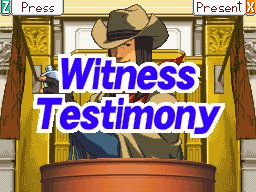

^ These buttons were ripped from the GBA version and altered by me.
Actually, the regular text font would work fine for that. The real game does it, after all.
And, last but not least, this will probably be a helpful resource for single screen gui:
http://comebackcourt.sourceforge.net/screenshots.html
These are screenies from the fan translated first case of GS3 with the GBA gui.
(Also, I just love your custom graphics hidden in the "bg" and "general" folder.
 )
)

Gender: Male
Rank: Prosecutor
Joined: Thu Mar 06, 2008 8:36 pm
Posts: 770
And yeah, you found the first art I made for the game :) It's really hard to draw with a laptop touchpad while riding in a car, haha. The first chunk of pyphoenix code was written during a car trip and I had no access to anything, and I thought, well gee, I can just draw some stuff. Lol. I left it there for an easter egg :)
Thanks for the rips I'll put those in pronto.
Gender: None specified
Rank: Medium-in-training
Joined: Sun Jun 24, 2007 6:19 pm
Posts: 449
 If you want more GBA screenies, just PM me.
If you want more GBA screenies, just PM me.And also, after using PyWright for a bit, I have one thing to say: It's awesome!
 It may not recreate the games as well the other case makers might, but it has an appeal of its own. The fast text reminds me a lot of Earthbound, and being able to position characters any way you want is going to allow for some more interesting cases.
It may not recreate the games as well the other case makers might, but it has an appeal of its own. The fast text reminds me a lot of Earthbound, and being able to position characters any way you want is going to allow for some more interesting cases.Good luck on developing this!


Now with Glasses!
Gender: Male
Rank: Desk Jockey
Joined: Thu Oct 11, 2007 4:10 am
Posts: 135
How exactly does it work and how will you be able to identify co-ordinates within it?

What is my liiiife?!?
Gender: Male
Location: UK
Rank: Admin
Joined: Tue Feb 27, 2007 11:02 am
Posts: 2504

Gender: Male
Rank: Prosecutor
Joined: Thu Mar 06, 2008 8:36 pm
Posts: 770
I implemented the icons, added profiles, added checking evidence, and used a better font for evidence descriptions, in the latest release.
I also added a feature where it will check your case directory for art, sfx, and music before checking the general directories. So if you want to change any of the default art, or introduce your own stuff, without polluting the general folders, you can do it this way.
Here is an example of creating a profile, and being able to check it:
set saluk$.name saluk
set saluk$.pic saluk
set saluk$.desc Cool guy from CR forums, author of pywright
set saluk$.check looksaluk
addev saluk$
Because the id for saluk$ ends in a dollar sign, it will be considered a profile. Also, make sure there is a pic named saluk in the art/ev folder.
The saluk$.check says that when the item is checked, it will run looksaluk.txt. Here is an example for that:
textblock 20 20 100 100 Just a picture of saluk
waitenter
This will show the default background; place a block of text starting at position [20,20], with a width/size of [100,100] pixels, that shows the text; and then wait for the user to press enter before returning to the court record. It may be a bit complicated, but it allows you to do basically anything you want with check. You could have a written statement for instance that when checked shoes a review of the actual conversation with a witness. Whatever. When I add more flexibility to scripts, this extra functionality will be available to check as well.
Hmm, that description should probably have gone in the doc. I need better docs...
How exactly does it work and how will you be able to identify co-ordinates within it?
The test case has an example of this in edgeroom.examine.txt. You start the examine section with the line "examine", then each line following that will create a hotspot, or "region". A region is rectangular, and consists of the position of the left corner of the rectangle, the width and height of the rectangle, and a label to name the region. The coordinates of the screen start at [0,0] in the upper left, and go to [256,192] in the lower right. In gimp, if you use the rect selector to select the region, it will tell you the exact coordinates to use in pywright. Finally, result lines with the names of reach region are listed, which is where the script will jump to when a region is chosen.
Here is a portion of edgeroom.examine.txt from the test case:
examine
region 0 22 37 135 tv
region 46 23 38 109 mic
region 87 67 59 39 desk
region 92 36 37 27 portrait
result tv
"It is a TV"
setflag seentv
goto top
I have vista too, so in this case vista is not the culprit. You probably have the art extracted to the wrong location, or forgot to download the art pack. Your PyWright/art/port folder should have a ridiculous amount of files. The art pack should be extracted to the PyWright/art folder, overwriting the existing folders when asked. Note that there is a new download of both PyWright and the art pack on the wiki: http://gyakutenwiki.net/index.php?title=PyWright
Sorry to make it so confusing, I have a habit of overcomplicating things :(
Hope everyone enjoys beta5, and keep those requests and bug reports coming!

What is my liiiife?!?
Gender: Male
Location: UK
Rank: Admin
Joined: Tue Feb 27, 2007 11:02 am
Posts: 2504

Hmhmhmhm...AHAHAHAHAHAH!
Gender: Male
Location: Kitaki Bakery
Rank: Desk Jockey
Joined: Thu Apr 10, 2008 6:49 pm
Posts: 71
Traceback (most recent call last):
File "PyWright.py", line 423, in <module>
for o in assets.cur_script.obs:
File "core.pyo", line 204, in get_stack_top
IndexError: list index out of range
Call this beta testing.

We won...somehow. Townie victory on Day 12.

And so it begins.

Gender: Male
Rank: Prosecutor
Joined: Thu Mar 06, 2008 8:36 pm
Posts: 770
What SHOULD happen when a script completely ends? I'm not entirely sure.
to Gerkuman: you can use left and right to browse available cases. To make a new case, you need a folder for it, and start writing the script with an intro.txt file. It will appear on the list automatically.

Now with Glasses!
Gender: Male
Rank: Desk Jockey
Joined: Thu Oct 11, 2007 4:10 am
Posts: 135
I've read the doc, and it doesn't tell me exactly how to do it.
Also, would just adding sprite sheets work? If not, how do I divide them so it will.
Thanks.
^ Ji Hye Jang
Gender: None specified
Location: Your mom
Rank: Medium-in-training
Joined: Tue Dec 18, 2007 4:16 am
Posts: 535
http://www.gyakutenwiki.net/hosted/pywright_beta5.zip
http://www.gyakutenwiki.net/hosted/pywright_art.zip
http://www.gyakutenwiki.net/hosted/pywright_music.zip (unchanged since the last version)

Gender: Male
Rank: Prosecutor
Joined: Thu Mar 06, 2008 8:36 pm
Posts: 770
I've read the doc, and it doesn't tell me exactly how to do it.
Also, would just adding sprite sheets work? If not, how do I divide them so it will.
Thanks.
Just place the agif in the art/port directory (or art/fg, art/bg if it is something other than a portrait) and load it the usual way. The test case loads pearl as an animated gif, so look at Unlike sprite strips, you don't need to create a text file detailing how many frames are in the strip, just plug it in and play.
"This is a test of pyphoenix."
"char pearl" loads art/port/pearl-normal(blink).* or art/port/pearl-normal(talk).*, where the .* can be a strip of frames in a .png format, or an animation in .gif format.
Sprite sheets contain more than one animation in the same file, which might be nice to support, but are more difficult for both the engine developer and the case writer to use. The only formats currently supported are strips, which is one animation horizontally laid out, and animated gifs. I can support sheets as well of course. By next week maybe :)
Oh a note an making sure the background is clear. Either use a transparent background with an alpha channel for .png, or have the background color be [255,0,255] with NO alpha channel. An idiosyncrasy of SDL prevents both an alpha channel and clear background color to be used at once.
Thanks Li Ji for mirroring :)

Now with Glasses!
Gender: Male
Rank: Desk Jockey
Joined: Thu Oct 11, 2007 4:10 am
Posts: 135
Could you add support for GS4 sprites in the future? It'd be great to see what you could do.
Oh and I recommend adding Psyche Locks. Great job so far.
Wibbly wobbly timey-wimey stuff
Gender: Female
Location: In front of you
Rank: Medium-in-training
Joined: Mon Oct 08, 2007 6:42 pm
Posts: 352
A couple of features I noticed are either missing or I don't know how to perform:
Lipsync - I saw that the characters didn't "talk" when you put text in parentheses, but... when I want Phoenix to say something outside of court, I'd rather not have the character on-camera be the one "talking". Maybe have an "in-text" lipsync control ({L}, for instance) that disables lipsync until {L} is used again. Either having that or a separate command (lipsync [on|off]) would be nice.
Text speed - I know you can set {delay#} in the textbox to make it go slower, but is it possible to modify the general text speed with a command like textspeed 10? That'd be nice for making even faster speech (if you have a really intelligent character for instance, whose talking normal people can't keep up with, kinda like Oldbag, except... even faster. [Yes, I do know about the {next} command for automatically going to the next textbox.])
Let's see... Anything else?

Maybe... Character file organization - I looked in the art/port folder and noticed ALL KINDS of character files along with their text files. Would it be possible to implement subfolder control for characters, so you could throw all the art for a specific character into a folder and call it with something like "char phoenix", only it looks for the "Phoenix" folder in art/port instead of all the files having to be phoenix-[emotion](blink)/(talk)? Just a thing with organization I have. I like to keep things nice and tidy and separate folders for each character would be a nice feature.
Well, that's about it! And once again, excellent work. I'm currently still playing around with it and having TONS of fun!
100% pure Joy.
Excellent source of puns.
Refrigerate after opening.

Gender: Male
Rank: Prosecutor
Joined: Thu Mar 06, 2008 8:36 pm
Posts: 770
Could you add support for GS4 sprites in the future? It'd be great to see what you could do.
Oh and I recommend adding Psyche Locks. Great job so far.
I'm not sure what the difference is between the GS4 sprites and previous ones. Except the fact that I don't include any GS4 sprites in the art pack. You are free to download GS4 sprites and insert them, especially as animated gifs are currently supported.
I want to support sprite sheets, but there are some issues with the sprite sheets I have seen on this page. Many of them have variable widths in an animation. Especially say, the pointer animation. When the arm is in, the width across the frame is half that of the frame when the arm is out. There is no automatic way I can see to chop that up. The other issue is to define each line in the sheet what animation it is. Not hard for me, but annoying for people importing to have to manually tag. If I make an asset editor/full editor, that might be a better time to support more formats, as it is easier to cut stuff up visually. I am slowly working on an editor to make cases quicker to write (while keeping the great logic abilities scripting gives you).
These are all very easy features to add and will surely be in the next update. Next update I will schedule for the weekend, or maybe sooner. The art organization used to be port_phoenix-emotion(blink), so it is better than it used to be. You are right in that I should have used another level of subfolders for characters.
I am also working on save support and some kind of configuration gui so that you can choose your preferred video mode and not have to mess with it later. And of course the editor, but that won't be in the next update for sure.
As always, the more feature requests and bugs that are revealed to me, the more I have to work on and the faster the updates will come :) I don't have a strong vision for where this project is going, so your input is always valuable.

Now with Glasses!
Gender: Male
Rank: Desk Jockey
Joined: Thu Oct 11, 2007 4:10 am
Posts: 135
There's a simple remedy for that, just type in insert character name here hide.
By using the hide command you can make characters invincible. Play around with fade to make characters fade in too.
I've mastered most of the features of this casemaker so if you have any more questions ask me or saluk.
Great job again, Saluk.
Oh, and when I tried using hobo Phoenix or Kristoph Gavin in my case with the casemaker it looks choppy and the animation isn't very well.
Two more games coming up soon
Gender: Male
Location: Paris
Rank: Prosecutor
Joined: Thu Feb 28, 2008 2:45 pm
Posts: 929
However, I have one small problem: adding evidence doesn't seem to work for me. When I play "the_test", I can check the court records, etc.; but when I try to copy/paste the code for my own test case, there's an error message. Does anyone have an idea why ?
Finally, a question to saluk: have you ruled out the possibility of a DS interface? It could be useful in the long run for people who want to make Apollo Justice-related cases.
That is all, Your Honor.
Co-creator of New Year's Turnabout, Turnabout Revolution, and At Dawn's Break

Gender: Male
Rank: Prosecutor
Joined: Thu Mar 06, 2008 8:36 pm
Posts: 770
The problem with adding evidence is probably because you copied the adding code from the_test without copying the evidence database. There are two methods of defining evidence - in a script or in the evidence.txt database - and the_test uses both methods to, um, test both methods :) So if you copied the code out of intro.txt, it will try to add the evidence from the database that doesn't exist.
This code:
set steelcards.name steelcards
set steelcards.pic steelcards
set steelcards.desc These are some steel cards
addev steelcards
Should work in your case, while this code:
addev key1
"test with two items"
addev key2
addev key3
addev key4
Should not.
What error message did you get? I want to work on making error messages more intuitive and less programmyee.
Two more games coming up soon
Gender: Male
Location: Paris
Rank: Prosecutor
Joined: Thu Feb 28, 2008 2:45 pm
Posts: 929
I had only copied this:
set steelcards.name steelcards
set steelcards.pic steelcards
set steelcards.desc These are some steel cards
addev steelcards
and it didn't work.
Anyway, now that I define the evidence in the evidence.txt database, it works.
Thank you very much!
Co-creator of New Year's Turnabout, Turnabout Revolution, and At Dawn's Break
Last edited by Ping' on Thu Jun 26, 2008 3:50 pm, edited 1 time in total.

Gender: Male
Rank: Prosecutor
Joined: Thu Mar 06, 2008 8:36 pm
Posts: 770
It seems like I goofed and evidence.txt is required to initialize the database. Will be fixed in the next version.

Gender: Male
Rank: Prosecutor
Joined: Thu Mar 06, 2008 8:36 pm
Posts: 770
The truth's in THERE, not out THERE.
Gender: Male
Rank: Decisive Witness
Joined: Fri May 16, 2008 7:50 pm
Posts: 205

Gender: Male
Rank: Prosecutor
Joined: Thu Mar 06, 2008 8:36 pm
Posts: 770
If it's the proper size, than it could be that the zip extractor you are using can't handle winrar's compression, even though it's a zip file. This is unlikely, but let me know what zip program you are using and I'll look into it when I release the next version.
Although I am thinking of going with a full fledged installer release for windows, and then a .tar.gz with source only for everyone else. And both of these would include full art, no music. Music will stay separate. Not sure what the size of that would be, probably somewhere in the 8-10 megabyte range. Hope that's not an issue.

AIGE/PWLib Casemaker Developer
Gender: Male
Location: Brazil
Rank: Ace Attorney
Joined: Sun Mar 09, 2008 3:38 am
Posts: 2731
PWLib Casemaker (Version 1.1) at http://forums.court-records.net/viewtopic.php?f=36&t=8788
The truth's in THERE, not out THERE.
Gender: Male
Rank: Decisive Witness
Joined: Fri May 16, 2008 7:50 pm
Posts: 205
Hmm, might explain it... I'm using WinZip 9.0, SR-1. Will try opening with WinRAR.

Gender: Male
Rank: Prosecutor
Joined: Thu Mar 06, 2008 8:36 pm
Posts: 770
However I am still working on the next release. The apollo art has been harder than anticipated, due to the gifs combining blink and talk in the same animation. But I am working on that. For the next release I will include all court-record available official art. I could support sprite sheets that are grid-aligned, but I don't see a way to support willy-nilly sheets. My best option is to make a good conversion tool to quickly build proper animation files from anything, which will be in the version after next.
Also, I will be changing the profile folder to use separate folders for each character, so if you have altered any of the art files or added your own, be advised. The script will try to convert it automatically, but a clean install will probably be the safest method of updating to the new version.
Two more games coming up soon
Gender: Male
Location: Paris
Rank: Prosecutor
Joined: Thu Feb 28, 2008 2:45 pm
Posts: 929
We'll all be waiting patiently.
Co-creator of New Year's Turnabout, Turnabout Revolution, and At Dawn's Break

Gender: Male
Rank: Prosecutor
Joined: Thu Mar 06, 2008 8:36 pm
Posts: 770
Sorry for the wait, I have another project that is monopolizing all of my time, and this formatting stuff turns out to be fairly time consuming.
Two more games coming up soon
Gender: Male
Location: Paris
Rank: Prosecutor
Joined: Thu Feb 28, 2008 2:45 pm
Posts: 929
Co-creator of New Year's Turnabout, Turnabout Revolution, and At Dawn's Break

AIGE/PWLib Casemaker Developer
Gender: Male
Location: Brazil
Rank: Ace Attorney
Joined: Sun Mar 09, 2008 3:38 am
Posts: 2731
PWLib Casemaker (Version 1.1) at http://forums.court-records.net/viewtopic.php?f=36&t=8788
Gender: None specified
Rank: Suspect
Joined: Fri Jul 18, 2008 12:32 am
Posts: 2
Wibbly wobbly timey-wimey stuff
Gender: Female
Location: In front of you
Rank: Medium-in-training
Joined: Mon Oct 08, 2007 6:42 pm
Posts: 352
Also, make sure the cross and endcross lines ONLY ENCOMPASS YOUR STATEMENTS, and not your results (presses or presents). Believe me, I screwed up on that before and it annoyed me to no end. Then I looked at the example case again and realized my mistake. BAM! Problem solved.
Example:
cross
statement 1
"Blah"
statement 2
"Blahblah"
statement 3
"Blahblahblah"
endcross
result press 1
fg HoldItAnim
#And so on and so forth
100% pure Joy.
Excellent source of puns.
Refrigerate after opening.
Gender: None specified
Rank: Suspect
Joined: Fri Jul 18, 2008 12:32 am
Posts: 2
addev pearl$
{wmatt e=normal}
{showwait Testimonyanim"}
label start
cross
statement 1
{wmatt}
"So I was like walking down the street{n} When I saw this hapless mime{n}Walk up to the kid"
statement 2
{wmatt}
"Suddenly she went crazy{n} kicked him in the shins{n} and the started choking him"
statement 3
{wmatt e=thinking}
"Though I can't understand why,{n} I guess she hated them."
endcross
result Press 1
fg holditanim
{p e=pointing}
"Just one mime?"
{wmatt}
"yeah dude why?"
resume
result Press 2
fg holditanim
{p e=pointing}
" Are you sure?"
{wmatt e=thinking}
"guess not."
resume
result press 3
fg holditanim
{p e=pointing}
"Can you prove this?"
{wmatt e=dialing}
"Let me check with a detective agency
fg objectionanim
{payne e=confident}
" That won't be necassary{n} everone hates mimes."
fg pbench
resume
result pearl$ 3
fg objectionanim
{p e=handsondesk}
"witness you have just perjured your self"
mus pa1_s1/08 - Investigation - Cornered.ogg
{wmatt e=sweats}
"what?"
{judge e=surprised}
"that is a serious accusation Mr.Wright"
{p e=headshake}
"yes your honor but it is true{n} The defendant loves mimes"
{wmatt e=breaks}
" gahhhhhm, How did you do it"
goto finish
result First
fg Cross-ExaminationAnim fade
goto start
result back
goto start
result none
{judge}
" That was a penalty mr wright"
penalty -10
nopenalty die
resume
label finish
{judge}
"simply amazing mr wright, in light of the witness out burst i declare the defendant"
notguilty
label die
"you lose, care to try again"
guilty
I didn't know what the problem was so I put It all up for you, I hope that isn't much trouble, oh and yes I have macros
Wibbly wobbly timey-wimey stuff
Gender: Female
Location: In front of you
Rank: Medium-in-training
Joined: Mon Oct 08, 2007 6:42 pm
Posts: 352
Secondly:
{wmatt e=dialing}
"Let me check with a detective agency
fg objectionanim
{payne e=confident}
That's about all I can see that may relate to your problem. Try fixing both of those and see what happens.
Also, @ saluk: I think I found a problem with the penalty system: If the penalty goes below 0 and there is a nopenalty line, the game will get stuck in place showing the empty penalty bar and not allowing any more actions (except quitting, of course). I can get around this by doing something like:
nopenalty die
penalty +1
Otherwise, this is a really good casemaker!
100% pure Joy.
Excellent source of puns.
Refrigerate after opening.

I'd say
Gender: Male
Location: Belgium
Rank: Moderators
Joined: Thu May 29, 2008 10:49 am
Posts: 2480
More user friendly then other case makers and an overall great engine.
One more thing perhaps, perhaps you could include Gs4 material :back/foregrounds,sprites,buttons,etc.
anyway, keep it up!
Killer
Gender: Male
Rank: Suspect
Joined: Sun Nov 11, 2007 9:53 pm
Posts: 9
Traceback (most recent call last):
File "PyWright.py", line 5, in <module>
from core import *
File "zipextimporter.pyo", line 82, in load_module
File "core.pyo", line 27, in <module>
WindowsError: [Error 183] Cannot create a file when that file already exists
Very confusing because it working fine a few hours before.
Do it Quick, Do it Wright!
Episode 1
http://www.youtube.com/watch?v=L53CC5ygRAM
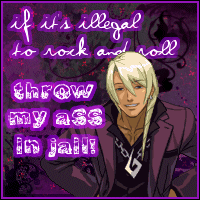
Achtung!
Gender: Female
Rank: Suspect
Joined: Sun Jul 06, 2008 10:08 pm
Posts: 9

When I rock, you rock.
Two more games coming up soon
Gender: Male
Location: Paris
Rank: Prosecutor
Joined: Thu Feb 28, 2008 2:45 pm
Posts: 929
I'm in the process of creating an investigation scene for my fancase.
The goal is simple: the player needs to collect two pieces of evidence and present them to a character.
The next script won't run unless he presents them both.
Now, it is my understanding that flag [flag] [name] works with only one flag; there doesn't seem to be a specific syntax for lists.
I'm not a programmer (actually, it's my first time scripting) but I figured out a way to make it work nonetheless.
Here's a sample code (without the text to make it easier to read):
present
goto Back
result 1
"1"
setflag halfinvestigation1
flag halfinvestigation1 halfinvestigation1
result 2
"1"
setflag halfinvestigation2
flag halfinvestigation2 halfinvestigation2
result none
"None"
goto Back
label Back
result Back
menu scene
label halfinvestigation1
noflag halfinvestigation2 continueinvestigation
flag halfinvestigation2 endinvestigation
label halfinvestigation2
noflag halfinvestigation1 continueinvestigation
flag halfinvestigation1 endinvestigation
label continueinvestigation
goto Back
label endinvestigation
"Endinvestigation"
It does work, but somehow it looks "complicated" for such a simple language (especially if there are, say, five pieces of evidence instead of two).
Considering that I'm both inexperienced and stupid, there must be another solution.
Co-creator of New Year's Turnabout, Turnabout Revolution, and At Dawn's Break
Who is online
You cannot reply to topics in this forum
You cannot edit your posts in this forum
You cannot delete your posts in this forum
You cannot post attachments in this forum









