Gender: None specified
Rank: Suspect
Joined: Thu Jan 21, 2010 2:35 am
Posts: 10
For those who didn't know it's a wallpaper site for animes and such that has strict selection rules -.-
I tried getting comments there before submitting my wall but I guess not many people play PH -.-
So I guess I can post it here first to get comments from true PH fans lol
So what do you think of this wall? is it good enough or do I need to add or fix something?
it's basically godot at PH episode 3-5 if you know what I mean^^
comments and critics will be accepted
Ahh, I got my post locked

Oh well I just made this new maya wall with valentine theme, I think it still missing something but I don't know what to put.
Does anybody have any suggestions? (And yeah, I have nothing better to do on valentines day except making wallpaper
 )
)Ah revised my wallpaper I think I'm ready to post this to animepaper
Last edited by funcuee on Mon Feb 15, 2010 8:11 am, edited 2 times in total.

you can just call me Ezio
Gender: Male
Location: the netherlands
Rank: Decisive Witness
Joined: Sat Dec 12, 2009 5:55 pm
Posts: 168
I love it!!!




:)
Gender: Female
Location: UK
Rank: Ace Attorney
Joined: Fri Mar 27, 2009 11:33 pm
Posts: 3478
It's a cool wallpaper. :D
Perpetual Prosecutor
Gender: Male
Location: Wherever, whenever, whatever.
Rank: Medium-in-training
Joined: Mon Sep 14, 2009 1:30 pm
Posts: 350
Excellent style, Beautiful text. Bravo!

Where did you get such a big close-up of his face?
Ahh...Coffee...
Gender: Male
Location: EARTH
Rank: Ace Attorney
Joined: Fri Oct 16, 2009 12:35 am
Posts: 1877
The text is awesome, and that Godot mask looks so awesome!
The magatama at the bottom, just adds to the epicness!
If you plan to make any future wallpapers, I want to see them!


Click my sig to see my YouTube channel! AA music is found here!
CarChaseCityMan and Arkillian's son, Franzika Von ehmpke5 ,Lida_Rose and angel_of_nature's brother.

Painting by Denerop
Gender: Male
Location: Argentina
Rank: Decisive Witness
Joined: Mon Dec 14, 2009 2:49 am
Posts: 287

El Psy Congroo
Gender: Male
Location: The Netherlands
Rank: Suspect
Joined: Sun Mar 23, 2008 11:44 am
Posts: 16
But do you have a smaller one?
To big for my screen :\

Gettin' Old!
Gender: Male
Location: Scotland
Rank: Ace Attorney
Joined: Fri Jul 11, 2008 4:30 pm
Posts: 14363
And yes it's great. I especially love the bloody Psyche Lock.
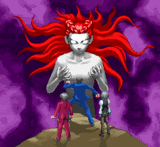
Gender: None specified
Rank: Suspect
Joined: Thu Jan 21, 2010 2:35 am
Posts: 10
I got the scan from here

FINE
Gender: Male
Location: Not Here
Rank: Ace Attorney
Joined: Mon Nov 16, 2009 3:07 am
Posts: 1316

Gender: None specified
Rank: Suspect
Joined: Thu Jan 21, 2010 2:35 am
Posts: 10
I also got a couple of comments from animepaper on how to improve and fix my wall (although I don't think I'm skillfull enough for some of their suggestion TT)
So I revised the wall a little bit, making the chain more visible, and change the position of the chains (because I just realized when playing the game that I got the position wrong -.-)
Although except for the chain position, I don't think it changed at all -.-
So do you think it's better this way or the way before?

Painting by Denerop
Gender: Male
Location: Argentina
Rank: Decisive Witness
Joined: Mon Dec 14, 2009 2:49 am
Posts: 287

you can just call me Ezio
Gender: Male
Location: the netherlands
Rank: Decisive Witness
Joined: Sat Dec 12, 2009 5:55 pm
Posts: 168
and i want to ask you something: can you teach me? i'd love to learn it

Gender: None specified
Rank: Suspect
Joined: Thu Jan 21, 2010 2:35 am
Posts: 10
It's not really hard to make in photoshop, you know the basic of using photoshop right? You just need a chain brush for the outline you can just google them online.
You just first brush it any where you like in a new layer and change the position to where ever you like. Paint it with any color at this state, I just use white color on a black background.
Next you make a new layer, right click on the chain layer tab and choose select pixel. Now, I think you can just use any brush here and just paint the chain with some kind of red color on the new layer
After you paint the whole thing red you add a layer mask on that layer. If you don't know how to add the mask you just click the circle within the square symbol on the bottom of the layer tab (choose the layer you want add the mask first). Now choose the layer mask and use the brush. This time you should just make them scatter and alter their sizes for variance. I kind of forgot in CS3 but I think it's on the right side when you choose the brush tool, you just check the scattering and shape dynamic, and on the shape dynamic option, you can just alter it to make variance in size and angle of the brush, in CS4 you have to change the mode on the top right corner (the default is basic) into painting. Now, you just brush the mask with black color, this is too hide the chain without erasing it so you can just use your imagination on how you would want the chain to look like.
Now, to make it look 3D and glowing, you just add effect on the layer by right clicking on the layer and choose blending option. and check on inner shadow, outer glow and bevel and emboss.
Inner shadow is just to make part of the chain look dark, you should tone down the opacity to 40%. For the outer glow, you should change the glow color to red or something and just alter the size of the glow to your liking. For the emboss I think you can just leave it be but if you want to play around and experiment be my guess.
There, if all is done well you got yourself a blood chain. I did the same thing on the padlock but I created the outline using pen tool and I use blood splatter brush on the padlock (find them online)
For the keyhole I just made a keyhole and made it glow thats all (maybe blurring it a little bit tho make it look natural)
Well I guess that's it for the chain, sorry if my explanation is not good, I don't usually explain something like this, I'm usually on the learning side

Oh and for the blood drip you can just look at this link cause it's kinda longer to explain
http://www.photoshop-dragon.com/Tutorials/Text_Effects/Dripping_Blood_Text.htm

you can just call me Ezio
Gender: Male
Location: the netherlands
Rank: Decisive Witness
Joined: Sat Dec 12, 2009 5:55 pm
Posts: 168
"i don't have photoshop"

Ooh, a real drumroll. Nice.
Gender: Male
Location: By my computer.
Rank: Prosecutor
Joined: Sun Dec 28, 2008 6:05 pm
Posts: 802
It's not really hard to make in photoshop, you know the basic of using photoshop right? You just need a chain brush for the outline you can just google them online.
You just first brush it any where you like in a new layer and change the position to where ever you like. Paint it with any color at this state, I just use white color on a black background.
Next you make a new layer, right click on the chain layer tab and choose select pixel. Now, I think you can just use any brush here and just paint the chain with some kind of red color on the new layer
After you paint the whole thing red you add a layer mask on that layer. If you don't know how to add the mask you just click the circle within the square symbol on the bottom of the layer tab (choose the layer you want add the mask first). Now choose the layer mask and use the brush. This time you should just make them scatter and alter their sizes for variance. I kind of forgot in CS3 but I think it's on the right side when you choose the brush tool, you just check the scattering and shape dynamic, and on the shape dynamic option, you can just alter it to make variance in size and angle of the brush, in CS4 you have to change the mode on the top right corner (the default is basic) into painting. Now, you just brush the mask with black color, this is too hide the chain without erasing it so you can just use your imagination on how you would want the chain to look like.
Now, to make it look 3D and glowing, you just add effect on the layer by right clicking on the layer and choose blending option. and check on inner shadow, outer glow and bevel and emboss.
Inner shadow is just to make part of the chain look dark, you should tone down the opacity to 40%. For the outer glow, you should change the glow color to red or something and just alter the size of the glow to your liking. For the emboss I think you can just leave it be but if you want to play around and experiment be my guess.
There, if all is done well you got yourself a blood chain. I did the same thing on the padlock but I created the outline using pen tool and I use blood splatter brush on the padlock (find them online)
For the keyhole I just made a keyhole and made it glow thats all (maybe blurring it a little bit tho make it look natural)
Well I guess that's it for the chain, sorry if my explanation is not good, I don't usually explain something like this, I'm usually on the learning side

Oh and for the blood drip you can just look at this link cause it's kinda longer to explain
http://www.photoshop-dragon.com/Tutorials/Text_Effects/Dripping_Blood_Text.htm
"i don't have photoshop"

FAIL

you can just call me Ezio
Gender: Male
Location: the netherlands
Rank: Decisive Witness
Joined: Sat Dec 12, 2009 5:55 pm
Posts: 168

Gender: None specified
Rank: Suspect
Joined: Thu Jan 21, 2010 2:35 am
Posts: 10

Sorry for before , I didn't know you don't have photoshop

Ooh, a real drumroll. Nice.
Gender: Male
Location: By my computer.
Rank: Prosecutor
Joined: Sun Dec 28, 2008 6:05 pm
Posts: 802

you can just call me Ezio
Gender: Male
Location: the netherlands
Rank: Decisive Witness
Joined: Sat Dec 12, 2009 5:55 pm
Posts: 168
but can you give me the link to the download page of the chain brush? (i can't find it
 )
)and hot did you make the psyche lock?

I have returned!
Gender: Male
Rank: Decisive Witness
Joined: Thu Jul 02, 2009 7:53 pm
Posts: 264
but can you give me the link to the download page of the chain brush? (i can't find it
 )
)and hot did you make the psyche lock?
It just looks like the sprite overpainted with blood. Thats really it.

Gender: None specified
Rank: Suspect
Joined: Thu Jan 21, 2010 2:35 am
Posts: 10
http://crystall92.deviantart.com/art/Chain-brushes-65924253
And just like he said, just splatter some red color on with the sprites outline and use effect to make it look 3D
Just take your time You'll surely make a great wall, I suck bad at first too


you can just call me Ezio
Gender: Male
Location: the netherlands
Rank: Decisive Witness
Joined: Sat Dec 12, 2009 5:55 pm
Posts: 168

i know, i'm seriously stupidity itself
Who is online
You cannot reply to topics in this forum
You cannot edit your posts in this forum
You cannot delete your posts in this forum
You cannot post attachments in this forum


















