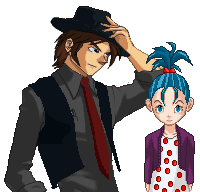
RD
Gender: Male
Rank: Desk Jockey
Joined: Mon Mar 12, 2012 4:47 pm
Posts: 122
my sprite are bad. so I have to make a new sprite. it may take a time to make the new sprite.


Last edited by RevilDaron on Tue Jan 14, 2014 12:59 am, edited 23 times in total.

Seasoned Animator
Gender: Male
Rank: Decisive Witness
Joined: Thu Nov 18, 2010 7:16 pm
Posts: 272

The GS5 sprites are awesome.

If you need help animating Ace Attorney sprite sheets, I'm your man.
Phoenix Wright Ace Attorney: Project Justice - Co-developed with Hesseldahl
Case 1 - Nursing the Turnabout: Trial Former, Trial Latter
Look behind you...
Gender: Male
Location: Somewhere at the edge of Hell
Rank: Suspect
Joined: Fri Aug 10, 2012 4:42 am
Posts: 19
Yo, I'm revildaron.
These are my custom sprites.
Just make these sprite because i happy while doing it.
That all.
So, here are my first sprites:
As the King would say:
Mah boi, such sprites are what all true warriors strive for.
Great work

No, I refuse to write anything...
Gender: Female
Location: ....Well....
Rank: Desk Jockey
Joined: Wed Jun 13, 2012 6:00 pm
Posts: 105

I agree, they look great!

The only thing I would say is that for Kenkyo (is it?), the arms don't blend well with the rest of the body...extra shading will fix that right up...

Otherwise...keep it up!
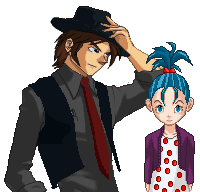
RD
Gender: Male
Rank: Desk Jockey
Joined: Mon Mar 12, 2012 4:47 pm
Posts: 122

The GS5 sprites are awesome.

Thanks, i don't know. i make this thread yesterday maybe 'cause of that.
Mah boi, such sprites are what all true warriors strive for.
Great work

Thanks, but this just beginning. i will add another sprite later.

I agree, they look great!

The only thing I would say is that for Kenkyo (is it?), the arms don't blend well with the rest of the body...extra shading will fix that right up...

Otherwise...keep it up!
you right. thanks for your advice. i not pro about shading so it will take a time to learn it. that sprite is my older sprite. I'm not good at that time so that the result. hehe

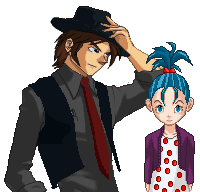
RD
Gender: Male
Rank: Desk Jockey
Joined: Mon Mar 12, 2012 4:47 pm
Posts: 122


Lynn and Sissel sprite added.

...Hopefully someday... xD
Gender: None specified
Location: Suomi, Finland, Perkele!
Rank: Ace Attorney
Joined: Sun Jul 15, 2007 5:05 pm
Posts: 3393
Anyway...Did ya use GT's official Sissel art on that?
I mean...The hair has lots of anti alias, which is no good.
Other than that; Lynne might be bit chubbier now, but I like both of these.
As they would say in skype; (Y)
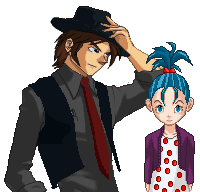
RD
Gender: Male
Rank: Desk Jockey
Joined: Mon Mar 12, 2012 4:47 pm
Posts: 122
Oh thanks, i use anti alias line tools. I don't know anti alias is not good. may i know why is not good.

Lynn version 2 sprite added.
Last edited by RevilDaron on Fri Oct 12, 2012 3:44 am, edited 1 time in total.

I'd say
Gender: Male
Location: Belgium
Rank: Moderators
Joined: Thu May 29, 2008 10:49 am
Posts: 2480
No clean up, no color correction/reduction.
In other words, artwork the sizes of sprites =/= sprites.
(ps: There's nothing wrong with using existing art to create sprites, but try to match the sprites style/ammount of colors/etc.)
(ps 2: One more thing, I can't stress this enough. Never, ever use the brush tool when making sprites. zoom in on your sprites and you'll see why)

...Hopefully someday... xD
Gender: None specified
Location: Suomi, Finland, Perkele!
Rank: Ace Attorney
Joined: Sun Jul 15, 2007 5:05 pm
Posts: 3393
No clean up, no color correction/reduction.
In other words, artwork the sizes of sprites =/= sprites.
(ps: There's nothing wrong with using existing art to create sprites, but try to match the sprites style/ammount of colors/etc.)
(ps 2: One more thing, I can't stress this enough. Never, ever use the brush tool when making sprites. zoom in on your sprites and you'll see why)
Yes, all of these.
Even though I do also complain about color limitations, I don't like to;
because DS has far better color limitation issues than GBA had.
If ya find yourself confused; all PW1 sprites have 15-16 color limitations.
Because It could only handle so many colors at once and DS CAN handle way more.
Haven't checked in a while so I'm not sure how much this was again,
but here's a basic tip I follow; imagine your not making sprites, but a gif.
Gif's can handle...what 256 max at once?
Also; using as little colors ya need can be challenging on the other hand,
but also pretty fun challenge at that part. If you make something cool with little color palette...
...Well...Bragging rights, ya know. :P
And there's one little thing I like to say.
I'll need to quote ceressaurus again, but here goes;
Few, again FEW DS games actually DO use this kinda method, but eeven those are edited a lot.
...Just kept bugging me, so I...mentioned.
And I believe Radiant Historia is a case like this; [unless I've taken the wrong pills again.]
The face sprites in that game are actually PNG's really.
Hmmm...!! Okay, I THINK I have an example how this whole thing can be explained; Ghost Trick.
If I've understood few things I've read; Ghost Trick is [style / color palette vise] pretty much the maximazed thing you can do on DS.
...Something like that.
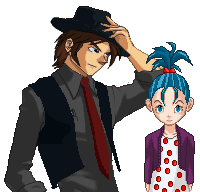
RD
Gender: Male
Rank: Desk Jockey
Joined: Mon Mar 12, 2012 4:47 pm
Posts: 122
So what tools did you used to make sprite?

...Hopefully someday... xD
Gender: None specified
Location: Suomi, Finland, Perkele!
Rank: Ace Attorney
Joined: Sun Jul 15, 2007 5:05 pm
Posts: 3393
...I don't; I go with Gimp. Old habit, that's all.
Anyway; I just use the pecil really, and go slowl but steady there.
If I need to frankenstein a sprite, I never use cutting tool. Because it adds those anti alias parts easily.
Instead, I use rubber with hard outlines to clean the surroundings of the part I need.
When using the hard outlined tools, it doesn't add a-alias.
Someone, photoshopper, needs to help you out here more, but...That's pretty much all I'm using with gimp.
First I draw the outlines and...That's pretty much it. Then I work with the pencil until it's finished.
I guess showing one of these "never gonna finish this" -works could be an example;

You can see the outlines, which I did with the darkest black. You should never use pure black, but dark grey.
That's why I always do outlines with that, since those are always edited in the process.
Ayway; as you can see I did start to shade his face (with pen tool) and...That's pretty much it.
Lost interest to finish this one, but now it works as an example, I guess.
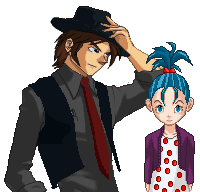
RD
Gender: Male
Rank: Desk Jockey
Joined: Mon Mar 12, 2012 4:47 pm
Posts: 122
Thank you very much, you've helped a lot. i think, i will try using Gimp later. Moreover i don't like using photoshop.

...Hopefully someday... xD
Gender: None specified
Location: Suomi, Finland, Perkele!
Rank: Ace Attorney
Joined: Sun Jul 15, 2007 5:05 pm
Posts: 3393
I've just...I began using gimp back when I was in school so...I've grown fond of it, kinda.
And what I've read; people find Gimp tricky really. Can't say I do though.
Sure, I don't know everything from it, but...If I know what I'm doing; I'm ok.
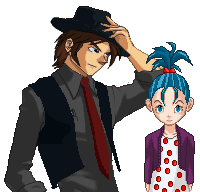
RD
Gender: Male
Rank: Desk Jockey
Joined: Mon Mar 12, 2012 4:47 pm
Posts: 122
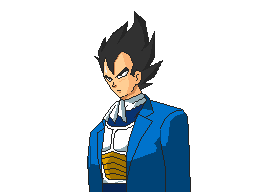
Here. example image i make using 12 color. how about it?
sorry i wrong it has 16 color after i check the pallete
Last edited by RevilDaron on Fri Oct 12, 2012 3:50 am, edited 1 time in total.

Eugh.
Gender: Male
Location: Fife,Scotland
Rank: Desk Jockey
Joined: Thu Nov 17, 2011 5:16 pm
Posts: 76


...Hopefully someday... xD
Gender: None specified
Location: Suomi, Finland, Perkele!
Rank: Ace Attorney
Joined: Sun Jul 15, 2007 5:05 pm
Posts: 3393
I believe Revi just drew the lining over a pic of Vegeta, and then added the Edgeworth coat really... :P
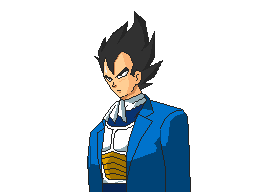
Here. example image i make using 12 color. how about it?
...actually it has 16... :D
Also, don't ry to overdo it with too less colors than needed. The work will suffer from it.
That said; try aiming for the lovest amount needed, not the one you can.
-M-hm...Getting there I'd say. But...That's not the final version yet, is it?
I mean...Hope ya don't mind, but I took a liberty to edit it a bit really quick as an example gain;
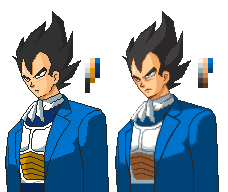
The one I edited now has 15 colors, which is the same amount that Nick and pros-Edgey have.
You see, you need to smoothen the lines so the work won't look all that pixeled and blocky.
It's about tricking the eye, you see.
One thing I want to say about also is that shading...
Like I said; I belive you drew the lines on some other pic, but you need to shade them differently.
Think where the source of light is, and...Edit like that.
In this case, you should have followed how Edgeys coat is shaded and...Go with that.
I suggest ya zoom in that example, take notes and see the differences yourself.
I know this sounds like cliche, but the best way (at least to me lol) to learn, is realizing the mistakes yourself.
Well; like I said; I think ya are getting there, but these things take time.

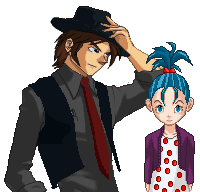
RD
Gender: Male
Rank: Desk Jockey
Joined: Mon Mar 12, 2012 4:47 pm
Posts: 122
oh, that just example, not the final version so i don't mind. thanks once again. but it look too smooth and you are wrong about the lines, i do not drew the lining over a pic of Vegeta. otherwise imitate his picture.
if i drew line over it. it will look like this. i drew this line over original picture.

and if not, it will looks like this. this is maya sprite. there no way i will drew the lines of the original picture over maya sprite.
i need to drew new line in maya sprite. you see.

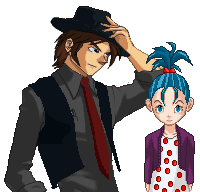
RD
Gender: Male
Rank: Desk Jockey
Joined: Mon Mar 12, 2012 4:47 pm
Posts: 122
This forum under
construction right now...

Eugh.
Gender: Male
Location: Fife,Scotland
Rank: Desk Jockey
Joined: Thu Nov 17, 2011 5:16 pm
Posts: 76
I believe Revi just drew the lining over a pic of Vegeta, and then added the Edgeworth coat really... :P
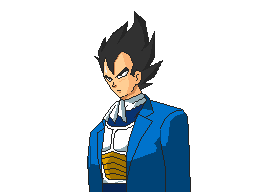
Here. example image i make using 12 color. how about it?
...actually it has 16... :D
Also, don't ry to overdo it with too less colors than needed. The work will suffer from it.
That said; try aiming for the lovest amount needed, not the one you can.
-M-hm...Getting there I'd say. But...That's not the final version yet, is it?
I mean...Hope ya don't mind, but I took a liberty to edit it a bit really quick as an example gain;
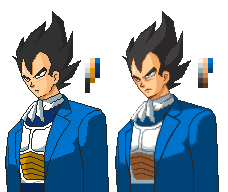
The one I edited now has 15 colors, which is the same amount that Nick and pros-Edgey have.
You see, you need to smoothen the lines so the work won't look all that pixeled and blocky.
It's about tricking the eye, you see.
One thing I want to say about also is that shading...
Like I said; I belive you drew the lines on some other pic, but you need to shade them differently.
Think where the source of light is, and...Edit like that.
In this case, you should have followed how Edgeys coat is shaded and...Go with that.
I suggest ya zoom in that example, take notes and see the differences yourself.
I know this sounds like cliche, but the best way (at least to me lol) to learn, is realizing the mistakes yourself.
Well; like I said; I think ya are getting there, but these things take time.

no, i the custom drawn sprites

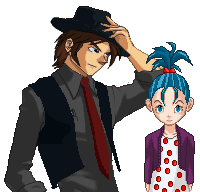
RD
Gender: Male
Rank: Desk Jockey
Joined: Mon Mar 12, 2012 4:47 pm
Posts: 122
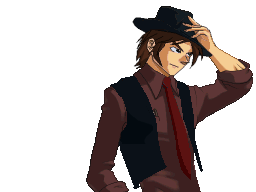
my lazy sprite, Shotaro added.
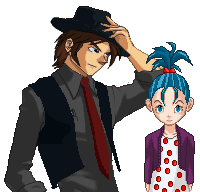
RD
Gender: Male
Rank: Desk Jockey
Joined: Mon Mar 12, 2012 4:47 pm
Posts: 122
Who is online
You cannot reply to topics in this forum
You cannot edit your posts in this forum
You cannot delete your posts in this forum
You cannot post attachments in this forum

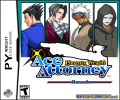


 Harima Kenji
Harima Kenji  Pearl older
Pearl older  Vegeta
Vegeta
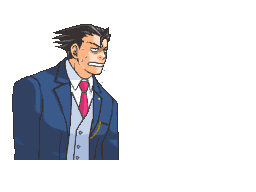

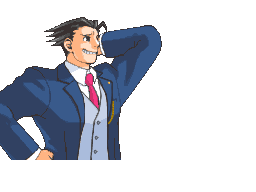

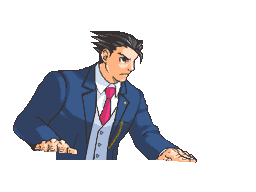

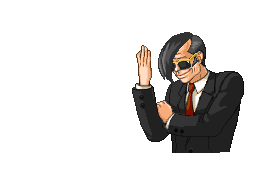


 Kenkyo
Kenkyo  Leory
Leory 








