Waiting on Godot...
Gender: Female
Location: New Zealand
Rank: Ace Attorney
Joined: Mon Jul 21, 2008 9:23 am
Posts: 2404
The sprites I have so far-

My latest sprite- The Doctor
Last edited by Arkillian on Sun Aug 28, 2011 8:12 am, edited 5 times in total.

Mostly human
Gender: Male
Location: Blighty, old chum.
Rank: Moderators
Joined: Mon Apr 28, 2008 2:50 pm
Posts: 1138
Zeth looks fairly clean in both versions, but looks a bit too similar to the base sprite in both. Also, there's some odd outlines around the Larry version's thumb and bottom half of his head.
Shelly, on the other hand, could do with some work. There's a few leftover colours from the original sprite, making the sprite look messy and the top right part of the hair looks peculiar. My main problem is with her is the colour Palette, it looks pretty poor in certain areas such as the hair, and particularly the scarf.
In regards to art shrinking, the best way is simply shrinking it on an image editor while keeping an AA sprite in view, and resizing it until the character in the art is the approriate size. Keep in mind the Apollo Justice sprites are slightly larger than the ones from the other games.
A bit of Frankensteining and free-handing would probably help you recreate the characters better.
Hope to have been of help.
What do you see behind the mask?
Gender: Female
Location: Germany
Rank: Ace Attorney
Joined: Thu Mar 13, 2008 11:09 pm
Posts: 2431
Waiting on Godot...
Gender: Female
Location: New Zealand
Rank: Ace Attorney
Joined: Mon Jul 21, 2008 9:23 am
Posts: 2404
Oh- and thanks PD ^^
I hate Klaviema >_>
Gender: Male
Location: UK
Rank: Ace Attorney
Joined: Sat Aug 16, 2008 4:17 pm
Posts: 1938
Basically what Nose said :P
If you do art-to-sprite sprites, You want to trace it pixel by pixel, which can be pretty tedious. It comes up with awesome results though.
Oh, and the DS' screen is 256x192 pixels.
Waiting on Godot...
Gender: Female
Location: New Zealand
Rank: Ace Attorney
Joined: Mon Jul 21, 2008 9:23 am
Posts: 2404
Basically what Nose said :P
If you do art-to-sprite sprites, You want to trace it pixel by pixel, which can be pretty tedious. It comes up with awesome results though.
Oh, and the DS' screen is 256x192 pixels.
I wouldn't trace it- I'd make the characters the same size, but I have a strictly no tracing policy ^^; I think if I shrink from a higher enough res that it'll give the impression maybe? ^^; I'll see... I know I wont be tracing though. It'll be in my own art style

Laziest Spriter in the West
Gender: Female
Location: USA
Rank: Decisive Witness
Joined: Sat Jul 05, 2008 7:22 am
Posts: 245
To help illustrate (these sprites are genodragon's character and belong to him)
When RandomJibberish says tracing, it's really more like inking your picture with pixels. You can do it that way too, it takes a lot more time and technical skill to smooth out but you have great control. I'm pretty sure Capcom does it by resizing artwork.
PS: Your art is bloody amazing.
Waiting on Godot...
Gender: Female
Location: New Zealand
Rank: Ace Attorney
Joined: Mon Jul 21, 2008 9:23 am
Posts: 2404
Heh... This sprite section is alot faster moving than the fanart one ^^; I never realized! The feed back in this section seems to be more critical too, which is good cause I'm just starting out
 I'll see if I can make my next sprite a better one- I might practice making my own Phoenix one or something ^^ I'd appreciate it if when I do post it that people give their feed back on it :) (remembering I'm new at it
I'll see if I can make my next sprite a better one- I might practice making my own Phoenix one or something ^^ I'd appreciate it if when I do post it that people give their feed back on it :) (remembering I'm new at it  ).
). Thank you for the compliment on my art
 Art and writing are two big passions of mine- I want to try and combine this into a different format to comics for the first time and see how it goes :)
Art and writing are two big passions of mine- I want to try and combine this into a different format to comics for the first time and see how it goes :) ((Sorry- I'm typing too much again
 )
)

I'd say
Gender: Male
Location: Belgium
Rank: Moderators
Joined: Thu May 29, 2008 10:49 am
Posts: 2480
Big fan of your art-topic, and these sprites are pretty good so far.
Should you need assistance, you'll find that there are plenty of spriters around to help.
Waiting on Godot...
Gender: Female
Location: New Zealand
Rank: Ace Attorney
Joined: Mon Jul 21, 2008 9:23 am
Posts: 2404
Should you need assistance, you'll find that there are plenty of spriters around to help.
Oh really?
 I never realised.
I never realised. 
Thank you ^^ I'll see if I can get something out soon- I have a con coming up, where I need to finish my Phoenix Wright doujin off (so much retoning T.T ), but I'm sure I can slip in one attempt in the middle of yelling at either Manga studio or illustrator


...Hopefully someday... xD
Gender: None specified
Location: Suomi, Finland, Perkele!
Rank: Ace Attorney
Joined: Sun Jul 15, 2007 5:05 pm
Posts: 3393
And believe me; Ya get better.
Just need some more sprite training, but certainly ya got skills.
I'll be waiting for more.
Waiting on Godot...
Gender: Female
Location: New Zealand
Rank: Ace Attorney
Joined: Mon Jul 21, 2008 9:23 am
Posts: 2404



...Hopefully someday... xD
Gender: None specified
Location: Suomi, Finland, Perkele!
Rank: Ace Attorney
Joined: Sun Jul 15, 2007 5:05 pm
Posts: 3393
Take it easy.
And btw...That's pretty awesome.
I guess I should try drawing and resizing too...hmmm...
Yeah...That could work.
Waiting on Godot...
Gender: Female
Location: New Zealand
Rank: Ace Attorney
Joined: Mon Jul 21, 2008 9:23 am
Posts: 2404
Take it easy.
I was- I'm not experianced enough to spot out where I've gone wrong >.> I actually had more trouble with photoshop making everything partially transparent (i need to figure out how to turn that off- it's a pain) than anything else. It's mostly cell styled colouring besides that. I'll get the feel of the poses too eventually- I hope T.T Aiiie...

Mostly human
Gender: Male
Location: Blighty, old chum.
Rank: Moderators
Joined: Mon Apr 28, 2008 2:50 pm
Posts: 1138
2 things, this Phoenix is more in your style than that of a regular sprite, so his body is a bit too thin near the bottom of the sprite and his face isn't really in the right style. Other than that, keep it up!
Waiting on Godot...
Gender: Female
Location: New Zealand
Rank: Ace Attorney
Joined: Mon Jul 21, 2008 9:23 am
Posts: 2404
Well, I didn't really intend on copying the art style ^^; I've kinda walked down that path before of copying another artists work, and it killed my own style. Lets call it a quirk of my sprites :) Make them unique ^^ In saying this, some things can be touched up. I tend to give men a slimmer waist line in my art

I'd say
Gender: Male
Location: Belgium
Rank: Moderators
Joined: Thu May 29, 2008 10:49 am
Posts: 2480
The only thing I would change is the direction the face...is facing...XD
Euhm, keep it up!
Can't wait to see more.
Waiting on Godot...
Gender: Female
Location: New Zealand
Rank: Ace Attorney
Joined: Mon Jul 21, 2008 9:23 am
Posts: 2404
The only thing I would change is the direction the face...is facing...XD
Euhm, keep it up!
Can't wait to see more.
Yeah- I noticed when I was colouring that it needed to be on a slight tilt towards the audience ^^; I'll remember it for next time ^^
What do you see behind the mask?
Gender: Female
Location: Germany
Rank: Ace Attorney
Joined: Thu Mar 13, 2008 11:09 pm
Posts: 2431
Waiting on Godot...
Gender: Female
Location: New Zealand
Rank: Ace Attorney
Joined: Mon Jul 21, 2008 9:23 am
Posts: 2404
What do you see behind the mask?
Gender: Female
Location: Germany
Rank: Ace Attorney
Joined: Thu Mar 13, 2008 11:09 pm
Posts: 2431
Waiting on Godot...
Gender: Female
Location: New Zealand
Rank: Ace Attorney
Joined: Mon Jul 21, 2008 9:23 am
Posts: 2404
2 things, this Phoenix is more in your style than that of a regular sprite, so his body is a bit too thin near the bottom of the sprite and his face isn't really in the right style. Other than that, keep it up!
I wonder if that's what Nose meant?

I hate Klaviema >_>
Gender: Male
Location: UK
Rank: Ace Attorney
Joined: Sat Aug 16, 2008 4:17 pm
Posts: 1938
Could you elaborate? We may know how to fix it!
Waiting on Godot...
Gender: Female
Location: New Zealand
Rank: Ace Attorney
Joined: Mon Jul 21, 2008 9:23 am
Posts: 2404
Could you elaborate? We may know how to fix it!
Sorry- I should delete that XD It was a cache problem ^^; My cache hadn't cleared, and I was looking at an old version of the high res pic XD I cleaned the pic 20 times before I posted it thinking it hadn't gone when my first cleaning would've been fine XD Lol. I didn't think of cleaning the cache :) It was all fine on Photobucket XD I assumed I just couldn't see it or something. I know better than that
 Lol. It was around the white area beside the back of his neck. That had me pulling my hair out XD
Lol. It was around the white area beside the back of his neck. That had me pulling my hair out XD Photoshop was still a big pain in the ass though. The flood fill left a 1 pixel 50% transparent around the flood filled area that I had to manually get rid of T.T 'm going to research how to turn that off next time I make a sprite. IT's come up before and it drives me nuts

What do you see behind the mask?
Gender: Female
Location: Germany
Rank: Ace Attorney
Joined: Thu Mar 13, 2008 11:09 pm
Posts: 2431
Waiting on Godot...
Gender: Female
Location: New Zealand
Rank: Ace Attorney
Joined: Mon Jul 21, 2008 9:23 am
Posts: 2404
Yeah- That's photoshop doing it's famous 'Lets make 50%opacity pixels around the whole image' thing. I'm not worried though- the sprite version is correct. They aren't there for that :)
What do you see behind the mask?
Gender: Female
Location: Germany
Rank: Ace Attorney
Joined: Thu Mar 13, 2008 11:09 pm
Posts: 2431
I hate Klaviema >_>
Gender: Male
Location: UK
Rank: Ace Attorney
Joined: Sat Aug 16, 2008 4:17 pm
Posts: 1938
Yeah- That's photoshop doing it's famous 'Lets make 50%opacity pixels around the whole image' thing. I'm not worried though- the sprite version is correct. They aren't there for that :)
It does that to smooth things out, it's Anti-Alias, and it is on the sprite when yo zoom in
 . It looks nice on art but is eeeeeevil on sprites, as it means you can't animate them. Erase it with a hard edged eraser, then use the pencil tool to go over the outlines again and clear it up, and it'll be fabulous
. It looks nice on art but is eeeeeevil on sprites, as it means you can't animate them. Erase it with a hard edged eraser, then use the pencil tool to go over the outlines again and clear it up, and it'll be fabulous 
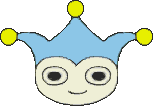
hoot hoot
Gender: Female
Location: The US
Rank: Desk Jockey
Joined: Wed Dec 31, 2008 5:58 pm
Posts: 120
Waiting on Godot...
Gender: Female
Location: New Zealand
Rank: Ace Attorney
Joined: Mon Jul 21, 2008 9:23 am
Posts: 2404
I hate Klaviema >_>
Gender: Male
Location: UK
Rank: Ace Attorney
Joined: Sat Aug 16, 2008 4:17 pm
Posts: 1938
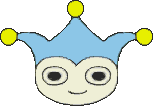
hoot hoot
Gender: Female
Location: The US
Rank: Desk Jockey
Joined: Wed Dec 31, 2008 5:58 pm
Posts: 120
Waiting on Godot...
Gender: Female
Location: New Zealand
Rank: Ace Attorney
Joined: Mon Jul 21, 2008 9:23 am
Posts: 2404
What do you see behind the mask?
Gender: Female
Location: Germany
Rank: Ace Attorney
Joined: Thu Mar 13, 2008 11:09 pm
Posts: 2431
I'd also consult a Photoshop forum or something like that. That stupid problem must be solved! It would annoy the crap out of me too :X
Waiting on Godot...
Gender: Female
Location: New Zealand
Rank: Ace Attorney
Joined: Mon Jul 21, 2008 9:23 am
Posts: 2404
I'd also consult a Photoshop forum or something like that. That stupid problem must be solved! It would annoy the crap out of me too :X
It's an idea- I've considered doing it before, but I always forget ^^; I could give it a go, but I'm not sure why I should need to T.T

I'd say
Gender: Male
Location: Belgium
Rank: Moderators
Joined: Thu May 29, 2008 10:49 am
Posts: 2480
Waiting on Godot...
Gender: Female
Location: New Zealand
Rank: Ace Attorney
Joined: Mon Jul 21, 2008 9:23 am
Posts: 2404
Oh gah! I totally zoned out when I first read this and didn't get what you meant and never came back to it ^^; (Sorry- that sounds dead head of me T.T I'm busy at the moment with a convention coming up next month...) Do you mean for future sprites I do? Nearest neighbor shrinking doesn't take away the pallet or alias the edges. I could add it to my swatches. I hate reinventing colours for things T.T Uh- I make no sense XD
I hate Klaviema >_>
Gender: Male
Location: UK
Rank: Ace Attorney
Joined: Sat Aug 16, 2008 4:17 pm
Posts: 1938
Waiting on Godot...
Gender: Female
Location: New Zealand
Rank: Ace Attorney
Joined: Mon Jul 21, 2008 9:23 am
Posts: 2404
Now THAT makes sense :) Index- I never considered doing that before I saved it, but you're right. I could do it all in RGB right up to the end and make the background one colour, and index it before I delete the background. Indexing allows for transparency I assume? Thank you ^^ I might try that for my next sprite :)
Who is online
You cannot reply to topics in this forum
You cannot edit your posts in this forum
You cannot delete your posts in this forum
You cannot post attachments in this forum





















