You were never supposed to exist.
Gender: Female
Rank: Desk Jockey
Joined: Mon Apr 05, 2010 1:19 pm
Posts: 104

I apologise if this has already been explained but I'm really clueless here...
I've entered this info into my intro:
--------------------------------------------------------------------------------------------
# Memories of a Turnabout
# A Phoenix Wright fancase by Moonshadow
bg black name=black fade
"Mia Fey Ace Attorney"
set _textbox_lines 3
set _textbox_wrap false
Include evidence
addevbadge
Memories of a Turnabout
----------------------------------
Without the dotted lines of course.

Is that correct?
Because it keeps coming up with the same message whenever I try to look at 'Memories of a Turnabout' (which is the next script I plan to have) in 'editor'
Traceback (most recent call last):
File "editor.py", line 3, in <module>
File "core\libedit.py", line 722, in <module>
quit = root.handle_events(pygame.event.get())
File "core\gui.py", line 93, in handle_events
self.event("click_down_over",evt.pos)
File "core\gui.py", line 66, in event
done = w.event(name,p2,*args)
File "core\gui.py", line 66, in event
done = w.event(name,p2,*args)
File "core\gui.py", line 72, in event
func(*args)
File "core\gui.py", line 394, in click_down_over
getattr(tob,f)()
AttributeError: 'script_menu' object has no attribute '_Memories_of_a_Turnabout.txt'
So yeah, is confused.
Help to a dumb person is greatly appreciated.

Higurashi Kai English Fandub Manager: http://higukai-fandub.deviantart.com


Gender: Male
Rank: Prosecutor
Joined: Thu Mar 06, 2008 8:36 pm
Posts: 770
I wrote PyWright for my own use long before I had heard the term casemaker. Casemaker is not a good description of PyWright. It is a case engine. A casemaker is something like AAO or Mechabrowsers old one. The problem with the casemaker approach, is you are absolutely limited to everything that is preset by the creator. It can be hard or impossible to do various custom things. With AAO you can go pretty far actually. It's not necesarily intended for enhanced features, but there are ways to do cool things. PyWright offers much more freedom, and when you learn it it can actually be faster to just type all of the stuff you need instead of finding the right thing on a menu. Once we get a better tutorial finished, you might come back and check it out; until then AAO should be much easier to learn. But I don't take offense if you hate PyWright, everyone has their own tastes :)
Tap:
fail=x is an argument to an interface command. In this case, the examine command is the one you want to define it for. You are saying "Show the examine screen, if the player chooses something which is not a defined region, go to the label x" So you want to take out the fail=x line, and put it on the examine:
examine hide fail=myfail
Scent:
Yes, we are working on a tutorial here: http://pywright.dawnsoft.org/wordpress/ ... l-project/ The other one was one that I tried to write until I realized that the format was all wrong and still way to technical. It is still not quite together yet, hopefully it works out!
ChihiroAyasato:
You are off to a decent start. Here is a refined version, with some comments showing the errors:
Finally, the editor is not supported any longer. It wasn't that helpful, since it didn't even have a list of available commands. There will be bugs and crashes such as you experienced. It's best to use some text editor such as notepad, scite, notepad++, ulipad, or something of that nature. You should already have the game folder in games created though, thanks to the editor. You can still work on the same one you have started.
If you have any further questions, you can ask here or in the help forum: http://pywright.dawnsoft.org/wordpress/ ... eral-help/
But the problem is solved already..I'm using the online one.
Simple,Yet fun.
And about the name.. Well,Its my fault,I had to see that with 'Engine' you meant to play them.

Gender: None specified
Rank: Medium-in-training
Joined: Sun Jun 24, 2007 6:19 pm
Posts: 449

Make shake effect decrease over time (add to the beginning of class shake(effect)'s update function):
if self.offset < 1: self.offset = 1
It looks kinda better, at least in my opinion.
 I'd also make it pausing the text optional, but I have no clue how to do that.
I'd also make it pausing the text optional, but I have no clue how to do that. 
Improved court record thingy (goes in art/general):

Cross examine buttons with outline in middle (goes in art/general):
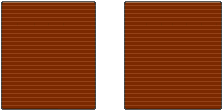
Add grey bars to the bottom screen the cheap way. Cheap because it probably messes up the case menu (goes in art/bg):

And some tricks:
- Shake and flash only check the first letter of the command, so you can do stuff like {supercheesburger 15 15} {fmylife 15} and they still work. (I doubt this is recommended, though.)
- If you create an art/general folder in your case, you can replace all the gui graphics you want for just that case/game.

Gender: Male
Rank: Prosecutor
Joined: Thu Mar 06, 2008 8:36 pm
Posts: 770
Cool hacks BigFish!
Yeah relying on the one-character hack is not good, as I can't guarantee that the implementation which allows it wont change. It's very likely for {f} or {s} to become macros and then it wont work at all. If I recall correctly, in 2.0 there are no special text macros, all of the text macros are just regular macros which are defined (and can be redefined). Although I haven't looked at that code in a while.
The shake looks better. I think that is something I meant to do but never got around to. Now I don't have to ;) I'm not sure about having a "nowait" version of the shake but if it's not too hard to do I might add it. In which case it would probably be something like {snowait} or just {sc} (shake and continue).
The better art is definitely useful. I will consider including some of these changes in my release. The main background with bars is probably the wrong way to do that; but I'm not positive what the right way would be. There could be a main1 and a main2, where the case selection uses one, and the talk button uses another. Or there could be an overlay of the bars which only displays with the talk buttons.
Gender: None specified
Rank: Medium-in-training
Joined: Sun Jun 24, 2007 6:19 pm
Posts: 449
I just put examinefg.png on top of the main.png background. I was going to do it with code in the uglyarrow class, but felt lazy.

Something else I tried to do but couldn't figure out was moving the 'press' and 'present' buttons down to the bottom screen. I tried, with the press button, to do:
When I tested it, it moved down to the bottom, but didn't accept any input. And when I clicked the area on the top screen where it used to be, the text box would just retype the current statement. Pressing Z worked fine.
If you could shed some light on that, it'd be nice, because it looks pretty goofy having the cross-examine buttons on the complete wrong screen. :P

Gender: Male
Rank: Prosecutor
Joined: Thu Mar 06, 2008 8:36 pm
Posts: 770
You were never supposed to exist.
Gender: Female
Rank: Desk Jockey
Joined: Mon Apr 05, 2010 1:19 pm
Posts: 104
Memories of a Turnabout
Because it's my next script thing. However, whenever I open up Pywright and click on 'new game' for 'Mia Fey - Ace Attorney', it comes up with the same thing saying that I should check someplace with '.log'?
I don't get this?!

Higurashi Kai English Fandub Manager: http://higukai-fandub.deviantart.com


Gender: Male
Rank: Prosecutor
Joined: Thu Mar 06, 2008 8:36 pm
Posts: 770
That memories of a turnabout thing is wrong. I'm not sure what you are expecting to happen there. The only things allowed on any line of a pywright script file is:
a comment - line starting with #, which isn't processed by the script and doesn't do anything
a textbox - line starting with "
a command - line starting with a valid command, followed by configuration words that give more info about the command
"Memories" is not a command, so it's not going to work - although it shouldn't crash and mention a log file. Anyway, tell me what you are expecting this to do and I'll explain the proper command for that.
If you are on windows you should be able to find a file called "lastlog" or "lastlog.txt" in your pywright folder. If you open that, it can explain why the program crashed. You can post that in here and I'll try and debug it. On mac I think the file is called "logfile". You may have a "lastlog" on mac too, I don't remember.
Not quite setup certain profile things.
Gender: Male
Rank: Suspect
Joined: Sat Apr 24, 2010 7:05 pm
Posts: 7
I have been trying to add a more original/improved look, and for that i was editing/changing some art files. Until now all i have done is to change the court record button's part that is for opening cr with a shrinked original cr button. I tried editing the bg behind the text (you know, the "main" bg), and ripped the AAI main bg. The color didnt go well at the top, so i ripped the logo and put it on the top of it (final product is: 256x384) and put that as main. All i got was the logo as the main bg. So, my suggestion is to add a capability for inputting a logo for the game's front page. And by the way, how to add an image to the game at the game selection screen (just like in AAO game or turnabout substitution?)

Gender: Male
Rank: Prosecutor
Joined: Thu Mar 06, 2008 8:36 pm
Posts: 770
Also, you can have another script that is run when each case is selected, it should be called "case_screen.txt" and placed in each case folder. This is how Justices Memoirs has a different background for each case.
The main image should just be 256x192, it's only used by the engine as default case select background (where it is doubled), and the background of the continue button area. (That's why you were only seeing the top of the image before).
So yes, lucky for you, all of your suggestions already exist :)
Some of the default setup is still tied to when PyWright was single screen only. As an aside, I still prefer to play single screen only when I can, although a few of the games don't work so well under this mode :(
Not quite setup certain profile things.
Gender: Male
Rank: Suspect
Joined: Sat Apr 24, 2010 7:05 pm
Posts: 7
I thought it would give me the other part... all my assumptions on the way PyWright are working are false it seems :)
I would like to thank you for giving me the name of Justices Memoirs. Until now, i thought it was one of the announced-yet-not-released games, however it turned out to be the best example of PyWright coding, making it much easier for me to learn and fix my tries.
Gender: Male
Location: Melbourne, Australia
Rank: Ace Attorney
Joined: Thu Oct 08, 2009 10:56 am
Posts: 1371
Ah, thanks but my coding was based on Turnabout Scapegoat. I also didn't use the court macros. I recommend checking out Checkmate and Turnabout if you want to learn how to use them.


Not quite setup certain profile things.
Gender: Male
Rank: Suspect
Joined: Sat Apr 24, 2010 7:05 pm
Posts: 7

I checked Turnabout Scapegoat, and it will probably help me a lot with magatama, however it is old. And what is that "editor" program inside?
Gender: Male
Rank: Suspect
Joined: Fri Apr 23, 2010 8:06 pm
Posts: 49
But when I read/download the tutorials (I took notes from the beta 10 series), I finally gotten the hang of it!


Gender: Male
Rank: Prosecutor
Joined: Thu Mar 06, 2008 8:36 pm
Posts: 770
HakairyuvK - I used to be working on an editor, but just as with the tutorials, anything beyond engine hacking seems to be too much for me to carry through, with all the other stuff i got going on.
I am working hard on the next release guys. Not a ton of new features, but there are quite a few small enhancements and bug fixes. Some highlights:
autosave/multiple saves
able to rename court record tabs, and have fewer or more tabs (unlimited amount) If you don't want profiles, just delete the tab
more work on downloads (one of these days it will work for everyone)
can use an image of your choosing as the examine cursor (paves the way for traditional adventure use item on item!)
code that resets some of the control variables when the script changes - should limit the damage of forgetting to clean up certain "back button" related variables
I wish I had more time to put into this but just wanted to reiterate that I'm still around :)

Gender: Male
Rank: Prosecutor
Joined: Thu Mar 06, 2008 8:36 pm
Posts: 770
The expression engine isn't quite up to the level of AAO yet (no functions), but it is pretty close. It's close enough that i can easily convert from aao expressions to pywright expressions. I'll be adding macro (function) support to them in a later version.
Something I have seen here and there is that the screen size selection is annoying, well now you can just drag the window to size it however you like.
No one asked for this, but since I use computers all day sometimes I get tired of using a mouse. So I've started to do gamepad support! It probably only works right with my gamepad, but you can try it. It should automatically work if you have a gamepad plugged in. d-pad for directional stuff, face buttons for enter and back, and shoulder buttons to replace z/x hotkeys.
More in the changelog. Get the update from pywright downloads or here: http://pywright.dawnsoft.org/updates3/engine/0.974.zip
Gender: Male
Location: Melbourne, Australia
Rank: Ace Attorney
Joined: Thu Oct 08, 2009 10:56 am
Posts: 1371

My only problem with stretching the screen is that it stays in the stretched resolution even after you quit Pywright and reboot it. Luckily I knew how to fix the resolution. :)
Btw, does your uploader (the one you showed us on Ace Fancase) work now? You said that it didn't back in March but I'm not sure if you fixed it or not. If it's fixed, could you PM or post the dev key on Ace Fancase? Thanks. :)


What am I Prosecuting fooooooor!?
Gender: Male
Rank: Medium-in-training
Joined: Wed Mar 07, 2007 7:03 pm
Posts: 467


Previously Cardiovore
Gender: Male
Location: England
Rank: Prosecutor
Joined: Wed Jul 01, 2009 4:47 pm
Posts: 935

Is there a way to make certain sprites play continuously instead of them having "blink pauses"?
I'm using PNGs by the way.
FULL GAME AVAILABLE

Gender: Male
Rank: Prosecutor
Joined: Thu Mar 06, 2008 8:36 pm
Posts: 770

Previously Cardiovore
Gender: Male
Location: England
Rank: Prosecutor
Joined: Wed Jul 01, 2009 4:47 pm
Posts: 935
Ah that's great, because I'm not using court macros.
Thanks saluk!

FULL GAME AVAILABLE
You were never supposed to exist.
Gender: Female
Rank: Desk Jockey
Joined: Mon Apr 05, 2010 1:19 pm
Posts: 104
That memories of a turnabout thing is wrong. I'm not sure what you are expecting to happen there. The only things allowed on any line of a pywright script file is:
a comment - line starting with #, which isn't processed by the script and doesn't do anything
a textbox - line starting with "
a command - line starting with a valid command, followed by configuration words that give more info about the command
"Memories" is not a command, so it's not going to work - although it shouldn't crash and mention a log file. Anyway, tell me what you are expecting this to do and I'll explain the proper command for that.
If you are on windows you should be able to find a file called "lastlog" or "lastlog.txt" in your pywright folder. If you open that, it can explain why the program crashed. You can post that in here and I'll try and debug it. On mac I think the file is called "logfile". You may have a "lastlog" on mac too, I don't remember.
Sorry for not replying for such a long time, I've been busy with school.

The operating system? Umm, it says, PyWright_beta10.91. Is that it?

Well, the "Memories of a Turnabout" thing is the title. So do I use the textbox layout?

I did a whole search of the folders and I cannot find the "lastlog.txt", and I have Windows Vista
Maybe I should just wait until the tutorial is out.

Higurashi Kai English Fandub Manager: http://higukai-fandub.deviantart.com


Gender: Male
Rank: Prosecutor
Joined: Thu Mar 06, 2008 8:36 pm
Posts: 770
Anyway, if you want a textbox to show text, you have to include quotes:
"Memories of a Turnabout"
In your original script, you did not have quotes, so PyWright thought you were trying to execute a command. There is no command called Memories, so it crashed.
You mentioned going to another script, if you want to do that, use the script command:
script memories.txt
Then you can put more commands in games/yourgame/yourcase/memories.txt and it will continue from there.
If you want, you can send me a pm with maybe some of the basic stuff you want to happen, and I can help get you started on the right path to writing scripts. It will be faster than waiting :)

Overworked Sprite Artist
Gender: Male
Location: Exactly where you least expect me to be
Rank: Decisive Witness
Joined: Sun May 30, 2010 10:52 am
Posts: 287
First, the music was all saved as .ogg files. However, since I don't have the required program to run .ogg files, I changed them to .mp3 files, and they ran fine when I tried them out. But here's the problem: When I'm actually playing the case, the music won't play

If you're interested, here's what I put in scene1.txt:
mus lobbytheme.mp3
nt=Dypo
"I'm a defense attorney,{n}fresh out of law school." #Original, right?
"I have recently been asked {n}to defend someone."
"The charge... is murder."
nt=Jaycee
"What are you doing, Dypo?"
As you might see, the sound isn't the only problem. I have no clue how to get the nametags right. I'm a n00b, right?
Last edited by Dypo on Fri Jul 23, 2010 6:48 am, edited 1 time in total.
Two more games coming up soon
Gender: Male
Location: Paris
Rank: Prosecutor
Joined: Thu Feb 28, 2008 2:45 pm
Posts: 929
As for your nametag issues, if you want the nametag to be "Dypo" without Dypo appearing on screen, the correct line would be:
Hope this helps ;)
Co-creator of New Year's Turnabout, Turnabout Revolution, and At Dawn's Break

Overworked Sprite Artist
Gender: Male
Location: Exactly where you least expect me to be
Rank: Decisive Witness
Joined: Sun May 30, 2010 10:52 am
Posts: 287
EDIT:
I figured it out.
EDIT II: I found a program... but the game won't play the music.

((OOC: Ping', I've played Turnabout Substitution, and that's why I felt inspired to make my own. You delivered quite a good game!))
Two more games coming up soon
Gender: Male
Location: Paris
Rank: Prosecutor
Joined: Thu Feb 28, 2008 2:45 pm
Posts: 929
About your problem, make sure you insert the music like this:
Co-creator of New Year's Turnabout, Turnabout Revolution, and At Dawn's Break

Overworked Sprite Artist
Gender: Male
Location: Exactly where you least expect me to be
Rank: Decisive Witness
Joined: Sun May 30, 2010 10:52 am
Posts: 287
...
! Maybe it's just my slow-as-hell computer. *sigh*
EDIT: Another question; how do you change the font's color? I know that red is {c900} {c900} but I can't figure out the others.
I'm sorry for being such a n00b...

Gender: Male
Rank: Prosecutor
Joined: Thu Mar 06, 2008 8:36 pm
Posts: 770
If you use 6 digits, you can use html style colors:
"{c1ab898}This text will be teal"
Yeah, "char Dypo hide" is the prefered method for having an offscreen talking character. You can also rename characters by putting "nametag=dodo" on a char line:
#We are going to reuse the phoenix sprite as a different character
char phoenix nametag=Dypo
I'm not sure why the music is playing. Are you sure it is an actual .ogg file and not an .mp3 file that just happens to be named .ogg?

Overworked Sprite Artist
Gender: Male
Location: Exactly where you least expect me to be
Rank: Decisive Witness
Joined: Sun May 30, 2010 10:52 am
Posts: 287


Previously Cardiovore
Gender: Male
Location: England
Rank: Prosecutor
Joined: Wed Jul 01, 2009 4:47 pm
Posts: 935

Just wanted to ask something about 0.974. Has the coding changed for disabling the save/load buttons on the interface?
And is there a way to turn off autosave?
FULL GAME AVAILABLE
Two more games coming up soon
Gender: Male
Location: Paris
Rank: Prosecutor
Joined: Thu Feb 28, 2008 2:45 pm
Posts: 929
Co-creator of New Year's Turnabout, Turnabout Revolution, and At Dawn's Break

Previously Cardiovore
Gender: Male
Location: England
Rank: Prosecutor
Joined: Wed Jul 01, 2009 4:47 pm
Posts: 935
Ah. Because I use the actual Court Record button, and keep hitting the (hidden) load button.
FULL GAME AVAILABLE

Gender: Male
Rank: Prosecutor
Joined: Thu Mar 06, 2008 8:36 pm
Posts: 770
Dypo - can you post the exact script command you are using to play the file, the path to the file in your pywright directory, and the file itself so I can debug?

Previously Cardiovore
Gender: Male
Location: England
Rank: Prosecutor
Joined: Wed Jul 01, 2009 4:47 pm
Posts: 935
Dypo - can you post the exact script command you are using to play the file, the path to the file in your pywright directory, and the file itself so I can debug?
Yeah, the F5 button :)
FULL GAME AVAILABLE

Overworked Sprite Artist
Gender: Male
Location: Exactly where you least expect me to be
Rank: Decisive Witness
Joined: Sun May 30, 2010 10:52 am
Posts: 287
mus lobbytheme.ogg
"{c090}July 23, 9:43 AM{n}District Court{n}Defendant Lobby{c090}"
char Dypo hide
"{c009}(Well, this is it. My first trial.{n}... Am I really up to this?){c009}"
char Jaycee e=normal
"Of course you are. Don't worry{n} about it, Dypo."
char Dypo hide
"You're ri- Wait a minute.{n}{c009}(How the hell did she know what I{n} was thinking?!){c009}"
"{c009}(Can she read minds?! Nah, can't{n} be. Maybe she's reading the{n} movements of my lips?){c009}
char Jaycee e=mad
"Of course not. You didn't even move them."
char Dypo hide
"Okay, Jaycee, out with it. What's{n} the trick behind this?"
char Jaycee e=cheerful
"Female intuition. {n}*wink*"
char Dypo hide
"What the- I'm not buying that.{n} C'mon, you can tell me-
char Hobo e=nice
"Looks like you guys are having fun{n} alright. But take it from me, Dypo:{n} You won't find out that trick.{e laughs}"
char Dypo hide
"Thanks... Very reassuring, Mr.{n} Wright.

Previously Cardiovore
Gender: Male
Location: England
Rank: Prosecutor
Joined: Wed Jul 01, 2009 4:47 pm
Posts: 935
PyWright crashes when I click my second "big button". I'm guessing it has something to do with the "set _bigbutton_high_img" command?
The script is fine, so this is the only conclusion I can come to.
FULL GAME AVAILABLE
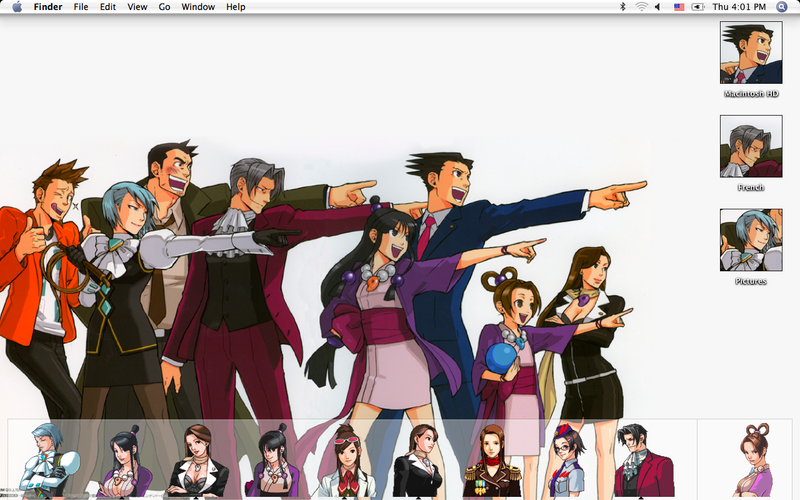
A super dood
Gender: Male
Rank: Suspect
Joined: Thu Jul 29, 2010 1:23 am
Posts: 4
label top
bg background
examine
label
and then I'm lost can someone help me with this?

Gender: Male
Rank: Prosecutor
Joined: Thu Mar 06, 2008 8:36 pm
Posts: 770
Cardiovore, can you point me to the script that exhibits the crash? And/or post your lastlog.txt from when it crashed? And poo, looks like you beat me to the next version, so you'll have complaints about the saving :P
Mr paco, you should have examine, followed by regions that define a rectangle on the screen that can be examined, and then labels for each region after that. Regions are: the x value, and y value of the top left pixel of the rectangle; the width and height of the rectangle; and the label to jump to when that region is clicked.
bg some_background
examine
region 0 0 100 100 flowers
region 150 200 10 10 security card
label flowers
"It's just a small flower patch."
goto start_examine
label security_card
"Hmm, a security card"
"I'll take that..."
addev security_card
goto start_examine
So the region statements define where the objects are to be clicked. The flower patch takes up a 100 by 100 square, starting in the upper left corner of the screen. The security card is a small 10x10 region starting at (150,200). The easiest way to define these regions is to open up the background in gimp, and use the rectangle tool. When you select a rectangle for some region you want to be clicked, gimp will give you those 4 numbers, and you just copy them into the script as above. Other drawing tools work well for this too.
Who is online
You cannot reply to topics in this forum
You cannot edit your posts in this forum
You cannot delete your posts in this forum
You cannot post attachments in this forum









