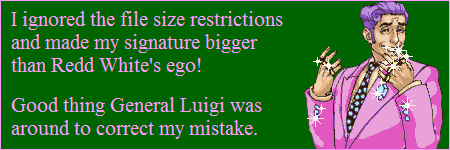Shoulda been Brawldude, but was taken
Gender: None specified
Location: A long time ago in a galaxy far, far away...
Rank: Medium-in-training
Joined: Thu Apr 09, 2009 12:11 am
Posts: 502
Also spiffing up the editor to make it more user-friendly would be
At some point today I'll photoshop an example.
EDIT: Finally finished the example.

Click the sig to see my graphics topic!
My sig -is- original. Lots of people just make sigs similar to this one a lot.
Gender: None specified
Rank: Prosecutor
Joined: Fri Sep 05, 2008 9:18 pm
Posts: 821
Okay, but is it really that hard to make a way to do this automatically without adding complicated code in every game?

Gender: Male
Rank: Prosecutor
Joined: Thu Mar 06, 2008 8:36 pm
Posts: 770
MrCheeze - yes, a macro could be made that makes it a little less complicated.

Fate Testarossa
Gender: Male
Location: Uminari City
Rank: Prosecutor
Joined: Thu Feb 19, 2009 2:29 pm
Posts: 901

Gender: Male
Rank: Prosecutor
Joined: Thu Mar 06, 2008 8:36 pm
Posts: 770
Is it only the music, and only that game? Does music work in other cases? Do sound effects work?
Most of the music in ts demo2 is mp3, which s only partially supported, so that's probably the reason.
From the doc:
be in .ogg format. mp3 files can work, but compatability and portability to all platforms
are not guaranteed with mp3 files.

wilddrawfour.tumblr.com
Gender: Male
Location: Yes
Rank: Medium-in-training
Joined: Thu Aug 14, 2008 12:19 pm
Posts: 457

HERE COME DAT SPIRIT MEDIUM!

Gender: Male
Rank: Prosecutor
Joined: Thu Mar 06, 2008 8:36 pm
Posts: 770

wilddrawfour.tumblr.com
Gender: Male
Location: Yes
Rank: Medium-in-training
Joined: Thu Aug 14, 2008 12:19 pm
Posts: 457

HERE COME DAT SPIRIT MEDIUM!
Gender: None specified
Rank: Suspect
Joined: Sat Jul 25, 2009 7:35 pm
Posts: 17
right now, i'm testing a courtroom scene with the following script. the defense is young mia and the prosecution is young edgeworth.
pause 30 script
label court
set _prosecutor Edgeworth
set _defense Mia
set _witness nothing
set _judge Judge
set _helper nothing
startcourt
judge
"Court is now in session."
defense
"The defense is ready, Your Honor."
scrollprosecutor
"The prosecution is ready, Your Honor."
judge
sfx ding.ogg
"This is certainly a surprise!"
prosecutor
char Edgeworth e=deskslam
sfx deskslam.ogg
"{p60}{next}"
char Edgeworth e=handondesk
"Too bad..."
char Edgeworth e=strained
"...........
char Edgeworth e=damage
"Noooooooooo!"
and I have a couple of questions.
1. does the court always open on the defense bench? everytime I start, it always starts there.
2. how exactly do you change the emotion of the people in court? i tried the emo command but it's not working.
3. when i change emotion with "char", when I exit pywright, it gives an error, but when I open the exe file, it doesnt specify what it is.
Shoulda been Brawldude, but was taken
Gender: None specified
Location: A long time ago in a galaxy far, far away...
Rank: Medium-in-training
Joined: Thu Apr 09, 2009 12:11 am
Posts: 502
set court_x $dx
If you want it to start somewhere other then the defense bench, you'd do this.
For judge: Replace set court_x $dx with set court_x $jx
For prosecutor:Replace set court_x $dx with set court_x $px
For witness: Replace set court_x $dx with set court_x $wx
For legal aide/helper: Replace set court_x $dx with set court_x $hx (credit to me for helper)
The area where you can change these variables are in [core/macros/court.mcro]. Open it with Notepad or Wordpad and edit the variables.
Or you can C&P the macro into the folder your game is in [games/whatever game you're making/] or [games/whatever game you're making/whatever case you want to use the macro with/]
EXE file? Are you talking about the application or the LOG file for it? Is the emotion you're trying to put up a valid portrait? Tell us what "char" command you're trying to run.
If you are trying to change the emotion for chracters in court, you would use something like
emo normal name=dc
// This resets the emotion of the character at the witness bench to normal
emo normal name=wc
// This resets the emotion of the character at the prosecution bench to normal
emo normal name=pc
// This resets the emotion of the character at the helper's bench to normal
emo normal name=hc
// This resets the emotion of the character at the judge's bench to normal
emo normal name=jc
I believe I have answered your questions.

Click the sig to see my graphics topic!
My sig -is- original. Lots of people just make sigs similar to this one a lot.
Last edited by Brawldud on Sun Aug 16, 2009 6:16 pm, edited 1 time in total.
Gender: None specified
Rank: Suspect
Joined: Sat Jul 25, 2009 7:35 pm
Posts: 17
For judge: Replace set court_x $dx with set court_x $jx
For prosecutor:Replace set court_x $dx with set court_x $px
For witness: Replace set court_x $dx with set court_x $wx
For legal aide/helper: Replace set court_x $dx with set court_x $hx (credit to me for helper)
The area where you can change these variables are in [core/macros/court.mcro]. Open it with Notepad or Wordpad and edit the variables.
Or you can C&P the macro into the folder your game is in [games/whatever game you're making/] or [games/whatever game you're making/whatever case you want to use the macro with/]
ok that fixes some problems.
sorry its the text file labeled pywright.exe
the command is on my original post.
char Edgeworth e=deskslam
sfx deskslam.ogg
"{p60}{next}"
char Edgeworth e=handondesk
"Too bad..."
char Edgeworth e=strained
"...........
char Edgeworth e=damage
"Noooooooooo!"
i want to change emotion some other way without giving it the error.
Shoulda been Brawldude, but was taken
Gender: None specified
Location: A long time ago in a galaxy far, far away...
Rank: Medium-in-training
Joined: Thu Apr 09, 2009 12:11 am
Posts: 502
If you are trying to change the emotion for chracters in court, you would use something like
emo normal name=dc
// This resets the emotion of the character at the witness bench to normal
emo normal name=wc
// This resets the emotion of the character at the prosecution bench to normal
emo normal name=pc
// This resets the emotion of the character at the helper's bench to normal
emo normal name=hc
// This resets the emotion of the character at the judge's bench to normal
emo normal name=jc

Click the sig to see my graphics topic!
My sig -is- original. Lots of people just make sigs similar to this one a lot.
Gender: None specified
Rank: Suspect
Joined: Sat Jul 25, 2009 7:35 pm
Posts: 17
i opened up the court and changed set court_x $dx to set court_x $jx but it still goes to the defense bench. then, it stays on the defense bench, regardless on who is supposed to talk.
anyways, i put it like this in the court macro file:
set dx 0
set wx 520
set px 1040
set jx 1296
set hx 1551
isempty court_dbench?
set court_dbench dbench
isempty court_wbench?
set court_wbench wbench
isempty court_pbench?
set court_pbench pbench
isempty court_background?
set court_background courtroomfull
isempty court_helper?
set court_helper helper
isempty helper_nt?
set helper_nt $_helper
isempty defense_nt?
set defense_nt $_defense
isempty witness_nt?
set witness_nt $_witness
isempty prosecutor_nt?
set prosecutor_nt $_prosecutor
isempty judge_nt?
set judge_nt $_judge
bg $court_background
char $_defense x=$dx name=dc nametag=$defense_nt
fg $court_dbench x=$dx
char $_witness x=$wx stack name=wc nametag=$witness_nt
fg $court_wbench x=$wx
char $_prosecutor x=$px stack name=pc nametag=$prosecutor_nt
fg $court_pbench x=$px
bg judgestand x=$jx stack
char $_judge x=$jx stack name=jc nametag=$judge_nt
bg $court_helper x=$hx stack
char $_helper x=$hx stack name=hc nametag=$helper_nt
set court_x $jx
endmacro
also when i change whoever is speaking, there's this annoying pause before they change emotion. anyway I can get through that?
Shoulda been Brawldude, but was taken
Gender: None specified
Location: A long time ago in a galaxy far, far away...
Rank: Medium-in-training
Joined: Thu Apr 09, 2009 12:11 am
Posts: 502
Here's what it should be.
macro startcourt
set dx 0
set wx 520
set px 1040
set jx 1296
set hx 1551
isempty court_dbench?
set court_dbench dbench
isempty court_wbench?
set court_wbench wbench
isempty court_pbench?
set court_pbench pbench
isempty court_background?
set court_background courtroomfull
isempty court_helper?
set court_helper helper
isempty helper_nt?
set helper_nt $_helper
isempty defense_nt?
set defense_nt $_defense
isempty witness_nt?
set witness_nt $_witness
isempty prosecutor_nt?
set prosecutor_nt $_prosecutor
isempty judge_nt?
set judge_nt $_judge
bg $court_background
char $_defense x=$dx name=dc nametag=$defense_nt
fg $court_dbench x=$dx
char $_witness x=$wx stack name=wc nametag=$witness_nt
fg $court_wbench x=$wx
char $_prosecutor x=$px stack name=pc nametag=$prosecutor_nt
fg $court_pbench x=$px
bg judgestand x=$jx stack
char $_judge x=$jx stack name=jc nametag=$judge_nt
bg $court_helper x=$hx stack
char $_helper x=$hx stack name=hc nametag=$helper_nt
set court_x $jx
endmacro
macro scroll_to
set __from__ $court_x
set court_scr 0
addvar court_scr $court_x
subvar court_scr $1
set court_scr_spd $court_scr
isnot _sc scroll $0_cont
set court_scr_spd 20
label $0_cont
absvar court_scr_spd
scroll x=$court_scr speed=$court_scr_spd
set court_x $1
isnot _debug_court on $0_end
delete name=scrolltext
textblock 0 100 200 200 name=scrolltext scroll to $court_x from $__from__ via $court_scr at $court_scr_spd
label $0_end
endmacro
#Show the judge and make him talk
macro judge
set _sc 0
{scroll_to $jx}
set _speaking jc
endmacro
macro scrolljudge
{judge}
endmacro
macro helper
set _sc 0
{scroll_to $hx}
set _speaking hc
endmacro
macro scrollhelper
{helper}
endmacro
macro defense
set _sc 0
{scroll_to $dx $_sc}
set _speaking dc
endmacro
macro scrolldefense
set _sc scroll
isnot court_x $jx $0_strt
set _sc 0
label $0_strt
{scroll_to $dx}
set _speaking dc
endmacro
macro prosecutor
set _sc 0
{scroll_to $px $_sc}
set _speaking pc
endmacro
macro scrollprosecutor
set _sc scroll
isnot court_x $px $0_strt
set _sc 0
label $0_strt
{scroll_to $px}
set _speaking pc
endmacro
macro witness
set _sc 0
{scroll_to $wx $1 _sc}
set _speaking wc
endmacro
macro scrollwitness
set _sc scroll
isnot court_x $wx $0_strt
set _sc 0
label $0_strt
{scroll_to $wx}
set _speaking wc
endmacro

Click the sig to see my graphics topic!
My sig -is- original. Lots of people just make sigs similar to this one a lot.
Gender: None specified
Rank: Suspect
Joined: Sat Jul 25, 2009 7:35 pm
Posts: 17

Gender: Male
Rank: Prosecutor
Joined: Thu Mar 06, 2008 8:36 pm
Posts: 770
I guess it's not obvious, but you can hold down shift and select many checkboxes at once, so yes its possible to download all at once.
Shogun - Officially, court sequences do have to start on defense. I will look into allowing the starting position to be changed for the next version. Thanks Brawldud for helping him out though on how to hack it. Still, it might be best to wait for the official way.
Can you post your pywright.exe.log file? If it's only an error when you close pywright, it's not a big deal. Your code didn't give me any errors.
Gender: None specified
Rank: Suspect
Joined: Sat Jul 25, 2009 7:35 pm
Posts: 17

Reviewer of Awesome Things
Gender: None specified
Rank: Suspect
Joined: Mon Aug 17, 2009 10:14 am
Posts: 4
fg pbench name=pbench
char franziska name=franziska e=ready(talk) nametag=Karma
"How much wood could a {n}woodchuck chuck if a {n}woodchuck could chuck wood?{p60}{next}"
"{eready(talk)}If a woodchuck could chuck wood, {n}a woodchuck would chuck wood {n}chucks{p120}{ebow}"
What is it that I am doing wrong?
Two more games coming up soon
Gender: Male
Location: Paris
Rank: Prosecutor
Joined: Thu Feb 28, 2008 2:45 pm
Posts: 929
Co-creator of New Year's Turnabout, Turnabout Revolution, and At Dawn's Break

Reviewer of Awesome Things
Gender: None specified
Rank: Suspect
Joined: Mon Aug 17, 2009 10:14 am
Posts: 4
Well, thank you very much for the quick help. So even though the actual file name is "ready(talk).png", the talk part of it is actually seen as a command by the program? How does the program differentiate between "ready(talk).png" and "ready(blink).png"? Does it automatically change between the two sprites when it detects talking?
Two more games coming up soon
Gender: Male
Location: Paris
Rank: Prosecutor
Joined: Thu Feb 28, 2008 2:45 pm
Posts: 929
(I'm pretty useless, I know -_-)
Co-creator of New Year's Turnabout, Turnabout Revolution, and At Dawn's Break

Gender: Male
Rank: Prosecutor
Joined: Thu Mar 06, 2008 8:36 pm
Posts: 770
Shoulda been Brawldude, but was taken
Gender: None specified
Location: A long time ago in a galaxy far, far away...
Rank: Medium-in-training
Joined: Thu Apr 09, 2009 12:11 am
Posts: 502
Though why would you put (extra) under parenthesis?
Also, I was fiddling around with the percieve beta game to check it out... and


Click the sig to see my graphics topic!
My sig -is- original. Lots of people just make sigs similar to this one a lot.
Gender: None specified
Rank: Suspect
Joined: Sat Jul 25, 2009 7:35 pm
Posts: 17
Shoulda been Brawldude, but was taken
Gender: None specified
Location: A long time ago in a galaxy far, far away...
Rank: Medium-in-training
Joined: Thu Apr 09, 2009 12:11 am
Posts: 502

Click the sig to see my graphics topic!
My sig -is- original. Lots of people just make sigs similar to this one a lot.

God knows about me...
Gender: None specified
Rank: Desk Jockey
Joined: Tue Aug 18, 2009 9:44 am
Posts: 56

Is there any way for the Court Record not to be there? I setted it to _cr_button false and it doesn't show until I make a list.

Coming Soon....

wilddrawfour.tumblr.com
Gender: Male
Location: Yes
Rank: Medium-in-training
Joined: Thu Aug 14, 2008 12:19 pm
Posts: 457
How add custom case art? How do i add custom logo?
And in the case select, bugs always appear!!
WHY!!!??

HERE COME DAT SPIRIT MEDIUM!
Shoulda been Brawldude, but was taken
Gender: None specified
Location: A long time ago in a galaxy far, far away...
Rank: Medium-in-training
Joined: Thu Apr 09, 2009 12:11 am
Posts: 502
2. Huh? If you make a character on screen using the above example, Make them speak (like putting "Hello, my good sir!") and their namebox auto-reajusts.
3-4. I answered those questions for RJ on page 19...
 I wish people paid more attention to past content. (PLEASE use spelling and grammar...)
I wish people paid more attention to past content. (PLEASE use spelling and grammar...)Put "case_screen.txt" in the case folder. In the case_screen.txt:
For custom logo:
bg main stack y=192
For custom case art:
scroll y=384 speed=32 name=caseart nowait
At least as far as I can see.
5. I'm tired of dealing with people who won't take snapshots nor describe what bugs they are having. *sigh* post the code used and I'll see what I can do..........

Click the sig to see my graphics topic!
My sig -is- original. Lots of people just make sigs similar to this one a lot.

Gender: Male
Rank: Prosecutor
Joined: Thu Mar 06, 2008 8:36 pm
Posts: 770
Don't know what you mean either jaydrick about adding animations. Do you mean creating new ones? You should put them in games/jaydricksgame/art/fg and then add with fg. They can be either a gif animation or a sheet. There is a bunch of info in doc.txt on how to do these kinds of things.
Setting the namebox is done with nametag= at the end of a char statement:
Filip1236: I'll check that out.
For the perceive, look under "macro notice":
delete name=sauron
delete name=perceive
delete name=black
#CHANGE - the name of the big sprite
delete name=kageroubig
delete name=out
If you don't want these things to be deleted, you can comment out those lines, or move them underneath "#CHANGE - This phrase is what the character says with the right statement and the right position" if you only want to delete them when have pressed the right statement. You can also remove them if you don't want any deletions.
Next release is days away or less. You guys keep giving me stuff to do, I'm going to have to draw the line and just release it at some point!
Gender: None specified
Rank: Suspect
Joined: Sat Jul 25, 2009 7:35 pm
Posts: 17
here i have two codes.
pause 30 script
label court
set _prosecutor Edgeworth
set _defense Mia
set _witness nothing
set _judge Judge
set _helper nothing
startcourt
prosecutor
emo handondesk name=pc
"Too bad..."
bg closeup
char Edgeworth e=zoom
"You failed!"
pause 30 script
label court
set _prosecutor Edgeworth
set _defense Mia
set _witness nothing
set _judge Judge
set _helper nothing
startcourt
prosecutor
emo handondesk name=pc
"Too bad..."
bg closeup
emo zoom name=pc
"You failed!"
the first zoom animation works, the second doesn't. i used the char command instead of emo for the zoom so i think there's another fix for the court macro.
sorry if u found this already. just throwing it out there.
edit: sorry, i changed the fg speedlineupclose2 name to a bg closeup if there's any confusion there.

Gender: Male
Rank: Prosecutor
Joined: Thu Mar 06, 2008 8:36 pm
Posts: 770
Also, the emo command only works on existing characters. Since everything has been cleared, there is no one to set the zoom animation on.
The first way you did it actually makes sense, because the zoomed edgeworth is not necisarily in the "same place" as the other one. Here is some nice code you can use, I may include in a later version of the macro library.
set _lastspeak $_speaking
bg closeup stack z=3 name=zoom1
char $1 e=zoom z=3 stack name=zoom2
endmacro
macro zoomback
delete name=zoom1
delete name=zoom2
set _speaking $_lastspeak
endmacro
"WORKS"
fg ani-judge-gavel.png
pause 30 script
label court
set _prosecutor Edgeworth
set _defense Mia
set _witness nothing
set _judge Judge
set _helper nothing
startcourt
prosecutor
emo handondesk name=pc
"Too bad..."
{zoomin Edgeworth}
"You failed!"
zoomback
"That's all I have to say."
You can use the same zoom code for anyone else who has a zoom emotion, as long as those two macros at the top are somewhere in your macro search path.
For instance:
{zoomin phoenix}
"That's not fair!"
zoomback
New pywright version shortly btw
Gender: None specified
Rank: Suspect
Joined: Sat Jul 25, 2009 7:35 pm
Posts: 17
huh never knew bgs clear all existing characters. the "closeup" gif should've never been a bg in the first place then.

Gender: Male
Rank: Prosecutor
Joined: Thu Mar 06, 2008 8:36 pm
Posts: 770
Yeah, you can put those macros in your court.mcro (the one in your game folder), and they can be called from anywhere.
Don't edit the macros in core/macros, always copy them to your game folder first and edit them there!
10.91
I just released beta 10.91, which fixes maaaany bugs. It fixes the problem about where startcourt begins, some saved game issues, adds easier way to set up unlockable cases, and much more. Update through updater/pywright.exe, download the beta10.91 test game to see things in action (although some of the tests are not quite clear what they are testing).
I'm still working on some tutorials, I think I will focus on that for the next few weeks rather than the engine itself; unless there are major issues that need fixing and are easy to fix.

Previously Cardiovore
Gender: Male
Location: England
Rank: Prosecutor
Joined: Wed Jul 01, 2009 4:47 pm
Posts: 935
I've received the update, but I've noticed my characters don't "fade in" anymore.
I just wanted to ask: has there been an alteration to the "fade" command?
FULL GAME AVAILABLE

Reviewer of Awesome Things
Gender: None specified
Rank: Suspect
Joined: Mon Aug 17, 2009 10:14 am
Posts: 4
Alright, I admit it. I've been trying to work around the problem I've been having for days, but sadly, I'm just not good enough of a coder. I've been trying to set up an end of trial "objection back and forth" using the scroll command. However, if I enter
char franziska name=franziska e=ready nametag=Karma
fg pbench name=pbench
scroll x=1025 speed=25
char phoenix name=phoenix e=pointing stack
fg dbench name=dbench
scroll x=-1025 speed=25
Phoenix and his desk pop in after the scroll is completed. It obviously doesn't look good popping in like that after the scroll is finished. I tried the "nowait" extra command after scroll, but then it pops in way too soon.
Next I tried to load all the sprites at once.
char franziska name=franziska e=ready nametag=Karma
fg pbench name=pbench
char phoenix x=-1040 name=phoenix e=pointing stack
fg dbench x+-1040 name=dbench
But when I scroll, Phoenix and his desk are not there. I even tried to scroll phoenix and his desk in at the same time the background was scrolling the otherway, but the "pause" command to make those to objects wait for the right timing (or maybe loading of the sprites and other scroll animation) caused a big hicup in the background scroll. I was wondering it there is a way to load the characters (and lawyer desks) across the entire background as opposed to just what's on the screen?
Or of course any other ways to make the scrolling background scenes without any late sprite pop ins.

wilddrawfour.tumblr.com
Gender: Male
Location: Yes
Rank: Medium-in-training
Joined: Thu Aug 14, 2008 12:19 pm
Posts: 457
auto readjusts? namebox?

HERE COME DAT SPIRIT MEDIUM!

God knows about me...
Gender: None specified
Rank: Desk Jockey
Joined: Tue Aug 18, 2009 9:44 am
Posts: 56
If I use this list code on, for example thatsucks.script
li Oh man
li Jeez!
li Oh, boy
showlist
And then use for example, this one on dudethatsucks1.script
li Jeez!
li Oh no!
li God only knows
showlist
So my question goes: will the label "Jeez!" on dudethatsucks1.script actually load the one from thatsucks.script?
Sorry if it's a bit hard to read, but I don't really know how to write it in any other way.

Coming Soon....

Reviewer of Awesome Things
Gender: None specified
Rank: Suspect
Joined: Mon Aug 17, 2009 10:14 am
Posts: 4
auto readjusts? namebox?
Brawldud means that whichever character is the last one you created will automatically have the correct name in their namebox. However, if you want to give an existing character a new name... well I'll just quote from the instructions document that comes with PyWright
set the nametag to something else. This can be useful if you are meeting a new character
for the first time and want their name to show "???" until you learn their actual name. Or
if you have twins that use the same sprite but different names. Or you want to use one
of the Ace Attourney sprites, but rename them.
I hope that helps

Gender: Male
Rank: Prosecutor
Joined: Thu Mar 06, 2008 8:36 pm
Posts: 770
{jeezmacro}
or
label Jeez!
script jeez_script
So that you can reuse the same result in both scripts. If you were just worried about reusing the same label, not to worry, each script stands by itself.
RadicalDreamer:
First, there is a bug in the second code you posted, you put x+-1024 insstead of x=. I don't have the time to test your code, but you are pretty close with the second one. I have already written this kind of code for you though, it's in core/macros/court.mcro, and how to use it is in the game/case beta10.8/courtmacro which you can get from the updater.
Cardiovore:
Unfortunately, I have had to temporarily disable acceleration. Too many people were suffering graphical anomalies from it. Until I can solve that problem some graphics won't fade (specifically, any graphic that already has an alpha channel).

Previously Cardiovore
Gender: Male
Location: England
Rank: Prosecutor
Joined: Wed Jul 01, 2009 4:47 pm
Posts: 935
{jeezmacro}
or
label Jeez!
script jeez_script
So that you can reuse the same result in both scripts. If you were just worried about reusing the same label, not to worry, each script stands by itself.
RadicalDreamer:
First, there is a bug in the second code you posted, you put x+-1024 insstead of x=. I don't have the time to test your code, but you are pretty close with the second one. I have already written this kind of code for you though, it's in core/macros/court.mcro, and how to use it is in the game/case beta10.8/courtmacro which you can get from the updater.
Cardiovore:
Unfortunately, I have had to temporarily disable acceleration. Too many people were suffering graphical anomalies from it. Until I can solve that problem some graphics won't fade (specifically, any graphic that already has an alpha channel).
Ah right, thanks

I found it's only the characters that won't fade.
FULL GAME AVAILABLE
Who is online
You cannot reply to topics in this forum
You cannot edit your posts in this forum
You cannot delete your posts in this forum
You cannot post attachments in this forum