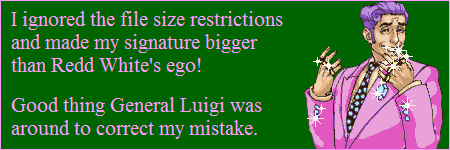Fancase Maker
Gender: Male
Rank: Decisive Witness
Joined: Mon Jan 07, 2008 12:47 pm
Posts: 274
I feel bad about posting a bug report now; I've had only sporadic Internet access this week. Nonetheless, here are some "infelicities" (bugs/issues) I've found, with my ideas for workarounds:
Bug: * character doesn't work; the asterisk has a line of white alongside it!
Temporary fix: Don't use that character.
Better fix: Probably has something to do with the sheet of characters, or the way that sheet's read?
Bug: ani-judge-gavel foreground is too large, and thus leaves an unsightly border if it's displayed and then something else is shown.
Temporary fix: Make sure to give it a name (fg ani-judge-gavel name=tempgavel) then delete it (delete name=tempgavel).
Better fix: Resizing the entire animation to 256 x 192 seemed to work for me.
Bug: defense_nt variable is not consistent enough to be useful when it's most needed - that is, when the folder name doesn't match the nametag. Particularly painful is the effect of emo on nametags:
set defense_nt Maya
startcourt
"This gives the right nametag."
emo think name=dc
"This gives the nametag MayaDef."
Temporary workaround: Make sure every character who appears in court is given the correct folder name.
Better workaround: emo should not reset a character's nametag, in my opinion.
Infelicity: Unclear precedence for how files are used, especially when player-created character has same name as an existing one!
Temporary workaround: Current release fixes this issue for the court macro, thank goodness. It's probably best just to be very careful about this; the user-created folders seem to almost universally have precedence, but there may be issues if you have normal(combined), normal(talk), and normal(blink) coming from different folders.
Better fix: Warn casewriters about this, and tell them to try testing their games with and without the art downloads installed.
Bug: First character is often slow to display in text with changed delay. Irregularity results.
Example: "{delay 5}Hmm..." is likely to put the H on the screen for a jarringly longer period of time.
Temporary workaround: {wait manual} probably would help, but I'm not going to do that for every textbox where it applies!
Better fix: Don't apply the first-character-pause multiplier, whatever it is, on top of the delay multiplier.
Bug: Rapidly clicking through dialogue leads to weird pauses/unexpected message skips. Usually these resolve well... but...
Fix: Painstakingly rapid-clicking through a case and seeing where this happens, then trying to work out the cause. Sorry I can't be more helpful.
Infelicity: Rules for looping of talking sprites a bit unclear. What causes the sprite to snap back to the first frame? How can this be altered? Which frames loop in a (combined) sprite?
Fix: Clear documentation/tutorial
Infelicity: Court macro system works, but is not very flexible when it comes to background/character changes.
Fix: Warn editors in advance to use stacking, name assignment, and other tricks to make sure they don't ruin the court scene.
Infelicity: Moving between scripts seems to require a court restart, among other things, and may lose various bits of info. At the very least, flashing a black screen disrupts immersion in the game.
Fix: Have an option to "link" scripts together so they're loaded as if they were a single, continuous script?
Infelicity: c900 red is near-unreadable on most backgrounds, and this is the most obvious choice for a 'red' color. This plagued Turnabout Substitution.
Workaround: Editors should seriously consider using c911 or the more orangish c922.
Infelicity/bug: 2x scaling is not kind to text at all, due to the way scaling is handled. Reading it is marginally painful.
Workaround: Have two fonts preinstalled, and have the display default to the bolder one.
Infelicity: Looping music well is an arduous process.
Workaround: Editors put their noses to the grindstone and make a shared bank of intros and loops. I've already made loops for some of the JfA court music, like the trial intro, the lobby theme, and the slow examination. Audacity is a great free tool for this.
Infelicity: Music downloads seem to be low-fi GBA versions, not DS versions.
Workaround: Buy the soundtracks legally?
(crickets chirp)
Okay, okay, use a third-party source.
Infelicity: No random number generation for choosing failure messages.
Fix: Suggested command: set {varname} randint low high
Infelicity: Adding new statements to a testimony in midplay is nontrivial.
Fix: Suggested command: statement (etc etc) onflag={flagname}
Would cause the statement to only appear if a flag is set.
Infelicity: It's a pain in the neck to get double-quotes in dialogue; it may be possible to use start/end-quote characters by copy-pasting from a word processor?
Workaround: Use apostrophes instead.
Fix: Use {"} to print a quote
Infelicity: This (’) is not recognized, displays as a Mask deMasque star, and is the default apostrophe of Microsoft Word. This (') is recognized.
Workaround: Use find-and-replace on all scripts to make sure the unrecognized apostrophe never appears.
Fix: Both characters should probably map to apostrophe.
Infelicity: The default frame speed for character animations is too fast, even if it's good for other animations.
Workaround: Lots and lots of framedelay statements.
Fix: variable _default_portrait_frame_delay and possibly _default_fg_frame_delay.
Whew!
Thanks to Saluk, Ping, Brawldud, and everybody else who's done such great work!

Gender: Male
Rank: Prosecutor
Joined: Thu Mar 06, 2008 8:36 pm
Posts: 770
Brilliant, brilliant list. Never feel bad about posting bugs, I really had no idea on most of those. Being an engine developer is tough, because you really need to USE your engine, in order to know how to make it better; but you never have enough time to use it because you spend so much time working on the engine itself.
The workarounds are great too, that way people can keep programming without having to sit and wait for the next release.
I'll go about moving those into pywright.dawnsoft.org/bugs...
Ok, here they are: http://pywright.dawnsoft.org/bugs/issue ... 20-%20bugs
OMGZ lol.
Some responses:
{c900}: Perhaps I should make some default colors so you can do {cred} for the most obvious one.
Looping music: Having as many of these available would be helpful to pwlib users as well
Linked scripts: at one point there was a way to do this (actually I think it might have been default behavior), I thought this could still be done but I just checked and I was wrong. Good find. The next release isn't far, and this is a scarily easy thing to add, so look for it soon.
Sprites: You guys will definitely like the sprite system in beta 11 much more. While still compatible with beta10 sprites, it has much easier ways to define exactly how things work and which files the frames come from. I'm loath to put more work into the beta10 sprite system when I already have something great just waiting for the rest of the engine to catch up! Some tutorials are definitely in order though.
Rapid clicking: I noticed this a few versions back, so I know about it, but don't really know the cause or a way to fix it. Fix: take your time clicking through dialog :)
Good finds all around. Thanks for the help FerdieLance!

wilddrawfour.tumblr.com
Gender: Male
Location: Yes
Rank: Medium-in-training
Joined: Thu Aug 14, 2008 12:19 pm
Posts: 457
I see there's none in the ev folder.

HERE COME DAT SPIRIT MEDIUM!

Gender: Male
Rank: Prosecutor
Joined: Thu Mar 06, 2008 8:36 pm
Posts: 770
I may put up an ev pack at some point in the near future. It's a little different than the other graphics though, for a few reasons:
1. You almost never need most of the icons, only a few
2. It is a bit easier to make your own original evidence icon than other kinds of graphics
So I felt that a pack wasn't really necessary. If you want it, I'll make it :)

wilddrawfour.tumblr.com
Gender: Male
Location: Yes
Rank: Medium-in-training
Joined: Thu Aug 14, 2008 12:19 pm
Posts: 457
I tried adding sfx but it doesn't say anything.

HERE COME DAT SPIRIT MEDIUM!

Gender: Male
Rank: Prosecutor
Joined: Thu Mar 06, 2008 8:36 pm
Posts: 770
-----EVIDENCE DATA-----
Evidence used to have a special set of commands, and a confusing initialization
script to set up the database, but now it just uses variables for all of the evidence
fields. When a piece of evidence is added to the player's court record, it will be
added by some id value. All the variables related to the fields for evidence
are named based on this id. No fields are required, they will default to something.
If the evidence icon name matches the id (such as an evidence with id paper, and
an existing file art/ev/paper.png is found), that will be used as the icon.
setvar [id]_name [name]
Gives the evidence [id] a more descriptive name.
setvar [id]_desc [description]
Gives the evidence [id] a description.
setvar [id]_pic [image]
Gives the evidence [id] an image from the art/ev folder
setvar [id]_check [scriptname]
Tells what script to run if the item is checked.
setvar [id]_presentable true/false
Default is true. Set to false if you dont want the player to be able to
present this item
If you like, these can all be placed in a single script that is included at the
begining of intro.txt. See games/test/the_test for an example.
------------------------
Note that profile ids always end with a "$"

wilddrawfour.tumblr.com
Gender: Male
Location: Yes
Rank: Medium-in-training
Joined: Thu Aug 14, 2008 12:19 pm
Posts: 457

HERE COME DAT SPIRIT MEDIUM!

Previously Cardiovore
Gender: Male
Location: England
Rank: Prosecutor
Joined: Wed Jul 01, 2009 4:47 pm
Posts: 935
I feel bad about posting a bug report now; I've had only sporadic Internet access this week. Nonetheless, here are some "infelicities" (bugs/issues) I've found, with my ideas for workarounds:
Bug: * character doesn't work; the asterisk has a line of white alongside it!
Temporary fix: Don't use that character.
Better fix: Probably has something to do with the sheet of characters, or the way that sheet's read?
Bug: ani-judge-gavel foreground is too large, and thus leaves an unsightly border if it's displayed and then something else is shown.
Temporary fix: Make sure to give it a name (fg ani-judge-gavel name=tempgavel) then delete it (delete name=tempgavel).
Better fix: Resizing the entire animation to 256 x 192 seemed to work for me.
Bug: defense_nt variable is not consistent enough to be useful when it's most needed - that is, when the folder name doesn't match the nametag. Particularly painful is the effect of emo on nametags:
set defense_nt Maya
startcourt
"This gives the right nametag."
emo think name=dc
"This gives the nametag MayaDef."
Temporary workaround: Make sure every character who appears in court is given the correct folder name.
Better workaround: emo should not reset a character's nametag, in my opinion.
Infelicity: Unclear precedence for how files are used, especially when player-created character has same name as an existing one!
Temporary workaround: Current release fixes this issue for the court macro, thank goodness. It's probably best just to be very careful about this; the user-created folders seem to almost universally have precedence, but there may be issues if you have normal(combined), normal(talk), and normal(blink) coming from different folders.
Better fix: Warn casewriters about this, and tell them to try testing their games with and without the art downloads installed.
Bug: First character is often slow to display in text with changed delay. Irregularity results.
Example: "{delay 5}Hmm..." is likely to put the H on the screen for a jarringly longer period of time.
Temporary workaround: {wait manual} probably would help, but I'm not going to do that for every textbox where it applies!
Better fix: Don't apply the first-character-pause multiplier, whatever it is, on top of the delay multiplier.
Bug: Rapidly clicking through dialogue leads to weird pauses/unexpected message skips. Usually these resolve well... but...
Fix: Painstakingly rapid-clicking through a case and seeing where this happens, then trying to work out the cause. Sorry I can't be more helpful.
Infelicity: Rules for looping of talking sprites a bit unclear. What causes the sprite to snap back to the first frame? How can this be altered? Which frames loop in a (combined) sprite?
Fix: Clear documentation/tutorial
Infelicity: Court macro system works, but is not very flexible when it comes to background/character changes.
Fix: Warn editors in advance to use stacking, name assignment, and other tricks to make sure they don't ruin the court scene.
Infelicity: Moving between scripts seems to require a court restart, among other things, and may lose various bits of info. At the very least, flashing a black screen disrupts immersion in the game.
Fix: Have an option to "link" scripts together so they're loaded as if they were a single, continuous script?
Infelicity: c900 red is near-unreadable on most backgrounds, and this is the most obvious choice for a 'red' color. This plagued Turnabout Substitution.
Workaround: Editors should seriously consider using c911 or the more orangish c922.
Infelicity/bug: 2x scaling is not kind to text at all, due to the way scaling is handled. Reading it is marginally painful.
Workaround: Have two fonts preinstalled, and have the display default to the bolder one.
Infelicity: Looping music well is an arduous process.
Workaround: Editors put their noses to the grindstone and make a shared bank of intros and loops. I've already made loops for some of the JfA court music, like the trial intro, the lobby theme, and the slow examination. Audacity is a great free tool for this.
Infelicity: Music downloads seem to be low-fi GBA versions, not DS versions.
Workaround: Buy the soundtracks legally?
(crickets chirp)
Okay, okay, use a third-party source.
Infelicity: No random number generation for choosing failure messages.
Fix: Suggested command: set {varname} randint low high
Infelicity: Adding new statements to a testimony in midplay is nontrivial.
Fix: Suggested command: statement (etc etc) onflag={flagname}
Would cause the statement to only appear if a flag is set.
Infelicity: It's a pain in the neck to get double-quotes in dialogue; it may be possible to use start/end-quote characters by copy-pasting from a word processor?
Workaround: Use apostrophes instead.
Fix: Use {"} to print a quote
Infelicity: This (’) is not recognized, displays as a Mask deMasque star, and is the default apostrophe of Microsoft Word. This (') is recognized.
Workaround: Use find-and-replace on all scripts to make sure the unrecognized apostrophe never appears.
Fix: Both characters should probably map to apostrophe.
Infelicity: The default frame speed for character animations is too fast, even if it's good for other animations.
Workaround: Lots and lots of framedelay statements.
Fix: variable _default_portrait_frame_delay and possibly _default_fg_frame_delay.
Whew!
Thanks to Saluk, Ping, Brawldud, and everybody else who's done such great work!
The white line on the asterisk annoyed me too. What I did was I opened the "p" file (the file with the fonts) with Photoshop, where I found the asterisk was close to the side of the box it was in. So I moved it into the centre. Worked just fine.
FULL GAME AVAILABLE
Shoulda been Brawldude, but was taken
Gender: None specified
Location: A long time ago in a galaxy far, far away...
Rank: Medium-in-training
Joined: Thu Apr 09, 2009 12:11 am
Posts: 502
Did you extract the library.zip? You weren't supposed to.
NOTE: During your PyWright experience it may be best to turn OFF "Hide file extensions for known file types" because we will refer to files as "PyWright.exe" and "PyWright.exe.log" and "script1.script.txt" or "Oops.ogg"

Click the sig to see my graphics topic!
My sig -is- original. Lots of people just make sigs similar to this one a lot.

Gender: Male
Rank: Prosecutor
Joined: Thu Mar 06, 2008 8:36 pm
Posts: 770
You'll also have to be more specific about what you mean when you say "sfx dont work". Which sound effects? Sound effects you added? Or just all sound effects in general? If they are effects you added, how are you playing them in the script?

wilddrawfour.tumblr.com
Gender: Male
Location: Yes
Rank: Medium-in-training
Joined: Thu Aug 14, 2008 12:19 pm
Posts: 457
EDIT: I know what a macro is now but i cant put it into words.

HERE COME DAT SPIRIT MEDIUM!
Gender: None specified
Rank: Suspect
Joined: Wed Jul 22, 2009 8:39 pm
Posts: 3
Then you should read the cross.script.txt in the games/test/the_test folder.

Oh man!!! I don´t understand
Gender: None specified
Rank: Suspect
Joined: Tue Dec 30, 2008 5:46 pm
Posts: 21
P.D:Sorry for my poor English and my pathetic knowledge of computers
Shoulda been Brawldude, but was taken
Gender: None specified
Location: A long time ago in a galaxy far, far away...
Rank: Medium-in-training
Joined: Thu Apr 09, 2009 12:11 am
Posts: 502
P.D:Sorry for my poor English and my pathetic knowledge of computers
1. What windows version do you have? I think it only works on XP or above...
2. At exactly what point are you stuck?

Click the sig to see my graphics topic!
My sig -is- original. Lots of people just make sigs similar to this one a lot.

Gender: Male
Rank: Prosecutor
Joined: Thu Mar 06, 2008 8:36 pm
Posts: 770

Oh man!!! I don´t understand
Gender: None specified
Rank: Suspect
Joined: Tue Dec 30, 2008 5:46 pm
Posts: 21
P.D:Sorry for my poor English and my pathetic knowledge of computers
1. What windows version do you have? I think it only works on XP or above...
2. At exactly what point are you stuck?
No man, The download link doesn´t work, I can´t download. This is the problem...
Maybe is a problem of my internet


God knows about me...
Gender: None specified
Rank: Desk Jockey
Joined: Tue Aug 18, 2009 9:44 am
Posts: 56
P.D:Sorry for my poor English and my pathetic knowledge of computers
1. What windows version do you have? I think it only works on XP or above...
2. At exactly what point are you stuck?
No man, The download link doesn´t work, I can´t download. This is the problem...
Maybe is a problem of my internet

Maybe you shoud try downloading it with the updater?

Coming Soon....

Gender: Male
Rank: Prosecutor
Joined: Thu Mar 06, 2008 8:36 pm
Posts: 770
Should be fixed now :)

wilddrawfour.tumblr.com
Gender: Male
Location: Yes
Rank: Medium-in-training
Joined: Thu Aug 14, 2008 12:19 pm
Posts: 457
And how do i get music? I tried the updater but it doesn't work.
EDIT: (so many questions!) I made scripts for the Examine, present, talk scripts and how do i use move? I'm trying but it wont work! And how do i get the "move" script to go back where it left off in the intro.txt script? AND *Huff**puff**huff* *Reserve for later questions* Thanks for answering my previous questions, saluk!


HERE COME DAT SPIRIT MEDIUM!
Two more games coming up soon
Gender: Male
Location: Paris
Rank: Prosecutor
Joined: Thu Feb 28, 2008 2:45 pm
Posts: 929
> Not sure I understand the question, but to know the x, y, width and height corresponding to the region you want to be examinable, you can open the background with gimp, for instance.
And how do i get music? I tried the updater but it doesn't work.
> Normally, it should... Is it that you don't get the files, or that you can't get the music to play during the game?
EDIT: (so many questions!) I made scripts for the Examine, present, talk scripts and how do i use move? I'm trying but it wont work!
> Here's an example of a "move" script from my game:
label top
bg aj/detentioncenter
list scene3judgemove
li Wright Anything Agency
showlist
menu scene3judge
label Wright Anything Agency
script scene4
And how do i get the "move" script to go back where it left off in the intro.txt script? AND *Huff**puff**huff* *Reserve for later questions*
> Once again, not sure I understood... when exactly do you want to go back to intro.txt? Is it that one of the places you can go to is the one in intro.txt?
Co-creator of New Year's Turnabout, Turnabout Revolution, and At Dawn's Break

Fancase Maker
Gender: Male
Rank: Decisive Witness
Joined: Mon Jan 07, 2008 12:47 pm
Posts: 274
Bug: Evidence/profiles in the CR, in their downscaled versions, look really pixelated and unattractive.
Workaround/Fix: I'm not sure; I think they used to look better - perhaps it had to do with OpenGL.
Bug:Using the resume command during cross-examinations now eliminates the back arrow!
Workaround: Ignore it for now.
Fix: Distinguish between "starting a cross-exam" and "resuming one" when it comes to displaying arrows.
Bug:Resume can cause a nasty bug when a press contains a goto statement - it jumps back to the label the goto indicated, not the cross-exam.
Workaround: Don't use goto in press routines.
Fix: Have resume specifically apply to cross-examinations.
Bug: Some titles are slightly cut off on the sides now - see the title "Checkmate and Turnabout" for an example.
Workaround: Use shorter titles, for now.
Fix: Display titles differently.
Infelicity: It's a bit repetitive using {sound blipfemale.ogg} for text when a hidden character's speaking in court.
Workaround: Perhaps there's a trick for this I'm missing, but it seems the blipsound is attached to sprites, not character names.
Fix: Option for attaching a blipsound to a name? Maybe I'm missing that.
Infelicity: Unclear how to fade to black, if that's possible
Workaround: Specialized animation? A character that's really a black screen, and can fade in?
Fix: fade {color} command.
[s]Bug: Under certain difficult-to-reproduce circumstances, in a mountain of spaghetti code, examine routines will jump to "none" no matter what region was selected. These same routines will work perfectly if copy-pasted into a script of their own.
Workaround: DON'T WRITE BAD CODE. (Bangs head against wall.)
Fix: Figure out what would cause examine to skip labels.
Bug: In addition to the above case... even in more straightforward scripts, examine sometimes always fails to recognize the region on the first click, yet recognizes it on the second.
Workaround: Ask the player to click twice? Devote an entire script to examining one scene?
Fix: I don't know; I tried setting _currentlabel to none to emulate the effect of clicking once...
The last bug is causing me a bit of gray hair...[/s] RESOLVED. Had to do with stacked backgrounds.
Last edited by FerdieLance on Sun Aug 23, 2009 3:55 am, edited 1 time in total.

Gender: Male
Rank: Desk Jockey
Joined: Thu Jan 01, 2009 9:41 am
Posts: 123
pywright works fine otherwise except that there is no sound. I tried pressing escape and going to sound settings but it says "sound not initialized".
Lastly, this is the message I get when I try to install pywright using the source. I'm not sure I installed everything correctly though. The updater works fine.
alex-watanabes-macbook-pro:~ Alex$ cd '/Users/Alex/Desktop/PyWright/' && '/usr/local/bin/pythonw' '/Users/Alex/Desktop/PyWright/PyWright.py' && echo Exit status: $? && exit 1
Numeric not installed. Fades in Software rendering may have issues
core/libupdate.py:32: DeprecationWarning: the md5 module is deprecated; use hashlib instead
import md5
2009-08-22 22:39:33.561 Python[967:613] Warning once: This application, or a library it uses, is using NSQuickDrawView, which has been deprecated. Apps should cease use of QuickDraw and move to Quartz.
Traceback (most recent call last):
File "/Users/Alex/Desktop/PyWright/PyWright.py", line 4, in <module>
libengine.run()
File "core/libengine.py", line 1659, in run
make_start_script()
File "core/libengine.py", line 1412, in make_start_script
root.add_child(sprite(0,0).load("bg/black.png"))
File "core/core.py", line 903, in load
self.base = assets.open_art(name,key)
File "core/core.py", line 399, in open_art
return self._open_art_(name+".gif",key)
File "core/core.py", line 366, in _open_art_
img,self.meta = load_gif_anim(pre+name,self.meta.framecompress)
File "core/core.py", line 38, in load_gif_anim
import Image
ImportError: No module named Image
alex-watanabes-macbook-pro:PyWright Alex$
Eh, sorry for all of this.

Fancase Maker
Gender: Male
Rank: Decisive Witness
Joined: Mon Jan 07, 2008 12:47 pm
Posts: 274
Bug: Examine does not work in court scenes when the view is currently scrolled over anybody other than the Defense. Example of failed code:
"Would the Defense please{n}{c090}point out to us why the{n}victim CENSORED FOR SPOILER"
label repoint2
set _currentlabel none
mus trickmagic.ogg
bg crimephoto stack z=3 name=bigphoto
examine hide
region 152 96 96 31 point_CENSORED
region 28 35 100 132 point_victim
This examine will always turn up 'none,' because the background used is not the crime photo, but the court background! The obvious fix, of course, would be to set the background to the photo without stacking it, but this is bad news, because it ruins the court scene and requires an obtrusive court restart.
Workaround: Always make sure to move to the defense view before an examine command if you're going to stack the picture on top of the background.
Fix: Better documentation of the examine command? My impression was that it read coordinates clicked on, not coordinates on the background.

Fancase Maker
Gender: Male
Rank: Decisive Witness
Joined: Mon Jan 07, 2008 12:47 pm
Posts: 274
Workaround: Take your time.
Fix: Solve the general "why does fast clicking cause issues" problem.

Gender: Male
Rank: Prosecutor
Joined: Thu Mar 06, 2008 8:36 pm
Posts: 770
The source version needs some depandancies to run, most importantly pygame, and PIL.
FerdieLance: You are delaying the next release. I hope your happy.
(Lol, if some of the problems go away you should be happy)
You are correct, the scaled images look bad because opengl left us. I really hope I can solve that display bug by the next ver.
I'll rexamine resuming, that's pretty critical.
To fix title display, change line 2245 in core/core.py to this (make sure to copy the spaces on the left as well):
The fix will of course be in the next version.
blipsounds: they are based on character names, but there is no user accessible file to alter which names belong to which sound. For the time being, feel free to edit core/blipsounds.txt and add the name to the proper section. This file will be able to be overwritten in the games folder at some point.
Fade to black is simply:
Stacked backgrounds can be dealt with a bit by telling examine which backgrounds you are working with. If you set "_examine_use" to the name of a background (bg x name=), then examine will use only that background and ignore the other ones. This might help in this case, but there are admittedly crazy amount of complexities with stacking stuff. It also has a bit to do with how the court scrolls.

Oh man!!! I don´t understand
Gender: None specified
Rank: Suspect
Joined: Tue Dec 30, 2008 5:46 pm
Posts: 21

Fancase Maker
Gender: Male
Rank: Decisive Witness
Joined: Mon Jan 07, 2008 12:47 pm
Posts: 274

Fancase Maker
Gender: Male
Rank: Decisive Witness
Joined: Mon Jan 07, 2008 12:47 pm
Posts: 274
Workaround:
1) Make a backup of core.py. Please don't skip this step.
2) Using a good text editor - Notepad++ will do - go into core.py and find the class testimony_blink
3) See this if statement?
Change it to this, taking great care not to add or remove spaces before the line. Whitespace matters in Python.
4) In your script of choice, you can now turn the testimony_blinker on with:
... and turn it off for cross-examinations with:
Of course, on the next update, this'll get nixed unless Saluk implements it. But hey, it works for now!
Fix: Put the _testimony_blinker variable into the next release?
Thank goodness for Saluk's relatively clear coding; this would've been impossible otherwise.
I do hope this change doesn't somehow destabilize the entire program? I kind of tinkered a little blindly there.

wilddrawfour.tumblr.com
Gender: Male
Location: Yes
Rank: Medium-in-training
Joined: Thu Aug 14, 2008 12:19 pm
Posts: 457
How do i add macros?
I couldn't understand what it said in the doc.txt.

HERE COME DAT SPIRIT MEDIUM!

Gender: Male
Rank: Prosecutor
Joined: Thu Mar 06, 2008 8:36 pm
Posts: 770
Nice, thanks for the fix FerdieLance! It's exactly how I would have (and now have) implemented this feature. I think when I made the tbon/tboff before it was before there were even variables.
Jaydrick: You can add macros anywhere. Here is where pywright searches for them, and in this order:
Every file in PyWright/core/macros/ that ends in a ".mcro" extension.
Every file in PyWright/games/your_game that is called macros.txt or ends in a ".mcro" extension.
Every file in PyWright/games/your_game/current_case that is called macros.txt or ends in a ".mcro" extension.
Ever macro you define in the current running script.
You "define" a macro by writing "macro mymacro" to START defining it, and "endmacro" to STOP defining it.
Here's another example, hope it helps.
[code="intro.txt"]
macro fumshoe
char gumshoe nametag=fumshoe
endmacro
{fumshoe}
"Hi. My name is fumshoe"
char pearl
"Fumshoe? Are you by any chance related to gumshoe?"
{fumshoe}
"Who the heck is gumshoe? I"m FUMSHOE I say. FUMSHOE!!!!"
[/code]
In this example script, a macro named "fumshoe" is created at the top of the script. Any time you write {fumshoe}, that line is going to be replaced by the line "char gumshoe nametag=fumshoe". This is useful for 2 reasons - it saves you typing the long line every time you want to use the gumshoe sprite with a different name; and if you decide later to change his name to crumshoe, you only have to change it in one place.
The most important part of making the macro is adding the lines "macro whatyouwanttocallit", adding the lines underneath that that is the set of instructions you want to be able to easily insert somewhere, and then adding the line "endmacro" underneath that.
You can think of the whole thing like telling pywright to copy and paste. {fumshoe} means, "copy the code in macro fumshoe, and paste it here".

Fancase Maker
Gender: Male
Rank: Decisive Witness
Joined: Mon Jan 07, 2008 12:47 pm
Posts: 274
Guess what, everybody, it's that time again! It's... bug report time!
Here's one SilentBobX discovered:
Bug: Under at least some circumstances, pressing enter to skip text causes displayed evidence (evidence displayed using the ev command) to disappear! Weirdly, clicking the skip button doesn't do this.
Here's a sample script with the bug. Put Phoenix's phone in the ev directory - or, really, use any piece of evidence and give it that name - and watch the vanishing act.
"Testing, testing."
"Click and it won't go away."
"But press enter, and it will."
"Test over."
In hindsight, I should've used Trucy or someone else who could pull a more convincing vanishing act, but I think the point stands.
Workaround: Skip test with clicks, not enter.

wilddrawfour.tumblr.com
Gender: Male
Location: Yes
Rank: Medium-in-training
Joined: Thu Aug 14, 2008 12:19 pm
Posts: 457
{fumshoe} within the intro.txt?
And i'm still not clear with this:
How do i get my move script to get back to where it left off in my intro.txt?

HERE COME DAT SPIRIT MEDIUM!

Gender: Male
Rank: Prosecutor
Joined: Thu Mar 06, 2008 8:36 pm
Posts: 770
Once you make a menu, it doesn't go back to where you were. For starters, it doesn't really make sense to do a "move" and then be in the same room. Although you can do that. Maybe I'm not understanding what you are trying to do correctly.
In your move script, you show the list of places to go, and then make a script for it to go to:
startroom.move.txt
li nextroom
li startroom
showlist
label nextroom
script nextroom
label startroom
script startroom
Then you might have this for the other rooms:
startroom.script.txt
menu startroom
nextroom.script.txt
menu nextroom
To sum up, menus can only go forward, not back, so you have to structure it in a way to go forward where you need it to go. Remember, you can show any background from any line of any script, so even if you are in a different spot (and not in intro.txt where you left off) if you show the same background and use the same characters the player will never know it is a different file. (Except for the ugly loading sign that flashes in and out and may be going away...)
Hope it helps. If you are still confused, send me your files, explain in human terms (rather than computer terms) exactly what you want to happen and I'll try and show you how to code it.

wilddrawfour.tumblr.com
Gender: Male
Location: Yes
Rank: Medium-in-training
Joined: Thu Aug 14, 2008 12:19 pm
Posts: 457
I still can't move!

HERE COME DAT SPIRIT MEDIUM!

Fate Testarossa
Gender: Male
Location: Uminari City
Rank: Prosecutor
Joined: Thu Feb 19, 2009 2:29 pm
Posts: 901
Thanks

Shoulda been Brawldude, but was taken
Gender: None specified
Location: A long time ago in a galaxy far, far away...
Rank: Medium-in-training
Joined: Thu Apr 09, 2009 12:11 am
Posts: 502
I still can't move!
What code ARE you using?
This is a more simplified version of 'Pings move code, this one is used in my game
bg phoenixoffice
list scene2move
li Maya's Office
showlist
menu scene2
label Maya's Office
noflag scene3complete script
flag scene3complete menu
label script
script scene3
label menu
script scene3menu
The way it is set up, if you've already moved to Maya's office and read the dialogue, it will send you to the menu. If you haven't, it sends you to the dialogue.
If you want to repeat intro.txt at any given point, you would use the command
to do so. The intro is the first script ran in a game, it is advised you have many other scripts around like "crscene1.script.txt" or "ending.script.txt"
Thanks

I don't know as I use XP, but saluk will keep you notified.

Click the sig to see my graphics topic!
My sig -is- original. Lots of people just make sigs similar to this one a lot.

Gender: Male
Rank: Prosecutor
Joined: Thu Mar 06, 2008 8:36 pm
Posts: 770
The problem is, I don't have a proper OSX to test on, just a hacked one to run on my windows laptop - and I never got sound to work period. So it's not easy from my end to find out what is going on.
Also which music files are you trying to play? And what's the code to play them? It might not be an OSX thing at all. First, it is doubtful that any mp3 file will work. You have to use .ogg files. You can use a free tool like oggdrop (http://www.nouturn.com/oggdrop/) to convert them.
Also, be aware of the path to the music file. If you are playing music from the aj1 pack, to play the intro you need to put this command:
Note the path to the apollo justice files (aj1_s1) and the .ogg extension on the end (for music the extension is required).
Hope it helps.
--------------------
jaydrick, I'm sorry but without more information of what you are doing and how it is going wrong, I can't do much to help you. Maybe brawldud's example will help.

Fate Testarossa
Gender: Male
Location: Uminari City
Rank: Prosecutor
Joined: Thu Feb 19, 2009 2:29 pm
Posts: 901
 .
.This is just more for playing fan games with music...

Gender: Male
Rank: Prosecutor
Joined: Thu Mar 06, 2008 8:36 pm
Posts: 770
And also there should be a logfile.txt in your PyWright directory. Send it to me.
Who is online
You cannot reply to topics in this forum
You cannot edit your posts in this forum
You cannot delete your posts in this forum
You cannot post attachments in this forum