
The Great Theif Yatagarasu!
Gender: Male
Location: Johto
Rank: Desk Jockey
Joined: Sun Jan 25, 2009 3:17 pm
Posts: 104
So people what I'm asking is... Is this a good sprite? How can I improve? Comments and feedback please!
Here it is:

...What do you think?
I hate Klaviema >_>
Gender: Male
Location: UK
Rank: Ace Attorney
Joined: Sat Aug 16, 2008 4:17 pm
Posts: 1938

The Great Theif Yatagarasu!
Gender: Male
Location: Johto
Rank: Desk Jockey
Joined: Sun Jan 25, 2009 3:17 pm
Posts: 104
Like I dont know where else to shade if you know what I mean.
And how can I not make the outline stand out so much? (Coz it's gotta have an outline, right?)

Just another day.
Gender: Male
Rank: Ace Attorney
Joined: Wed Oct 15, 2008 11:17 pm
Posts: 1393

First off you lack much shading in addition adding the shading in the right areas...now i have much trouble with hair also but you probably should look at godots or will powers hair for reference next is the eyes they have no definition...they look like a blue blob...darken them and add a lining...add eyebrows and...NEVER...EVER use a black outligning as it makes it look to cartoony...use colors that are dark, match the color and such
finally maybe remove abit from the line so the chins darkest line doesnt touch the ears line.
study up on the sprites really look at apollo or phoenix (as he is easier to sprite than apollo)
now then as an extra...you could get gimp to remove the outline (the big green area)
hope that helps...(im not the best at explaining and im sure someone else will add to my explanation so...yea)

The Great Theif Yatagarasu!
Gender: Male
Location: Johto
Rank: Desk Jockey
Joined: Sun Jan 25, 2009 3:17 pm
Posts: 104
More help and constructive critisism is greatly appreciated!
In The Middle of It Now
Gender: None specified
Rank: Medium-in-training
Joined: Wed Aug 13, 2008 2:53 pm
Posts: 586
Get GIMP. =D
I hate Klaviema >_>
Gender: Male
Location: UK
Rank: Ace Attorney
Joined: Sat Aug 16, 2008 4:17 pm
Posts: 1938
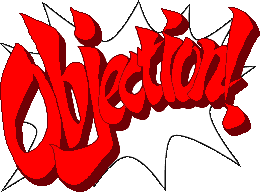
Gimp in no way makes your sprites better. A huge number of extremley talented spriters use nothing but paint...
I sprite horribly in Gimp. Paint is so much cleaner.
I use gimp for everything else, though. So do get it :P

Just another day.
Gender: Male
Rank: Ace Attorney
Joined: Wed Oct 15, 2008 11:17 pm
Posts: 1393
Gimp in no way makes your sprites better. A huge number of extremley talented spriters use nothing but paint...
I sprite horribly in Gimp. Paint is so much cleaner.
I use gimp for everything else, though. So do get it :P
i completely agree...only things i have used gimp on my sprites are taking out the border and animating them

...Hopefully someday... xD
Gender: None specified
Location: Suomi, Finland, Perkele!
Rank: Ace Attorney
Joined: Sun Jul 15, 2007 5:05 pm
Posts: 3393
Gimp in no way makes your sprites better. A huge number of extremley talented spriters use nothing but paint...
I sprite horribly in Gimp. Paint is so much cleaner.
I use gimp for everything else, though. So do get it :P
i completely agree...only things i have used gimp on my sprites are taking out the border and animating them
Aah...Is it time for this conversation again? Ok!
The reason I use gimp is: I'm lazy.
It's too tiresome to switch and all =D
Besides...You for me in spriting paint and gimp are same...

No DSis in the courtroom please.
Gender: Female
Rank: Ace Attorney
Joined: Mon Jul 21, 2008 10:35 pm
Posts: 2626
It's all about paint baby.
And the occational Serif if I'm scratching something, not even gunna lie there XD
But for the sprite...
Its ok, but as people have said, shading could use some work.
If it is yellow hair, use a dark yellow outline. Choose about 3-6 shades and think about where the light is coming from. Look at Godots sprites for examples of hair.
Use that outline for other things too.
Take the base color, and darken it...
Then thats what you use as the outline.

Laziest Spriter in the West
Gender: Female
Location: USA
Rank: Decisive Witness
Joined: Sat Jul 05, 2008 7:22 am
Posts: 245
In addition to what others have said, try to thin your lines to 1 pixel thickness. It will look tons better.
http://www.natomic.com/hosted/marks/mpat/lineart.html
Apollo Justice/Phoenix Wright sprites also use anti-aliasing in their lines, which is this...
http://www.natomic.com/hosted/marks/mpat/aa.html
As for the shading, consider the light source (the center of court, so his upper right) and shade opposite it (bottom left). Too much shading will usually look better than not enough, so go crazy. =#

The Great Theif Yatagarasu!
Gender: Male
Location: Johto
Rank: Desk Jockey
Joined: Sun Jan 25, 2009 3:17 pm
Posts: 104
In addition to what others have said, try to thin your lines to 1 pixel thickness. It will look tons better.
http://www.natomic.com/hosted/marks/mpat/lineart.html
Apollo Justice/Phoenix Wright sprites also use anti-aliasing in their lines, which is this...
http://www.natomic.com/hosted/marks/mpat/aa.html
As for the shading, consider the light source (the center of court, so his upper right) and shade opposite it (bottom left). Too much shading will usually look better than not enough, so go crazy. =#
I would do all of those its just... I don't know how

I'm using paint, can anyone help me with these methods?
I hate Klaviema >_>
Gender: Male
Location: UK
Rank: Ace Attorney
Joined: Sat Aug 16, 2008 4:17 pm
Posts: 1938
What you do, is you open paint and paste in your sprite. Select the colour you want to change as the primary colour, and the colour you want to change it to as the secondary.
Take your eraser. You can resize it by pressing ctrl+plus on the numpad. Rbe over the part you want to change with the right mouse button.
Rinse and repeat

For the custom bits, you want to make bigger shadows.

The Great Theif Yatagarasu!
Gender: Male
Location: Johto
Rank: Desk Jockey
Joined: Sun Jan 25, 2009 3:17 pm
Posts: 104
It's the 1 pixel thickness and anti aliasing i dont know how to do. Because as far as I can see, I am using one pixel (Paint the pencil tool. Am I wrong?) and I have no idea in hell how to do Anti-Aliasing. Can anyone help? (By the way, if you don't know what anti-aliasing is, look on the link that Glace Leau left. Maybe you know what it is but just not by name.
All help and constructive critisism appreciated!

No DSis in the courtroom please.
Gender: Female
Rank: Ace Attorney
Joined: Mon Jul 21, 2008 10:35 pm
Posts: 2626
Thats a beezy face to do.
I'll try to explain, but I mean, I use something else to anti alias.
TRY GIMP FOR THAT XD
OR someother photoshop.
On paint, it goes somethin like this,
You pick a base color, then use the line tool to make the line that you want.
Then pick a shade lighter than that, and outline that line
then lighter, then lighter.
And so on.
Haha idk I do it on Serif so idk what to tell you XD
I hate Klaviema >_>
Gender: Male
Location: UK
Rank: Ace Attorney
Joined: Sat Aug 16, 2008 4:17 pm
Posts: 1938
Glace's link shows that well....

The Great Theif Yatagarasu!
Gender: Male
Location: Johto
Rank: Desk Jockey
Joined: Sun Jan 25, 2009 3:17 pm
Posts: 104
Glace's link shows that well....
...I know I was just wondering how to do it without doing it pixel by pixel. And how to make one pixel lines. But now I'm gonna d/l GIMP and mess around with that coz I have Adobe Photoshop CS4 but I have no idea how to use it so GIMP it is! Thanks, Sammie!
I hate Klaviema >_>
Gender: Male
Location: UK
Rank: Ace Attorney
Joined: Sat Aug 16, 2008 4:17 pm
Posts: 1938
And you make 1 pixel lines using the line tool on the smallest size...

Mr. Ygrrjfjdosowhatever
Gender: Male
Location: The United States of America
Rank: Prosecutor
Joined: Sun Jan 04, 2009 8:11 pm
Posts: 609
Last bumped by King Selom on Fri Feb 20, 2009 7:11 pm.
Who is online
You cannot reply to topics in this forum
You cannot edit your posts in this forum
You cannot delete your posts in this forum
You cannot post attachments in this forum



















