
FINE
Gender: Male
Location: Not Here
Rank: Ace Attorney
Joined: Mon Nov 16, 2009 3:07 am
Posts: 1316
I'll be using Photoshop in this tutorial. I don't know if it would work on GIMP.
Thing you'll need:
1.-An Idea: First think about what do you want to make. A simple desing or a complicated one. I'll explain that later.
2.-Photoshop: I'll be using. If it works on GIMP, pleas tell me.
3.-Basic Photoshop knowledge
Ok, let's get started.
BASIC DESING
1.-This is when you just cut the head of the character you want, and paste it on Phoenix's head. Also, contain the name of your character. Use these as a base:
The trick is "Layer>Layer Style> Stroke/Color Overlay".
Here are my works:
To make the Ace Attorney text style, do the same as step 4 but instead of color overlay, we'll use Gradient Overlay clic on the gradient bar and a new window will open, then selec the colors.
Here's the nial work:
Last edited by Auraion on Sun Jan 24, 2010 8:12 am, edited 3 times in total.
Perpetual Prosecutor
Gender: Male
Location: Wherever, whenever, whatever.
Rank: Medium-in-training
Joined: Mon Sep 14, 2009 1:30 pm
Posts: 350
I suggest explaining how to do the "Attorney" text too. I know how to do it, with the gradient inside and all, but some don't. Also, is that also Georgia Bold?

FINE
Gender: Male
Location: Not Here
Rank: Ace Attorney
Joined: Mon Nov 16, 2009 3:07 am
Posts: 1316
I suggest explaining how to do the "Attorney" text too. I know how to do it, with the gradient inside and all, but some don't. Also, is that also Georgia Bold?
Yup, i'll explain this now. I used Times New Roman, but looks better with Georgia Bold.
Last edited by Auraion on Fri Jan 08, 2010 10:45 pm, edited 1 time in total.

Breaking hiatus.
Gender: Male
Rank: Medium-in-training
Joined: Wed Jun 18, 2008 6:36 pm
Posts: 454
Gender: Male
Location: Melbourne, Australia
Rank: Ace Attorney
Joined: Thu Oct 08, 2009 10:56 am
Posts: 1371


FINE
Gender: Male
Location: Not Here
Rank: Ace Attorney
Joined: Mon Nov 16, 2009 3:07 am
Posts: 1316

I have returned!
Gender: Male
Rank: Decisive Witness
Joined: Thu Jul 02, 2009 7:53 pm
Posts: 264
Sweet, Im going to use this tutorial for an upcoming fangame (which no one but me and friends know about 0.o)

FINE
Gender: Male
Location: Not Here
Rank: Ace Attorney
Joined: Mon Nov 16, 2009 3:07 am
Posts: 1316
Sweet, Im going to use this tutorial for an upcoming fangame (which no one but me and friends know about 0.o)
Nicee! i'd like to see your work. ^^
Oh BTW, I love your sig. lol
What do you see behind the mask?
Gender: Female
Location: Germany
Rank: Ace Attorney
Joined: Thu Mar 13, 2008 11:09 pm
Posts: 2431
Ahh...Coffee...
Gender: Male
Location: EARTH
Rank: Ace Attorney
Joined: Fri Oct 16, 2009 12:35 am
Posts: 1877
5 minutes later....
Hmm, GIMP apparently is different from Photoshop, looks like I gotta do some experimenting.


Click my sig to see my YouTube channel! AA music is found here!
CarChaseCityMan and Arkillian's son, Franzika Von ehmpke5 ,Lida_Rose and angel_of_nature's brother.

Breaking hiatus.
Gender: Male
Rank: Medium-in-training
Joined: Wed Jun 18, 2008 6:36 pm
Posts: 454
It does work on Gimp. The only difference is the succession of windows you have to go through for the fonts and layer placements.

I have returned!
Gender: Male
Rank: Decisive Witness
Joined: Thu Jul 02, 2009 7:53 pm
Posts: 264

Oh snap! I do not hear such a truth...?!
Gender: Female
Rank: Desk Jockey
Joined: Thu Dec 11, 2008 11:40 pm
Posts: 73

Ahh...Coffee...
Gender: Male
Location: EARTH
Rank: Ace Attorney
Joined: Fri Oct 16, 2009 12:35 am
Posts: 1877
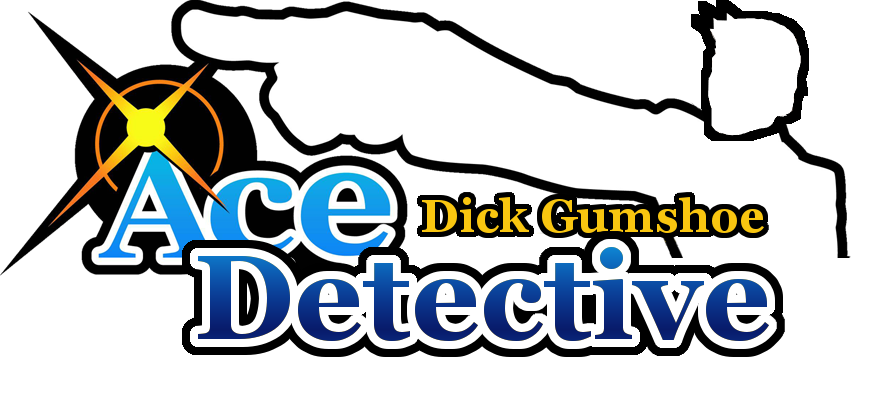
Yeah, it sucks...

Click my sig to see my YouTube channel! AA music is found here!
CarChaseCityMan and Arkillian's son, Franzika Von ehmpke5 ,Lida_Rose and angel_of_nature's brother.

Objection, Are you a dancin' masta?
Gender: Male
Location: The "IB. Pim and Ping Convention"
Rank: Suspect
Joined: Thu Jul 31, 2008 6:06 am
Posts: 40
I tried that on gimp I couldn't find anything like that.

Thanks Double M (The Middleman)
Ahh...Coffee...
Gender: Male
Location: EARTH
Rank: Ace Attorney
Joined: Fri Oct 16, 2009 12:35 am
Posts: 1877

Click my sig to see my YouTube channel! AA music is found here!
CarChaseCityMan and Arkillian's son, Franzika Von ehmpke5 ,Lida_Rose and angel_of_nature's brother.

FINE
Gender: Male
Location: Not Here
Rank: Ace Attorney
Joined: Mon Nov 16, 2009 3:07 am
Posts: 1316
Now you can use Apollo Justice's logo as a base
Also i made a new logo

Gender: Male
Location: Mandaue City, Cebu, Philippines
Rank: Desk Jockey
Joined: Sun Sep 20, 2009 1:51 pm
Posts: 117

FINE
Gender: Male
Location: Not Here
Rank: Ace Attorney
Joined: Mon Nov 16, 2009 3:07 am
Posts: 1316
done

Gender: Male
Location: Mandaue City, Cebu, Philippines
Rank: Desk Jockey
Joined: Sun Sep 20, 2009 1:51 pm
Posts: 117
Humph.
Gender: Male
Rank: Prosecutor
Joined: Fri Jun 19, 2009 6:18 pm
Posts: 659

Painting by Denerop
Gender: Male
Location: Argentina
Rank: Decisive Witness
Joined: Mon Dec 14, 2009 2:49 am
Posts: 287
Thanks for the tutorial!
Humph.
Gender: Male
Rank: Prosecutor
Joined: Fri Jun 19, 2009 6:18 pm
Posts: 659

Painting by Denerop
Gender: Male
Location: Argentina
Rank: Decisive Witness
Joined: Mon Dec 14, 2009 2:49 am
Posts: 287
You mean the thin lines in the inside? I was thinking whether to fix it or not. I thought it wasn't that important, but if someone noted it, I must look a bit bad. Ill fix it soon
Thanks for the comment

Humph.
Gender: Male
Rank: Prosecutor
Joined: Fri Jun 19, 2009 6:18 pm
Posts: 659

Bam! Wait. That's a fish?!
Gender: None specified
Location: Will I actually tell you? Maybe for some cake. :P
Rank: Prosecutor
Joined: Sun Jul 26, 2009 2:47 am
Posts: 989
First of all, you have to download the Layer Effect script from here: Layer Effect The script contains color overlay and stroke, as well as some other effects including gradient overlay, which, I think you need for making the text. From there, you just follow Auraion's tutorial, you know, color overlay, then stroke, then merge. And don't forget to delete the head of the character you originally used.
Here's mine:
I was going to submit this to the Trucy Wright collab, but Auraion, you have the best of them all!
I'm back, mate! Still lurking like a ninja but whatevs :3

Gender: Male
Location: Austria
Rank: Decisive Witness
Joined: Fri Jul 24, 2009 10:12 pm
Posts: 272

Louco é quem me diz e não é feliz
Gender: Male
Location: Brazil
Rank: Medium-in-training
Joined: Sun Jun 08, 2008 7:50 pm
Posts: 409

Godot For Life
Gender: None specified
Rank: Suspect
Joined: Wed Feb 10, 2010 5:37 pm
Posts: 4

FINE
Gender: Male
Location: Not Here
Rank: Ace Attorney
Joined: Mon Nov 16, 2009 3:07 am
Posts: 1316
*Laughing ass off*
Flapjack, that's awesome.
The other ones are cool too.

Ace Reviewer
Gender: None specified
Rank: Suspect
Joined: Mon Apr 05, 2010 6:28 pm
Posts: 5
that is alot better than the one I use to have.
what do you guys think?


Who is online
You cannot reply to topics in this forum
You cannot edit your posts in this forum
You cannot delete your posts in this forum
You cannot post attachments in this forum

































