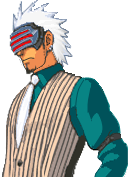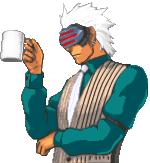Because I Can.
Gender: Male
Location: Gant's Office
Rank: Decisive Witness
Joined: Sat Jul 03, 2010 10:50 pm
Posts: 205
Gender: None specified
Rank: Desk Jockey
Joined: Sun Jul 11, 2010 1:03 am
Posts: 83
Because I Can.
Gender: Male
Location: Gant's Office
Rank: Decisive Witness
Joined: Sat Jul 03, 2010 10:50 pm
Posts: 205
They should, but I've been Googling, and it seems there is no Paint.Net for Mac, but there is this one program, that uses the same interface as Paint.Net called GIMP (I'm sure you've heard of it), it's basically like Paint.Net, but if you want, I can keep searching for something

Also, Thanks!, that video was just one of the many I'll be making for Ace Attorney Sprite tutorials.
Gender: None specified
Rank: Desk Jockey
Joined: Sun Jul 11, 2010 1:03 am
Posts: 83
Pixelmator, on the other hand, may be the solution I'm looking for.

i'll use my last will to drink a cofee!
Gender: Male
Location: Mexico
Rank: Desk Jockey
Joined: Tue Jan 05, 2010 1:40 am
Posts: 120
anything else , good sprotes friend n.n
Because I Can.
Gender: Male
Location: Gant's Office
Rank: Decisive Witness
Joined: Sat Jul 03, 2010 10:50 pm
Posts: 205
anything else , good sprotes friend n.n
Thanks, and I agree. I will be updating Makato Izzo, as I'm in the process of making a sheet (With complete updates), here are updates for my other OC, Nagano Ichimaru.
Gender: Male
Location: Melbourne, Australia
Rank: Ace Attorney
Joined: Thu Oct 08, 2009 10:56 am
Posts: 1371
It's quite a good sprite and you're on the way to making it a very original character. I would suggest that you don't brush your
sprites since GS sprites are crisp and clean. All you should be using is a limited palette and the pencil tool or a brush tool that doesn't anti-alias (eg. pre-Windows 7 Paint Brush tools). :)

Because I Can.
Gender: Male
Location: Gant's Office
Rank: Decisive Witness
Joined: Sat Jul 03, 2010 10:50 pm
Posts: 205
It's quite a good sprite and you're on the way to making it a very original character. I would suggest that you don't brush your
sprites since GS sprites are crisp and clean. All you should be using is a limited palette and the pencil tool or a brush tool that doesn't anti-alias (eg. pre-Windows 7 Paint Brush tools). :)
That sprite was actually the product of an effect I was trying to use, in order to not use a brush. It failed, evidently, and I'll be updating shortly. Anyways, heres my AA:I Godot.

The Twisted Samurai
Gender: Male
Location: Wherever I may roam.
Rank: Ace Attorney
Joined: Sun Oct 04, 2009 10:05 pm
Posts: 4848
Because I Can.
Gender: Male
Location: Gant's Office
Rank: Decisive Witness
Joined: Sat Jul 03, 2010 10:50 pm
Posts: 205
Thanks, and there were a lot of usable mug sprites, but I chose this one. I think it still needs some work, but here it is for now.

...Hopefully someday... xD
Gender: None specified
Location: Suomi, Finland, Perkele!
Rank: Ace Attorney
Joined: Sun Jul 15, 2007 5:05 pm
Posts: 3393
..You haven't just been resizing them and then editing them only a bit, 'ave ya?
Zoom in and ya ca see MUCH a-alias, so that's the reason for my guess.

The Trusty Nudal!
Gender: Male
Location: Utopia
Rank: Prosecutor
Joined: Mon Jun 22, 2009 2:35 am
Posts: 695
Also, just thought I should mention,

Signature and Avatar by the wonderful Midnight Jasper! Check out her graphics, you will be impressed!
Check out my sprites!
Creator of Leon Prinze Ace Attorney - Final Judgment (Sprites by Ceres)
Because I Can.
Gender: Male
Location: Gant's Office
Rank: Decisive Witness
Joined: Sat Jul 03, 2010 10:50 pm
Posts: 205
Also, just thought I should mention,
I'ts not just you, I actually transformed them on Photoshop, to match the height of an AA:I sprite, and edited them on Paint.net, also, I pulled the Nagano Ichimaru sprites off of the Court Records screenshot version of GS4, isn't that sprite in the original game? Unless you're speaking of another OC, but in that case, I used Klavier, Kay, and Badd as bases.
Who is online
You cannot reply to topics in this forum
You cannot edit your posts in this forum
You cannot delete your posts in this forum
You cannot post attachments in this forum