
My childhood right here
Gender: Male
Location: The motherfuggin' DigiWorld!
Rank: Ace Attorney
Joined: Thu Jun 17, 2010 12:55 am
Posts: 1788
Why hello there! Come in, come in! Make yourselves at home.
Now then, let's get down to business. This thread is for any tech problems, whether your phone won't turn on, or your computer's crashed three times in the last ten minutes.
My problem is that I can't port forward. I have a Belkin N600 DB router, and I've tried every guide out there to port forward Minecraft. I tried from Portforward.com to eHow, and nothing works. Even worse, I can't access the router information page anymore. It always says it doesn't exist. I've tried my external IP, my Static IP, everything. Any help would be deeply appreciated.

Rising Inspirations
Gender: Male
Rank: Decisive Witness
Joined: Sun Aug 01, 2010 8:46 pm
Posts: 241
What I did to get my Minecraft server to work are these:
1) UPNP is set on. Yes, there are security risks involved.
2) Router firewall is off.
3) NAT is set open, not restricted.
4) I set the rules to allow apps open access.
You need to get your router page up, it is more than likely important.


My childhood right here
Gender: Male
Location: The motherfuggin' DigiWorld!
Rank: Ace Attorney
Joined: Thu Jun 17, 2010 12:55 am
Posts: 1788
What I did to get my Minecraft server to work are these:
1) UPNP is set on. Yes, there are security risks involved.
2) Router firewall is off.
3) NAT is set open, not restricted.
4) I set the rules to allow apps open access.
You need to get your router page up, it is more than likely important.
By everything, I meant I read a million guides, tried auto-port forwarding applications, I watched videos, I even went to the Belkin site (no help at all there...)
Tomorrow I'll try the page again. If it works, I'll try your steps.

Rising Inspirations
Gender: Male
Rank: Decisive Witness
Joined: Sun Aug 01, 2010 8:46 pm
Posts: 241
What I did to get my Minecraft server to work are these:
1) UPNP is set on. Yes, there are security risks involved.
2) Router firewall is off.
3) NAT is set open, not restricted.
4) I set the rules to allow apps open access.
You need to get your router page up, it is more than likely important.
By everything, I meant I read a million guides, tried auto-port forwarding applications, I watched videos, I even went to the Belkin site (no help at all there...)
Tomorrow I'll try the page again. If it works, I'll try your steps.
I kinda meant what steps have you done specifically lol, even link them, because I am not there to see it myself. I can't tell what you have done so far. Reading a guide doesn't tell me what you did specifically and what you have done right or wrong. Hopefully, the page works for you to try
 .
.


Gender: Female
Rank: Ace Attorney
Joined: Wed Jan 14, 2009 7:11 pm
Posts: 7882


Gender: Female
Location: United Kingdom
Rank: Medium-in-training
Joined: Fri Jul 08, 2011 4:33 pm
Posts: 349

Previously Cardiovore
Gender: Male
Location: England
Rank: Prosecutor
Joined: Wed Jul 01, 2009 4:47 pm
Posts: 935

It never gets old.

FULL GAME AVAILABLE

My childhood right here
Gender: Male
Location: The motherfuggin' DigiWorld!
Rank: Ace Attorney
Joined: Thu Jun 17, 2010 12:55 am
Posts: 1788
What I did to get my Minecraft server to work are these:
1) UPNP is set on. Yes, there are security risks involved.
2) Router firewall is off.
3) NAT is set open, not restricted.
4) I set the rules to allow apps open access.
You need to get your router page up, it is more than likely important.
By everything, I meant I read a million guides, tried auto-port forwarding applications, I watched videos, I even went to the Belkin site (no help at all there...)
Tomorrow I'll try the page again. If it works, I'll try your steps.
I kinda meant what steps have you done specifically lol, even link them, because I am not there to see it myself. I can't tell what you have done so far. Reading a guide doesn't tell me what you did specifically and what you have done right or wrong. Hopefully, the page works for you to try
 .
.Ok, so I tried your steps, didn't work. But the page DOES work now.
And I used the guide on portforward.com. The guide is F9K11blahblahblah. I only remember the 11 part. Anyways, that didn't work. I tried Minecraftwiki's guide, didn't work. I'm starting to hate technology.
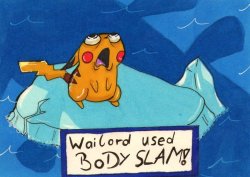
Ace Nobody
Gender: Male
Location: IN AMERICA! *shot*
Rank: Decisive Witness
Joined: Sat Jul 09, 2011 8:30 pm
Posts: 181
So, on a steam account, what name is the one people see? Is it the one in the top right corner of the store website (____'s account), or is it the one in your profile page?

1000% Knight
Gender: Male
Rank: Moderators
Joined: Tue Jun 17, 2008 2:06 pm
Posts: 6932

Anyone know what that red/white/blue thing is? It disappears when I put my mouse over it :x

Credit to Evolina for the sig+avatar!

Deputy of Self-Esteem
Gender: Male
Location: Connecticut
Rank: Admin
Joined: Thu Feb 22, 2007 8:36 pm
Posts: 3449
The two important phones on the plan are these two.
- My Blackberry. I do not use the thing. And I need a device I'd actually keep on me with the vigor I do my iPod. But my contract is not up until June. Sprint lists their termination fee for smart phones at greater or equal to $100 depending upon when the contract is broken. Currently that'd be $160?
- My grandmother's non-smart phone. Contract expires in February. Termination fee is $50 from here on out.
What I'd like to do is thus:
- Pay early termination fee on Grandmother's Phone
- Pay subsidized iPhone 4S price on her line
- Switch phone numbers with Grandmother
- Switch Blackberry with her old Phone
End result, I get my phone, Grandmother doesn't have to deal with "one of those new fangled devices", and there's a $50 or so premium being paid, as opposed to a $500 or so premium.
However, this is a rather complex gambit, and I don't if I'm overlooking or simplifying something. Would anyone have any input on this?
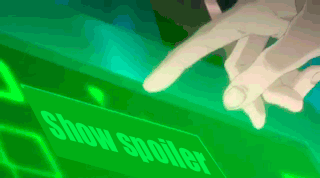
Bump - bump - bump - bump - bump - bump - bump
「これが、モノを殺すと言うことだ…!」
Gender: Male
Location: Santo Domingo, Dominican Republic
Rank: Ace Attorney
Joined: Wed Feb 20, 2008 4:00 pm
Posts: 1520
There's also the possibility that your router is not the direct connection to the cable/phone line, and that you have an additional device that handles the actual internet connection. If this is the case, you'll also have to set that device up to forward ports to the router to which your machine connects. Sorry if this ain't much but it's pretty much all I can tell you going from incomplete information.
Steam client window
It's quite obvious that people are only supposed to see your Profile name. Your account name is supposed only to be shared when you want to connect with friends and such.
The other way to tackle this is to divide the issue up and ask in one place about the stuff involving your grandma's line, and then somewhere else about your own line. Not telling people everything tends to be a rather useful tool in piecing everything up without the dealers/carriers thinking they can extort even more money out of you (carriers and dealers here are every bit as cheap-assed scamtastic assholes as those in the US).
MyAnimeList | My PW/AA Stuff and Translations | My fic thread
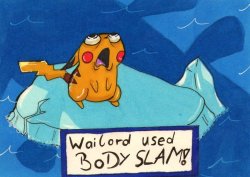
Ace Nobody
Gender: Male
Location: IN AMERICA! *shot*
Rank: Decisive Witness
Joined: Sat Jul 09, 2011 8:30 pm
Posts: 181
OK, so I'm trying to update my iPhone OS to 5 on my new iMac. Problem is, it says it's unable to back up.so I open iExplorer (look it up), and I see 2 weird things in my apps section
One app folder is called gm08fw2e
One is blank
Can I erase them without breaking my phone? What are they?
Thanks for the help!

Deputy of Self-Esteem
Gender: Male
Location: Connecticut
Rank: Admin
Joined: Thu Feb 22, 2007 8:36 pm
Posts: 3449
But, don't fret. You could delete ALL the apps, but so long as the save data remains, you'll loose nothing of importance. Reinstalling the app will treat things as though you didn't skip a beat since the last time you used it. This was my experience updating from iOS 3 to 4. I cannot imagine the system has changed.
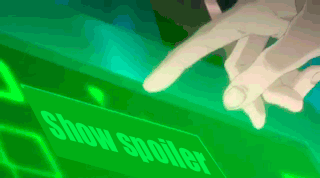
Bump - bump - bump - bump - bump - bump - bump
Who is online
You cannot reply to topics in this forum
You cannot edit your posts in this forum
You cannot delete your posts in this forum
You cannot post attachments in this forum


 see how it withers before my flower of justice
see how it withers before my flower of justice



