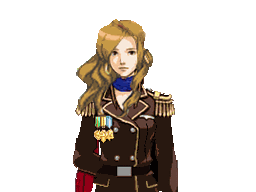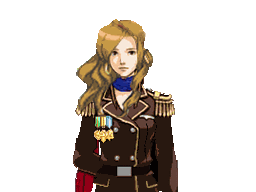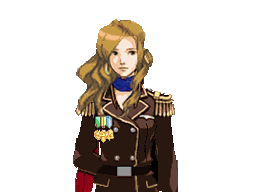Look behind you...
Gender: Male
Location: Somewhere at the edge of Hell
Rank: Suspect
Joined: Fri Aug 10, 2012 4:42 am
Posts: 19
First and foremost, please welcome... Nestina Gavin (my first ever attempt at a sprite edit):

(How she's related to the Gavin family will be revealed in my Grossberg-centric game later.)
And the edit isn't quite done yet... she's still too "Lana" I realize, but I figure I should figure out how to put custom made sprites in the game first, test their animations, and then spend the time needed to touch up the editing.
So I dove head first into putting Miss Gavin into Pywright, and things... well they didn't go so well.
So I took the sheet above, named it "normal(talk).png" put it in the nestina folder in art/port, put her into a test script, then started the game.
The good news was, she appeared. The bad news, it was kinda glitchy and she didn't move.
I've been learning stuff from Pywright mainly from example, so I opened up maya's sprite folder from one of the other fan made games and I noticed a text file to match each png.
So I tried that, I put:
horizonal 3
vertical 3
length 7
loops 1
Into "normal(talk).txt" and saved that txt file in the Nestina folder with the matching png.
That helped, now she was stable in one spot, and moved... well kinda.
I thought the movement issues may have had to do with the spacing of each Nestina in the sheet so I opened one of maya's sheets (to base the spacing) and one by one over lapped them with the Nestina sheet (in order of course) then after that was done I erased the maya's and came out with this sheet:

Here's the kink I'm on now:
http://www.youtube.com/watch?v=D7vPccW7 ... e=youtu.be
(not sure how to convert a sprite sheet into a gif, hence the youtube video)
What seems to happen, is all the animations play on the first text box (after the text)... then for the next two text boxes only the first and last frames seem to play...
Not sure how to fix that.
So I guess my questions would be:
What are the proper dimensions and spacing for custom sprites? (and how can you tell?)
Is their an easier way to make a sprite sheet from a gif? (for this one I converted the gif using avi4bmp)
How do you turn a sprite sheet into a gif?
And how do you make the animations for talking go along with the text, rather than play all at once at the end?
And any tips on how to fix the animations, heck any help at all would be great appreciated :D
Trying to work things out for myself first, that's not going so well, so hopefully some people on this forum can lend a hand :)
In the mean time I'll keep at it, trying to figuring things out.
No, I refuse to write anything...
Gender: Female
Location: ....Well....
Rank: Desk Jockey
Joined: Wed Jun 13, 2012 6:00 pm
Posts: 105
*deep breath*
OK, so you have the text document right, it's the sheet that's giving you problems...
(Wait, you're using Photoshop, right? Paint? ImageReady? I would suggest Photoshop)
My advice would be to not do the overlap-thingy--doesn't work very well.
Instead...open a new file with the correct dimensions, take a 256x192 background (average size of AA backgrounds, like the witness stand you have there), and evenly distribute them across the whole image, like this:
Before I continue, you're using blinking dimensions for talking...the above is for blinking, and talking is below...that solves another problem you were having--the animation didn't match the text.
After you have your backgrounds ready, take your first frame and place it in the top left-hand box. Line up the bottom of the sprite with the bottom of the background image as PERFECTLY as possible (if you use PS, this is easy)...
Make sure the sprite is centered to your liking:
(I'll use Maya as an example)
Once you're satisfied with the position, take a moment to look at her, pixel-wise...find a spot where you can place her based on the pixels in the background...it can really be anything *cough*....
Look, I know this may not be the most efficient or fastest way...but ,hey, it works...it's a time-consuming process, so if you don't want to use my semi-tedious way...don't listen to me...
...
OK, so you found your spot? Now take the next frame (eyes will be half closed) and place it in the box to its immediate right and line it up with your spot (you'll need a different spot for every background, i.e. witness stand vs. defense bench)...now continue with the rest of the frames WITH OUT ANY TALKING POSES! Sweet...now...
For talking...here's the dimensions I use (feel free to use any of these images, just not the sprites--they're for my own fan-game)...
Use the same background process as above, and insert the frames just as the sprites above are...alter your text document to the dimensions...and...you're done!
For PyWright, you don't have to convert sprites to gifs...they "animate themselves"...but if you really want to...don't ask me...
If I left anything out or if there's any confusion, let me know...I did this on the fly...
Well, that's about it...hope I was able to help!

Look behind you...
Gender: Male
Location: Somewhere at the edge of Hell
Rank: Suspect
Joined: Fri Aug 10, 2012 4:42 am
Posts: 19
*deep breath*
OK, so you have the text document right, it's the sheet that's giving you problems...
(Wait, you're using Photoshop, right? Paint? ImageReady? I would suggest Photoshop)
My advice would be to not do the overlap-thingy--doesn't work very well.
Instead...open a new file with the correct dimensions, take a 256x192 background (average size of AA backgrounds, like the witness stand you have there), and evenly distribute them across the whole image, like this:
Before I continue, you're using blinking dimensions for talking...the above is for blinking, and talking is below...that solves another problem you were having--the animation didn't match the text.
After you have your backgrounds ready, take your first frame and place it in the top left-hand box. Line up the bottom of the sprite with the bottom of the background image as PERFECTLY as possible (if you use PS, this is easy)...
Make sure the sprite is centered to your liking:
(I'll use Maya as an example)
Once you're satisfied with the position, take a moment to look at her, pixel-wise...find a spot where you can place her based on the pixels in the background...it can really be anything *cough*....
Look, I know this may not be the most efficient or fastest way...but ,hey, it works...it's a time-consuming process, so if you don't want to use my semi-tedious way...don't listen to me...
...
OK, so you found your spot? Now take the next frame (eyes will be half closed) and place it in the box to its immediate right and line it up with your spot (you'll need a different spot for every background, i.e. witness stand vs. defense bench)...now continue with the rest of the frames WITH OUT ANY TALKING POSES! Sweet...now...
For talking...here's the dimensions I use (feel free to use any of these images, just not the sprites--they're for my own fan-game)...
Use the same background process as above, and insert the frames just as the sprites above are...alter your text document to the dimensions...and...you're done!
For PyWright, you don't have to convert sprites to gifs...they "animate themselves"...but if you really want to...don't ask me...
If I left anything out or if there's any confusion, let me know...I did this on the fly...
Well, that's about it...hope I was able to help!

I am forever in your debt in all my future Pywright endeavors

Thanks so much!

I'll work with the things you've said here and post my results sometime in the future.
Oh I was asking about the gif thing, since I see people display their sprites on this board as gifs, so I was curious as to how that was done. :)
Looks like there a ton of editing just for one talk sprite o.o, especially when you're changing the hair and clothes for each frame.
But one must press on, for the good of the game

Also, I took this from the Ace Attorney sprite site:
(http://doulifee.com/Storage/aceatt/GyakutenSaiban1/)
http://doulifee.com//Storage/aceatt/Gya ... i-lana.gif
I think this is Lana's normal talking sprite, when I put it in avi4bump to make it a sheet it only produced 7 frames...
These 7 frames to be exact:

Should it be more?
Also, what is your method for when your have a gif of a sprite, and you want to make it into frames?
No, I refuse to write anything...
Gender: Female
Location: ....Well....
Rank: Desk Jockey
Joined: Wed Jun 13, 2012 6:00 pm
Posts: 105

Thanks so much!

I'll work with the things you've said here and post my results sometime in the future.
Oh I was asking about the gif thing, since I see people display their sprites on this board as gifs, so I was curious as to how that was done. :)
Looks like there a ton of editing just for one talk sprite o.o, especially when you're changing the hair and clothes for each frame.
But one must press on, for the good of the game

I'm glad I could help! If you have any future questions...I'll...uh...I'll do my best to answer them!
As for the gifs...hmm...I would say to use the animation window in PS/IR, then place each frame on top of one another, and go from there...at least that's what I'm guessing...

(http://doulifee.com/Storage/aceatt/GyakutenSaiban1/)
http://doulifee.com//Storage/aceatt/Gya ... i-lana.gif
I think this is Lana's normal talking sprite, when I put it in avi4bump to make it a sheet it only produced 7 frames...
These 7 frames to be exact:

Should it be more?
Well, Lana's sprite is tricky...she has this weird thing where in the middle of her animation, her eyes wander to the right...look at the first two lines here
I'm used to working with eight frames for talking animations, so maybe this sheet will be better for you.
Meh...I've never done that before...I always begin with a sprite sheet...if I need to see it animated, I use PyWright...
 Can't help you with that one, I'm afraid...
Can't help you with that one, I'm afraid...Oh, and good luck with your game!

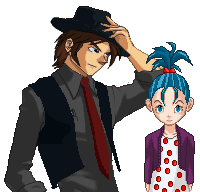
RD
Gender: Male
Rank: Desk Jockey
Joined: Mon Mar 12, 2012 4:47 pm
Posts: 122
you right, it has over 44 frames of talking sprite.
it should look like this.
the method i don't know how to describe
 but i can make you gif into frames just pm me link of sprite.
but i can make you gif into frames just pm me link of sprite. 

Eugh.
Gender: Male
Location: Fife,Scotland
Rank: Desk Jockey
Joined: Thu Nov 17, 2011 5:16 pm
Posts: 76
I just use 4 frames, i don't add a blinking animation to talking sprites,and belive me, you save ALOT of time doing this. But if we want a very smooth and pro-looking sprite,then go for what everyone else is saying.

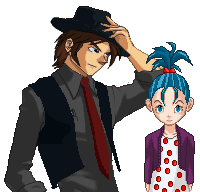
RD
Gender: Male
Rank: Desk Jockey
Joined: Mon Mar 12, 2012 4:47 pm
Posts: 122
he right, more frame only to make sprite looking smooth. but i usually use the simple one.

...Hopefully someday... xD
Gender: None specified
Location: Suomi, Finland, Perkele!
Rank: Ace Attorney
Joined: Sun Jul 15, 2007 5:05 pm
Posts: 3393
he right, more frame only to make sprite looking smooth. but i usually use the simple one.
Same here, though on my part it's just laziness. ...I guess.
I always just make the talking one and the blinking one,
but sometimes [rarely] if I make a sheet I tend to make the blink/talk pose too.
There's a way to cheat a bit with the talking/blinking poses though.
Here's a quickie what I mean;

Eugh.
Gender: Male
Location: Fife,Scotland
Rank: Desk Jockey
Joined: Thu Nov 17, 2011 5:16 pm
Posts: 76
he right, more frame only to make sprite looking smooth. but i usually use the simple one.
Same here, though on my part it's just laziness. ...I guess.
I always just make the talking one and the blinking one,
but sometimes [rarely] if I make a sheet I tend to make the blink/talk pose too.
There's a way to cheat a bit with the talking/blinking poses though.
Here's a quickie what I mean;
Your sprites are really good, your allowed to slef-advertise.

Look behind you...
Gender: Male
Location: Somewhere at the edge of Hell
Rank: Suspect
Joined: Fri Aug 10, 2012 4:42 am
Posts: 19
he right, more frame only to make sprite looking smooth. but i usually use the simple one.
Same here, though on my part it's just laziness. ...I guess.
I always just make the talking one and the blinking one,
but sometimes [rarely] if I make a sheet I tend to make the blink/talk pose too.
There's a way to cheat a bit with the talking/blinking poses though.
Here's a quickie what I mean;
Your sprites are epic, but I pose a question that's still hindering my Nestina sprite from working properly...
I see your talking sprite (the non blinking one) has 5 frames to it, my Nestina one has 7, but when I put her in game, on her first text box the text shows and then she runs through her animation cycle once, and then on the following text boxes, she only does the first and last animation.
How do you make a talking sprite with only 5-7 frames and have the lips move along with the text, and for each text box?
Thanks, I think once this issue is resolved I'll be able to move on and clean up the sprite.
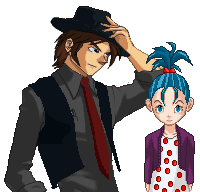
RD
Gender: Male
Rank: Desk Jockey
Joined: Mon Mar 12, 2012 4:47 pm
Posts: 122
this talk+blink sprite 8 frame
this talk sprite 4 frame
this blink sprite 5 frame
Look behind you...
Gender: Male
Location: Somewhere at the edge of Hell
Rank: Suspect
Joined: Fri Aug 10, 2012 4:42 am
Posts: 19
this talk+blink sprite 8 frame
this talk sprite 4 frame
this blink sprite 5 frame
Thanks for these (how do you do the sheet to gif thing?
 ), I broke down the 4 frame talk sprite you shown here and made this sheet:
), I broke down the 4 frame talk sprite you shown here and made this sheet:
This was the result:
http://www.youtube.com/watch?v=_GqaLlAV ... e=youtu.be
I know to fix the slight left/right shifting on the Nestina sprite is just positioning, but my main concern is how to I guess "text wrap" the animations so the lips move along with the words, rather than the text displaying, then the animation frames playing after. Also I noticed after the first text box, for each follow text box, the sprite only showed the first and last frames.
Not sure how to do/fix this.
Also, here's the sheet for Pearl's sprite (credits again to Yuneia):

She seems to be in the right spot now, but she's having that same issue of the text displaying first, then the animation frames playing after.
Any idea how to fix this?
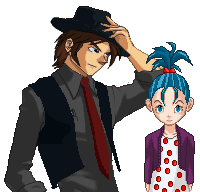
RD
Gender: Male
Rank: Desk Jockey
Joined: Mon Mar 12, 2012 4:47 pm
Posts: 122
i think you need to see this thread. this thread have tutorial you need.
http://www.forums.court-records.net/viewtopic.php?f=12&t=3931
may i ask, did you made 2 sheet in the same pose or not. if you add Nestina pose sprite you have to made 2 sheet and 2 text file. One talking sheet with text and one blinking sheet with text.

you need to put this text in your text file. this is example text i made from your sheet. see above sheet.
horizontal 4 = how many sprite in your horizontal line.
vertical 1 = how many sprite in your vertical line.
length 4 = how many sprite you have.
loops 1 = you want to loop your sprite or not if not set to 0.
Put the name of your talking sheet as {yourposename}(talk).png with {yourposename}(talk).txt and put the name of blinking sheet as {yourposename}(blink).png with {yourposename}(blink).txt.
Who is online
You cannot reply to topics in this forum
You cannot edit your posts in this forum
You cannot delete your posts in this forum
You cannot post attachments in this forum




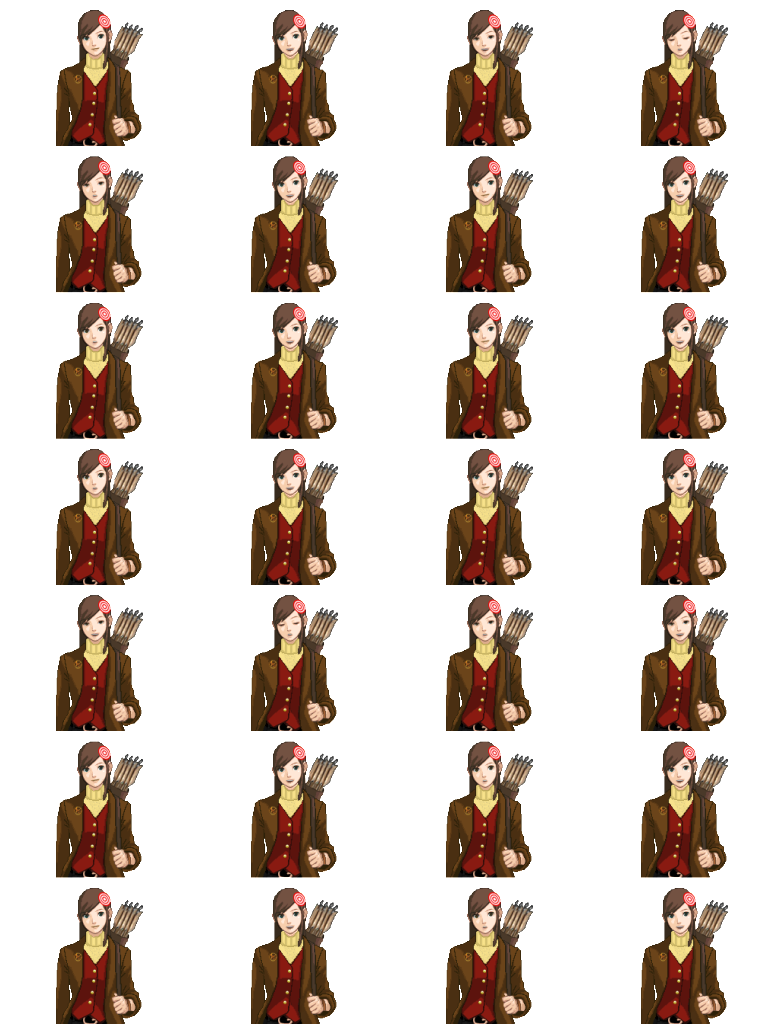

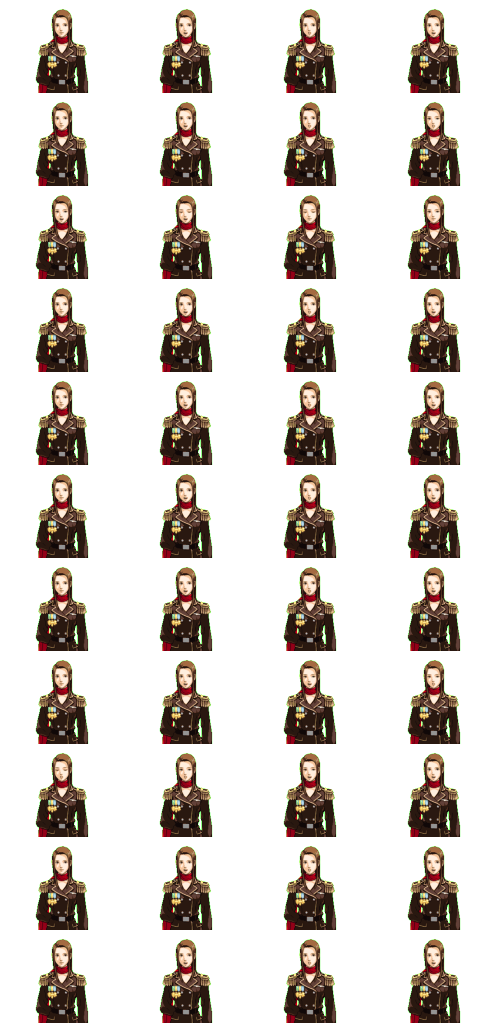
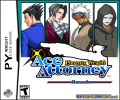

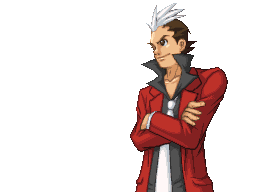
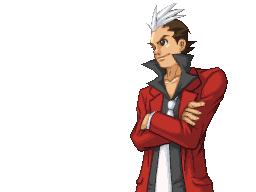







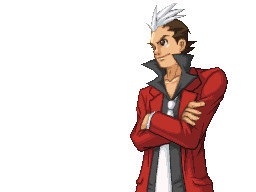
 ]
]