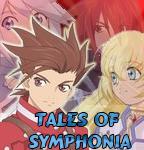
Gender: None specified
Rank: Suspect
Joined: Thu Nov 27, 2008 12:59 am
Posts: 39


Gender: Male
Rank: Prosecutor
Joined: Thu Mar 06, 2008 8:36 pm
Posts: 770
One of your animations doesn't have the wrong color format. How did you make that one? If you make the second one in the same way, I would think it would work just fine.
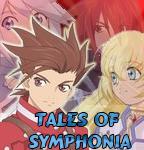
Gender: None specified
Rank: Suspect
Joined: Thu Nov 27, 2008 12:59 am
Posts: 39

Gender: Male
Rank: Prosecutor
Joined: Thu Mar 06, 2008 8:36 pm
Posts: 770
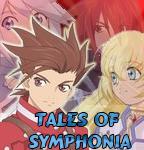
Gender: None specified
Rank: Suspect
Joined: Thu Nov 27, 2008 12:59 am
Posts: 39
Gender: None specified
Rank: Suspect
Joined: Sat Nov 08, 2008 3:09 pm
Posts: 42
Wait,wait,wait...
I thought you can just use sheet files...Am I wrong...?
Please,someone,explain how to make your character in PyWright

Pleeeeeeeeeeeaseeeeeeeeeeeeee

Gender: Male
Rank: Prosecutor
Joined: Thu Mar 06, 2008 8:36 pm
Posts: 770
You can use sheet files, provided the frames are organized properly on the sheet. Particularly, one sheet needs to contain only one animation (or two if you are putting talk and blink in the same file), and the WIDTH of each frame needs to be consistent. If you have an animation where the character starts with their arms pulled in, and then they get excited and stretch them out, you will need to make all the frames be as wide as the stretched out frame. There should be no pixels at all separating the frames.
Here is an example.
This is how most spritesheets I have seen on CR are formatted.

As a human it is easy to see where each frame should be placed on screen. The computer on the other hand, has no way of knowing.
Here is how the spritesheet has to be formatted instead:

Note the blue line. There shouldn't actually be a line on the borders in your sheet, but this is to show that all the frames will be cut out of the sheet in this way.
The BEST way to handle this situation, is to make your sprite positioned according to a phoenix wright screen. So each frame should be 256 x 192. If you do that, you will be least likely to run into problems.
Sprite sheets must be jpg or png. If jpg, the color [255,0,255] is background. If png, it should have an alpha channel and use alpha for background. ([255,0,255] bg color will also work in a png, if and only if it does NOT have an alpha channel, but it's best to just use the alpha in png's anyway)
Also for a sprite sheet you will need to make a text file, like so:
name of animation: surprise(talk).jpg
text file: surprise(talk).txt
contents of text file (if describing the example sprite shown above)
vertical 1
length 2
loops 0
There are 2 horizontal columns of frames, 1 vertical row of frames, and 2 frames in total. You have to provide the length, because you may have a situation with 2 rows, but you only use the first frame in the second row.
Finally, if you didn't make your frames 256x192, you may need to provide offset values to position your sprite where it needs to be on screen. For defense or prosecutor sprites, if they aren't placed within their frame to fit behind the bench, you will need to use offsetx and offset y commands to move them over onto the bench. Non defense/prosecutor portraits will be centered correctly if their framesize is not 256x192, but... Save yourself the hassle.
MAKE ALL FRAMES SIZED 256x192
Anyway, that's sheets. Complicated. Much easier is to make a gif animation, and just use that. You will need a emotion(talk).gif and emotion(blink).gif for most emotions, unless it is one of those special animations that aren't supposed to loop (just use emotion.gif for those). Recently there was a bug with gifs, but it has been solved. As long as your gif is properly formatted, it just works.
Next version of PyWright (part of the code refactoring) will be a little more flexible in what sheets can be used, however this is a tradeoff. With the current method, you do have to do a bit more work to position frames and manage the art side of things. To make the artwork more flexible, you will have to do the same work, it's just you will have to do it from code rather than an image program. This is more the method that pwlib goes for (not mentioned above, but pwlib sprites can also be used). PyWright b11 will support both styles. Also, at some point there will be an editor to allow you to see in realtime if the portrait is working or not, and adjust things like the frame offsets or what size to grab for a frame off of a sprite sheet. I've begun work on it, but haven't gotten very far yet.
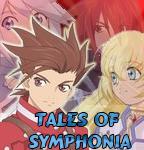
Gender: None specified
Rank: Suspect
Joined: Thu Nov 27, 2008 12:59 am
Posts: 39

Gender: Male
Rank: Prosecutor
Joined: Thu Mar 06, 2008 8:36 pm
Posts: 770
Open your old animation in gimp.
Save file again.
It will ask you two questions, whether to save as an animation (which you want) and how to convert the colors (choose to convert to indexed).
Method2:
Or, you can load it in gimp, go to the image menu, select mode, and then choose indexed. The settings there determine how to map the range of 65,000+ colors to just 256. The default settings tend to work fine. Then save the image again, and choose to save as an animation.
Method2 is more work, but if you actually did use more than 256 colors in making the image, like if you copied in a jpg you downloaded from the web or a photo etc, then this will help you make sure the result will come out OK. (In your case, I'm not sure why paint.net, or the other program screwed things up, but I'm certain you are under the color limit and method1 should be fine.)
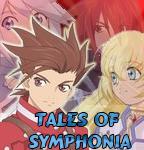
Gender: None specified
Rank: Suspect
Joined: Thu Nov 27, 2008 12:59 am
Posts: 39

Uhh... 1 more question.
For the characters you get in the downloader, how do you know what their emotions are? Is there a note or something I missed?

Gender: Male
Rank: Prosecutor
Joined: Thu Mar 06, 2008 8:36 pm
Posts: 770
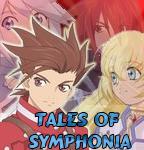
Gender: None specified
Rank: Suspect
Joined: Thu Nov 27, 2008 12:59 am
Posts: 39
And thanks!


Argent Sunfly
Gender: None specified
Rank: Suspect
Joined: Thu Nov 27, 2008 9:23 pm
Posts: 47


Gender: Male
Rank: Prosecutor
Joined: Thu Mar 06, 2008 8:36 pm
Posts: 770

Argent Sunfly
Gender: None specified
Rank: Suspect
Joined: Thu Nov 27, 2008 9:23 pm
Posts: 47
EDIT: Actually, it detects anything as an invalid character.


Gender: Male
Rank: Prosecutor
Joined: Thu Mar 06, 2008 8:36 pm
Posts: 770
I'll seriously look at the editor after I finish the core simplification. So far I would say I'm about 10% done with that. The first change is that when loading an image, it will actually load the metafile (the .txt file that goes with images) first, allowing the metafile to further alter the load process. Next is to tidy up the sprite and object classes.
I do have some changes in mind for the editor, namely to create a better file browsing widget and use that for all of the various situations that need files; and then a command selector to drag and drop commands into the script (complete with whatever wizard is appropriate for the command). I am most unsure about how to handle macros in the editor, but I probably won't get that far until sometime next year. The goal of course is for more programmer types to be able to customize everything, and non-programmer types to be able to easily use any custom things other people make while still being able to make a full case by just clicking stuff together. Some of the problems here are not easy, which is why the editor has been taking so long together; besides the fact that the engine has continually needed major revision.
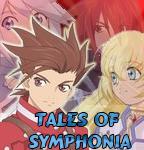
Gender: None specified
Rank: Suspect
Joined: Thu Nov 27, 2008 12:59 am
Posts: 39
char phoenix hide
fade start=0 end=100
pause 60
"{c009}(Uhh, my head... Oh that's right, I{n}have a case today. I wonder who{n}the defendant is...)"
char larry hide
"Yo Nick!"
"{ehello}You took my case?"
char phoenix hide
"Yeah, I guess so..."
"{ethumbs up}Yaaaay!"
Why doesn't this work?

Gender: None specified
Rank: Prosecutor
Joined: Fri Sep 05, 2008 9:18 pm
Posts: 821
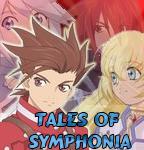
Gender: None specified
Rank: Suspect
Joined: Thu Nov 27, 2008 12:59 am
Posts: 39

Whenever I set it to hide, then X out of the editor, the hide disappears and everyone is visable and I have to redo it all. Is this a bug, or am I doing something wrong?
Also, the {nametag=Namehere} doesn't work for me, it just comes up blank.
...1 more question. I was having a conversation with Larry and Phoenix and I wanted to know do I constaly put in "char phoenix hide" for phoenix to be able to talk? Also, does that mean the same for Larry because it looks kinda weird with the animation making him go back to his normal pose before the emotion I picked...
...Sorry to be a bother again..

Gender: None specified
Rank: Prosecutor
Joined: Fri Sep 05, 2008 9:18 pm
Posts: 821

Argent Sunfly
Gender: None specified
Rank: Suspect
Joined: Thu Nov 27, 2008 9:23 pm
Posts: 47


Gender: Male
Rank: Prosecutor
Joined: Thu Mar 06, 2008 8:36 pm
Posts: 770
You were probably actually typing in "{nametag=blah}", the {} in doc.txt signifies that a command is not required. As shown above, you want just "nametag=blah" without the {} (and without those quotes too).
I am planning on making this kind of situation even simpler in a future version. Here is how it will look in future:
This will be an optional new way to do things, the old way will still work. Enter and exit will most likely be macros, even "character:" will probably be a macro, but with the current parser is there is no way to support placing it where I placed it above.
Last edited by saluk on Wed Dec 10, 2008 2:11 am, edited 1 time in total.

Argent Sunfly
Gender: None specified
Rank: Suspect
Joined: Thu Nov 27, 2008 9:23 pm
Posts: 47


Gender: Male
Rank: Prosecutor
Joined: Thu Mar 06, 2008 8:36 pm
Posts: 770
The editor deleting the hides can't be fixed until the new object backend is finished. "hide" is a part of the command and not saved to the object itself, so when it is imported as an object in the editor it doesn't remember that it was hidden. Anyway, beta 11 is going to change a lot of things...

Argent Sunfly
Gender: None specified
Rank: Suspect
Joined: Thu Nov 27, 2008 9:23 pm
Posts: 47


Gender: Male
Rank: Prosecutor
Joined: Thu Mar 06, 2008 8:36 pm
Posts: 770
My main problem with the editor is to support all of pywright features while still adding in the user friendly stuff. The object display is one example of the discrepancy, but it isn't the first problem I have run into. I could change the editor to be more focused on new users, where it pretty much only supports a limited syntax, but I think that some of the tools would still be useful for advanced users.
Thanks for your input!
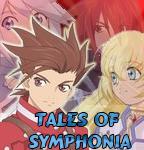
Gender: None specified
Rank: Suspect
Joined: Thu Nov 27, 2008 12:59 am
Posts: 39


Argent Sunfly
Gender: None specified
Rank: Suspect
Joined: Thu Nov 27, 2008 9:23 pm
Posts: 47
Is there a command for screen shaking?


Gender: Male
Rank: Prosecutor
Joined: Thu Mar 06, 2008 8:36 pm
Posts: 770
Shake screen with "{s}" in text. Outside of text, I don't think screen can be shaken. I'm not sure if I ever hooked it in. This is the kind of issue that I am doing the core refactor to get away from, trying to take all of the special case functions and make everything more general and reusable.
New core work is going well. I have sprites loading in the new system, with much more ways to define how a sprite is loaded. The remaining work is a bit tougher than that though. I have to alter every current game system and interface to fit the new methods. Still, I think I can finish that in about a week, which would put me on schedule to release beta 11 by Christmas (well, before I leave for vacation a few days before Christmas actually). I may have to hold off on some of the bigger changes I was planning in order to get it out the door, we'll see how things go.

Gender: Male
Rank: Prosecutor
Joined: Thu Mar 06, 2008 8:36 pm
Posts: 770
The nametags are also smart in a similar way to the sceneview, in that they can see what the name actually should be. It still might not work in some cases, I haven't tested it extensively.
Missing Witness
Gender: None specified
Rank: Suspect
Joined: Wed Dec 10, 2008 2:19 am
Posts: 17
1a) does PYWright always requires the user to be connected to the internet? because i can't run it offline
1b) is there a way to run PYWright on offline state? (i mean internet offline, not power offline, of course)
 like, maybe a way to turn off the updater?
like, maybe a way to turn off the updater?2) my editor keeps crashing if i use fade for any picture, or right-clicking to test the animation with fade on it. here's the error log :
for your info, i use Windows XP SP3.

Gender: Male
Rank: Prosecutor
Joined: Thu Mar 06, 2008 8:36 pm
Posts: 770
I wasn't able to get things to crash with fade, except in the case you posted with the right click. Is that the only crash or was there another situation that made it crash? It doesn't quite display right, because the scene is not rendered in exactly the same way as a game scene is rendered, so fades aren't going to display properly in the editor. I'm not sure if this is what you meant by the other problem. If you only meant the crash on right click, that is fixed.
You'll of course have to be connected to the internet to get the fix :) The game should bypass the update if no internet connection is found now though. Sorry for the trouble.
Progress on beta 11: Still working on sprites and haven't gotten to the object system yet. In the new design, everything is going to be an object or collection of objects, as opposed to the evidence menu being one type of thing, with code on how to draw the evidence buttons; and then the examine menu being another kind of thing; and characters being a very complicated sort of thing; etc. Anyway, taking my time to do the sprites (which is the loading and drawing part of objects) and trying to make things a bit simpler. Also, I am working on new documentation as I develop. It will be in html format, and looks really nice so far. Of course, trying to do more means it will take me a while to finish everything :(
Anyway, the project now has a bug reporting system. You can create an account and post bugs or feature requests there. You can also check up on all of the stuff I am working on for the next release, I will tend to create a bug there first as I work on something.
Here is the address: http://pywright.dawnsoft.org/bugs/

Gender: Male
Rank: Prosecutor
Joined: Thu Mar 06, 2008 8:36 pm
Posts: 770
Gender: None specified
Rank: Suspect
Joined: Sat Nov 08, 2008 3:09 pm
Posts: 42
I even tried pressing the TAB button,but none result....
Any ideas?

Gender: Male
Rank: Prosecutor
Joined: Thu Mar 06, 2008 8:36 pm
Posts: 770
If you are unable to back out of evidence in ANY situation, then something else is going on.

...
Gender: None specified
Rank: Suspect
Joined: Sat Dec 13, 2008 8:43 pm
Posts: 3
Every time i try to launch it (after updating to 10.77), it tells me to look in the PyWright log file. Fair enough.
After taking a look, it gives me this exact message:
Traceback (most recent call last):
File "PyWright.py", line 4, in <module>
File "core\libengine.py", line 1462, in run
if spl[0]=="music_volume": assets.music_volume = float(spl[1])
File "core\core.py", line 210, in smus
pygame.mixer.music.set_volume(v/100.0)
AttributeError: 'module' object has no attribute 'music'
At first i thought it was a Vista problem, but running it with administrator didn't fix anything. Then i thought that it could be because the music folder was empty, but i filled it with the proper .ogg files. I even tried redownloading it, but only to get the same problem. I'm at the end of my rope here... any help?

Gender: Male
Rank: Prosecutor
Joined: Thu Mar 06, 2008 8:36 pm
Posts: 770
In any case, if you place this file in your pywright/core folder you should be able to play again, but you probably will still be stuck without sound or music:
http://pywright.dawnsoft.org/fixes/musicvolume/core.py
Let me know if that still doesn't help or if you continue to have other problems.
I'll see if I can work out what really went wrong though. Did you have working music before you updated?

...
Gender: None specified
Rank: Suspect
Joined: Sat Dec 13, 2008 8:43 pm
Posts: 3
Who is online
You cannot reply to topics in this forum
You cannot edit your posts in this forum
You cannot delete your posts in this forum
You cannot post attachments in this forum


