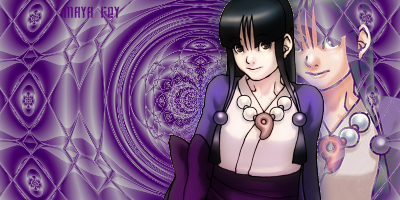I hate Klaviema >_>
Gender: Male
Location: UK
Rank: Ace Attorney
Joined: Sat Aug 16, 2008 4:17 pm
Posts: 1938
Transparentise? Nope, sorry. But Gimp is free and awesome.
Ooh, a real drumroll. Nice.
Gender: Male
Location: By my computer.
Rank: Prosecutor
Joined: Sun Dec 28, 2008 6:05 pm
Posts: 802
I hate Klaviema >_>
Gender: Male
Location: UK
Rank: Ace Attorney
Joined: Sat Aug 16, 2008 4:17 pm
Posts: 1938

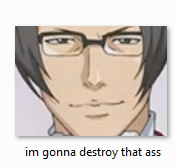
The foxy ladies can't resist my sandwich
Gender: Male
Location: The land of Leprechauns and alcoholism.
Rank: Ace Attorney
Joined: Sun Mar 18, 2007 5:15 pm
Posts: 4848

wilddrawfour.tumblr.com
Gender: Male
Location: Yes
Rank: Medium-in-training
Joined: Thu Aug 14, 2008 12:19 pm
Posts: 457

HERE COME DAT SPIRIT MEDIUM!
I hate Klaviema >_>
Gender: Male
Location: UK
Rank: Ace Attorney
Joined: Sat Aug 16, 2008 4:17 pm
Posts: 1938

...Hopefully someday... xD
Gender: None specified
Location: Suomi, Finland, Perkele!
Rank: Ace Attorney
Joined: Sun Jul 15, 2007 5:05 pm
Posts: 3393
At least the new versions. But It's still pretty rare thing to happen.
Only if you try to open a massive picture in a hurry.
I use Gimp, though...
I hate Klaviema >_>
Gender: Male
Location: UK
Rank: Ace Attorney
Joined: Sat Aug 16, 2008 4:17 pm
Posts: 1938

wilddrawfour.tumblr.com
Gender: Male
Location: Yes
Rank: Medium-in-training
Joined: Thu Aug 14, 2008 12:19 pm
Posts: 457

HERE COME DAT SPIRIT MEDIUM!
I hate Klaviema >_>
Gender: Male
Location: UK
Rank: Ace Attorney
Joined: Sat Aug 16, 2008 4:17 pm
Posts: 1938
Shoulda been Brawldude, but was taken
Gender: None specified
Location: A long time ago in a galaxy far, far away...
Rank: Medium-in-training
Joined: Thu Apr 09, 2009 12:11 am
Posts: 502
I also find it slightly easier to add transparency with it, because when I was editing something on GIMP once, I used Color to Alpha, and it destroyed some of the other color.

The problem with Photoshop is, you have to pay for it. GIMP is free, which is a plus on its side, but I have too much trouble with GIMP and don't really use it unless Photoshop's on the fritz...

Click the sig to see my graphics topic!
My sig -is- original. Lots of people just make sigs similar to this one a lot.
What do you see behind the mask?
Gender: Female
Location: Germany
Rank: Ace Attorney
Joined: Thu Mar 13, 2008 11:09 pm
Posts: 2431
I hate Klaviema >_>
Gender: Male
Location: UK
Rank: Ace Attorney
Joined: Sat Aug 16, 2008 4:17 pm
Posts: 1938

Colour to alpha removes the colour you choose from the whole picture, including colours that it's a part of. You want to use the magic wand tool

Ooh, a real drumroll. Nice.
Gender: Male
Location: By my computer.
Rank: Prosecutor
Joined: Sun Dec 28, 2008 6:05 pm
Posts: 802
...this is a joke, right? RIGHT!?
Shoulda been Brawldude, but was taken
Gender: None specified
Location: A long time ago in a galaxy far, far away...
Rank: Medium-in-training
Joined: Thu Apr 09, 2009 12:11 am
Posts: 502
Because I HAVE PHOTOSHOP!

Click the sig to see my graphics topic!
My sig -is- original. Lots of people just make sigs similar to this one a lot.
Ooh, a real drumroll. Nice.
Gender: Male
Location: By my computer.
Rank: Prosecutor
Joined: Sun Dec 28, 2008 6:05 pm
Posts: 802
Because I HAVE PHOTOSHOP!
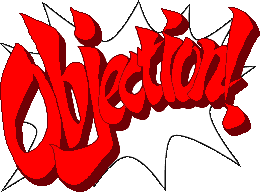
What are you talking about?
This revelation changes everything!
The prosecution, witness and defendant all had no idea about this until now!
This allows people to practically use photoshop without paying for it!
This will seriously damage the sales for photoshop!
SO IT CHANGES EVERYTHING!!

What do you see behind the mask?
Gender: Female
Location: Germany
Rank: Ace Attorney
Joined: Thu Mar 13, 2008 11:09 pm
Posts: 2431
...this is a joke, right? RIGHT!?
No. Just install GIMP and GIMPshop.
I hate Klaviema >_>
Gender: Male
Location: UK
Rank: Ace Attorney
Joined: Sat Aug 16, 2008 4:17 pm
Posts: 1938
What do you see behind the mask?
Gender: Female
Location: Germany
Rank: Ace Attorney
Joined: Thu Mar 13, 2008 11:09 pm
Posts: 2431
I do so too, but there seem to be people who prefer the Photoshop layout.

I'm in ur forum abusing ur emotes
Gender: Female
Location: Missouri, USA
Rank: Medium-in-training
Joined: Tue Jun 02, 2009 8:42 am
Posts: 512
My OTP. WHOOOOOOP YAOI!
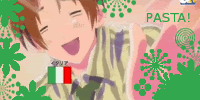
Boku ITALIA~!
Gender: Female
Location: Virginia
Rank: Prosecutor
Joined: Tue Jan 06, 2009 9:54 pm
Posts: 784

I know, Wright?
Gender: Female
Location: Helluva-fax, New Scottishland
Rank: Prosecutor
Joined: Sun Nov 18, 2007 2:50 pm
Posts: 806
When animating, every frame contains every layer of the animation, but for the animation to work cleanly each frame should only have one layer visible. If it's still showing her position from a previous frame, that means that you have more than one layer visible in that frame. Simply find the layer you want for that frame and set all of the layers but that one to invisible.

I'm in ur forum abusing ur emotes
Gender: Female
Location: Missouri, USA
Rank: Medium-in-training
Joined: Tue Jun 02, 2009 8:42 am
Posts: 512
When animating, every frame contains every layer of the animation, but for the animation to work cleanly each frame should only have one layer visible. If it's still showing her position from a previous frame, that means that you have more than one layer visible in that frame. Simply find the layer you want for that frame and set all of the layers but that one to invisible.
My OTP. WHOOOOOOP YAOI!

...Hopefully someday... xD
Gender: None specified
Location: Suomi, Finland, Perkele!
Rank: Ace Attorney
Joined: Sun Jul 15, 2007 5:05 pm
Posts: 3393
I do so too, but there seem to be people who prefer the Photoshop layout.

Yeah I know.
All these, paint, paintshop and gimp...Pretty much same,
but the layer is different.
To be honest...That's propably the only reason I gimp only.
Too used to it.
When animating, every frame contains every layer of the animation, but for the animation to work cleanly each frame should only have one layer visible. If it's still showing her position from a previous frame, that means that you have more than one layer visible in that frame. Simply find the layer you want for that frame and set all of the layers but that one to invisible.
I know exctly what ya mean, but unfortunantely, I don't know how to explain it...
Tutorial video...Anyone?

I know, Wright?
Gender: Female
Location: Helluva-fax, New Scottishland
Rank: Prosecutor
Joined: Sun Nov 18, 2007 2:50 pm
Posts: 806
Linkage.
It's not exactly a tutorial, since there's no narration and it's only 30 seconds long, but w/e. If doing that doesn't help, I'm not sure what else to do. Tweening frames might create the problem you're describing, so I'd check and make sure.

Ooh, a real drumroll. Nice.
Gender: Male
Location: By my computer.
Rank: Prosecutor
Joined: Sun Dec 28, 2008 6:05 pm
Posts: 802
I'm not sure, but if you're using GIMP, after the frame, put in:
That should work.
Have fun!

I'm in ur forum abusing ur emotes
Gender: Female
Location: Missouri, USA
Rank: Medium-in-training
Joined: Tue Jun 02, 2009 8:42 am
Posts: 512
I'm not sure, but if you're using GIMP, after the frame, put in:
That should work.
Have fun!

 ) I'll give that a try. Thanks.
) I'll give that a try. Thanks.EDIT: Ah! It works! Thank you very much. I really should've mentioned that I was using GIMP. Sorry about that Marshmello. Thanks for trying.
EDIT2: Yeah. New problem. It works in the program, but when I saved it and uploaded it to the internet, it went back to showing all the layers.
My OTP. WHOOOOOOP YAOI!
I hate Klaviema >_>
Gender: Male
Location: UK
Rank: Ace Attorney
Joined: Sat Aug 16, 2008 4:17 pm
Posts: 1938
I'm in ur forum abusing ur emotes
Gender: Female
Location: Missouri, USA
Rank: Medium-in-training
Joined: Tue Jun 02, 2009 8:42 am
Posts: 512
 YAY! Thank you very much! Now to try it on something bigger.
YAY! Thank you very much! Now to try it on something bigger.
My OTP. WHOOOOOOP YAOI!

wilddrawfour.tumblr.com
Gender: Male
Location: Yes
Rank: Medium-in-training
Joined: Thu Aug 14, 2008 12:19 pm
Posts: 457

HERE COME DAT SPIRIT MEDIUM!

I'd say
Gender: Male
Location: Belgium
Rank: Moderators
Joined: Thu May 29, 2008 10:49 am
Posts: 2480
Check it next time. ^_^'

I'm the one who's supposed to say that!
Gender: None specified
Location: In Texas (Where they shoot you for that)
Rank: Medium-in-training
Joined: Tue Jun 23, 2009 3:33 am
Posts: 391
I like the interface, it has the right tools for more clean work (and easy work), and the free-select tool is point-to-point. It's much easier to select the exact pixels I want when I can point-to-point. Take my avatar and signature for example.
They were made by...
Gimp also really helps if you wanna get whole areas recolored. It even affects shading appropriately. Unfortunately, the tool, Colorize, is kinda hard to get right. Though, when mastered, it's great for this. Coupled with the Free-Select in Gimp, it's my favorite way to do anything.
Side Note: I cut the left part of the image out, so it would fit for my avatar.
Apologies for having so many images (16) in a first post.

Avast! It's Pirate/Matey Day!

I'm the one who's supposed to say that!
Gender: None specified
Location: In Texas (Where they shoot you for that)
Rank: Medium-in-training
Joined: Tue Jun 23, 2009 3:33 am
Posts: 391
How to Recolor in GIMP
Okay, so, by popular demand, I've decided to make a tutorial on how to recolor in GIMP. It's actually not that hard or time-consuming, and allows you to get any color on the spectrum. I love this method, and I use it for everything, from Sprites to Gundam coloring.

Avast! It's Pirate/Matey Day!

...Hopefully someday... xD
Gender: None specified
Location: Suomi, Finland, Perkele!
Rank: Ace Attorney
Joined: Sun Jul 15, 2007 5:05 pm
Posts: 3393
That finger thant points on those three colors.
I found that more useful, actually.
Wait a sec...
The anti alias will be the main problem here.
See what happens when I use that tool to both of our works backgrounds.
What I'm trying to say with this is propably completely EVVK for some people,
(or is it said CCL in english? Couldn't care less...In here it's ei voisi vähempää kiinnostaa)
but I myself have recently trying to use only few colors...
And...don't be sad, but your Phoenix edit didn't win my work in color counting.
My work had only 25 colors in it (basically only 16, but my accidentically had pressed the keyboard so, that the color became 0.01 percent transparent...)
Your Phoenix edit had over 300 different colors in it (343 to be exact.)
Normal Nick has only 27 colors.
I guess you see a bit clearer what I meant.
The anti alias is the main enemy with gimp, but in time you learn how to avoid it.
Sorry bout that confusing...explanation.
I'm not wery good at explaining things, and 50% less if I must do it in english, or any other than finnish...
But I guess I'm trying to say something like: Don't do it like that XD
(OK...That was bluntly, but I guess that's the only way I can say what I mean...)
I hope there someone who did get what meant and could explain this better.

I'm the one who's supposed to say that!
Gender: None specified
Location: In Texas (Where they shoot you for that)
Rank: Medium-in-training
Joined: Tue Jun 23, 2009 3:33 am
Posts: 391
The tool you're talking about, Color Select, is really unreliable. I try not to use it, and dishwater blonde, there, is actually an incomplete work. I'm still cleaning the background after a bad delete of the selected color (Forgot Color-to-Alpha and used the eraser...)
I usually use a level of between 35 and 75 on the magic wand and color select tools.
Also, if I save as a GIF and manually index the image, it comes out with far fewer colors, but I was moving for speed, not quality.

Avast! It's Pirate/Matey Day!
I hate Klaviema >_>
Gender: Male
Location: UK
Rank: Ace Attorney
Joined: Sat Aug 16, 2008 4:17 pm
Posts: 1938

I'm the one who's supposed to say that!
Gender: None specified
Location: In Texas (Where they shoot you for that)
Rank: Medium-in-training
Joined: Tue Jun 23, 2009 3:33 am
Posts: 391

Avast! It's Pirate/Matey Day!
Who is online
You cannot reply to topics in this forum
You cannot edit your posts in this forum
You cannot delete your posts in this forum
You cannot post attachments in this forum